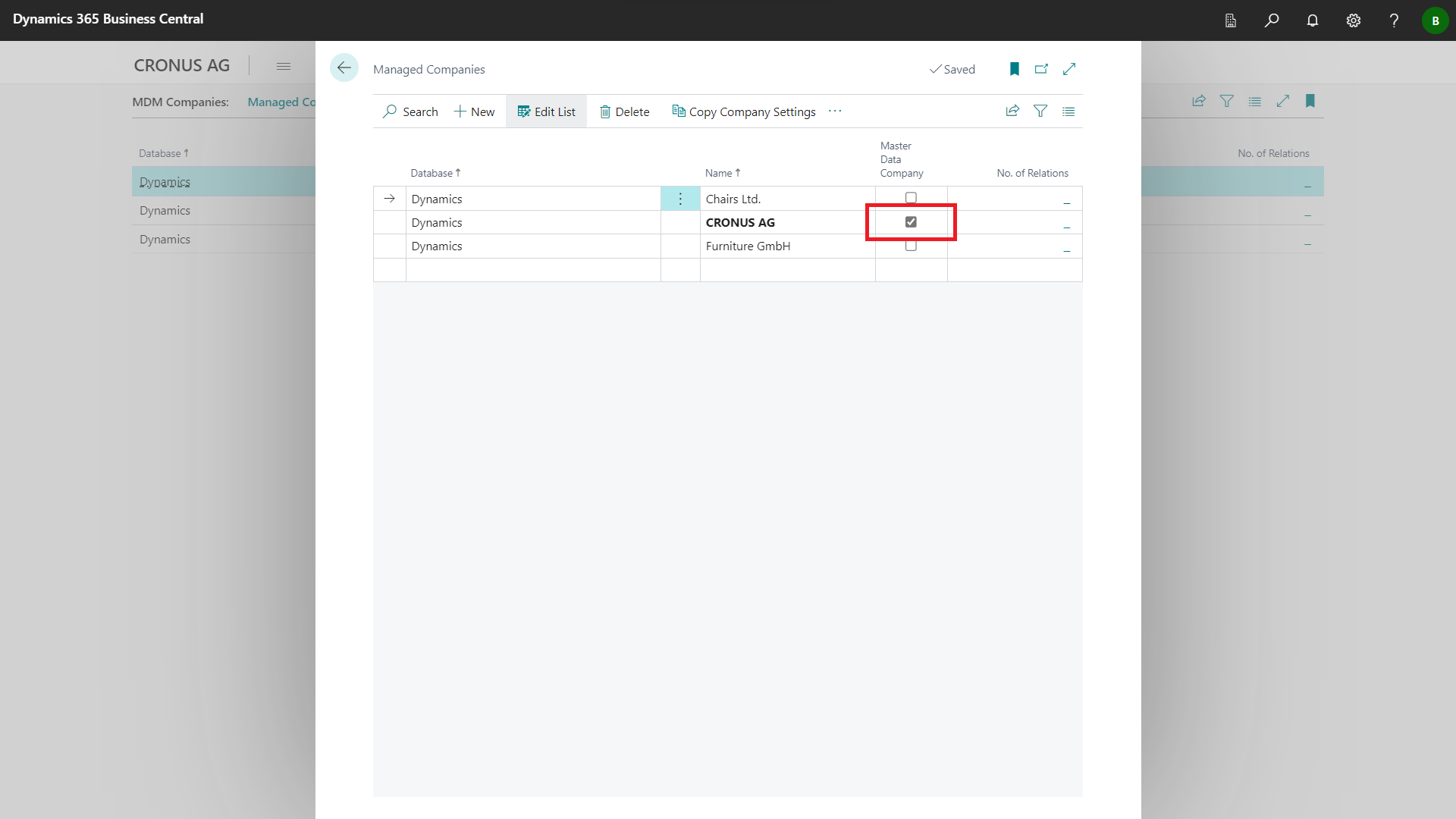Before we can play through the key usage scenario, we need some setup and master data as prerequisites.
Search for User Setup.
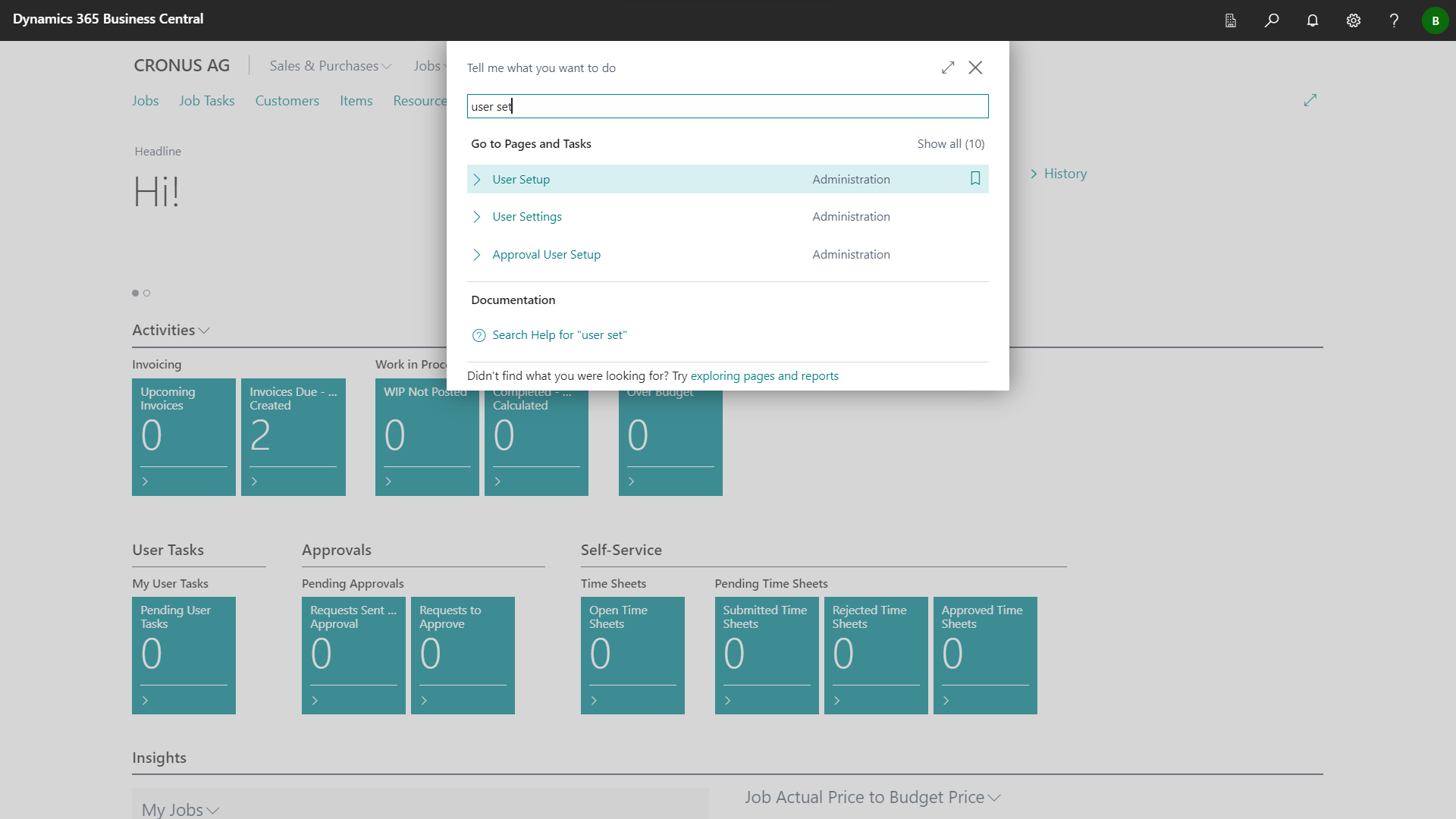
Enable the Use Master Data Setup field for your user.
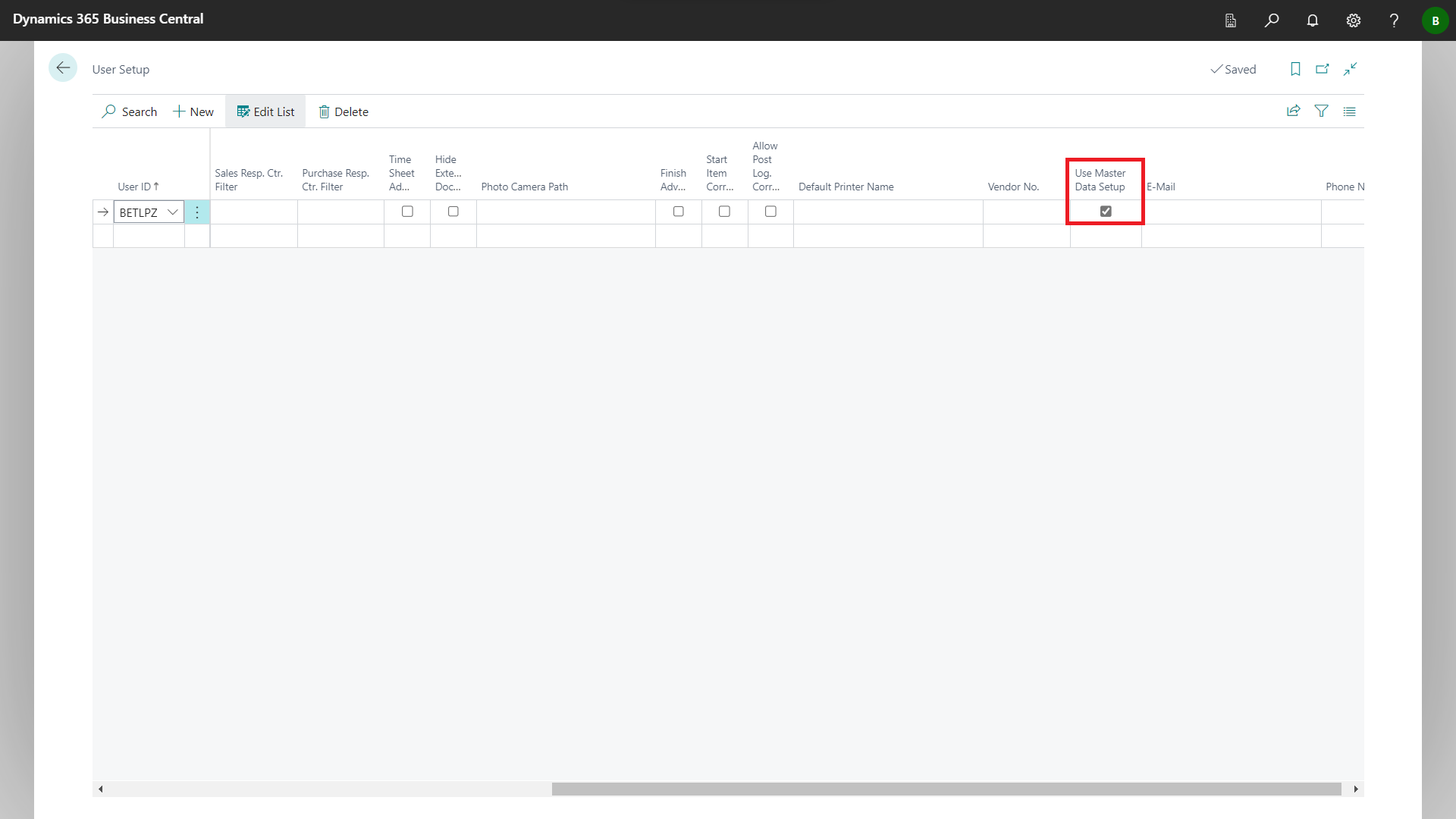
Select the role center BE-MDM.
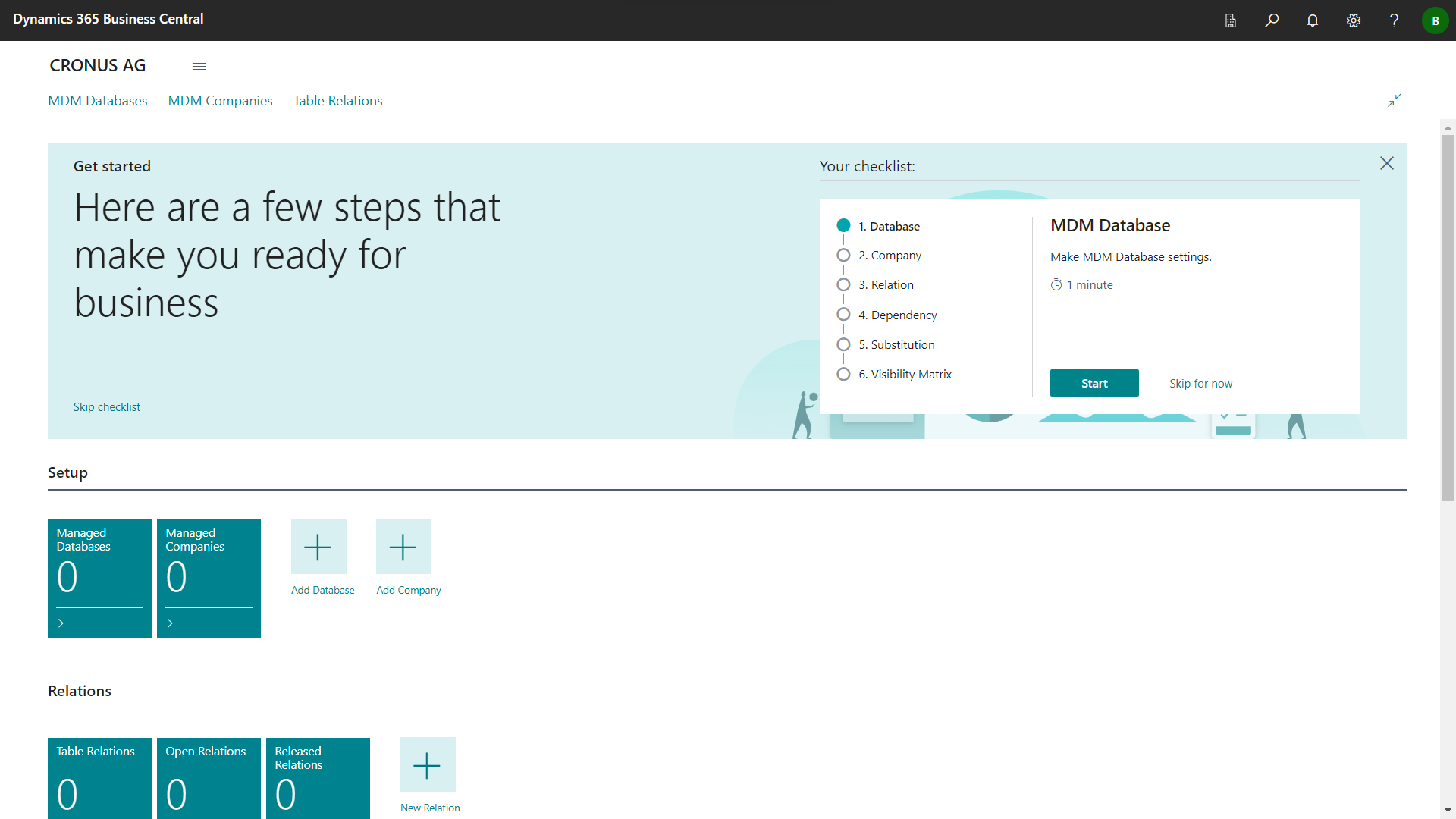
Click MDM Databases to create a new MDM database.
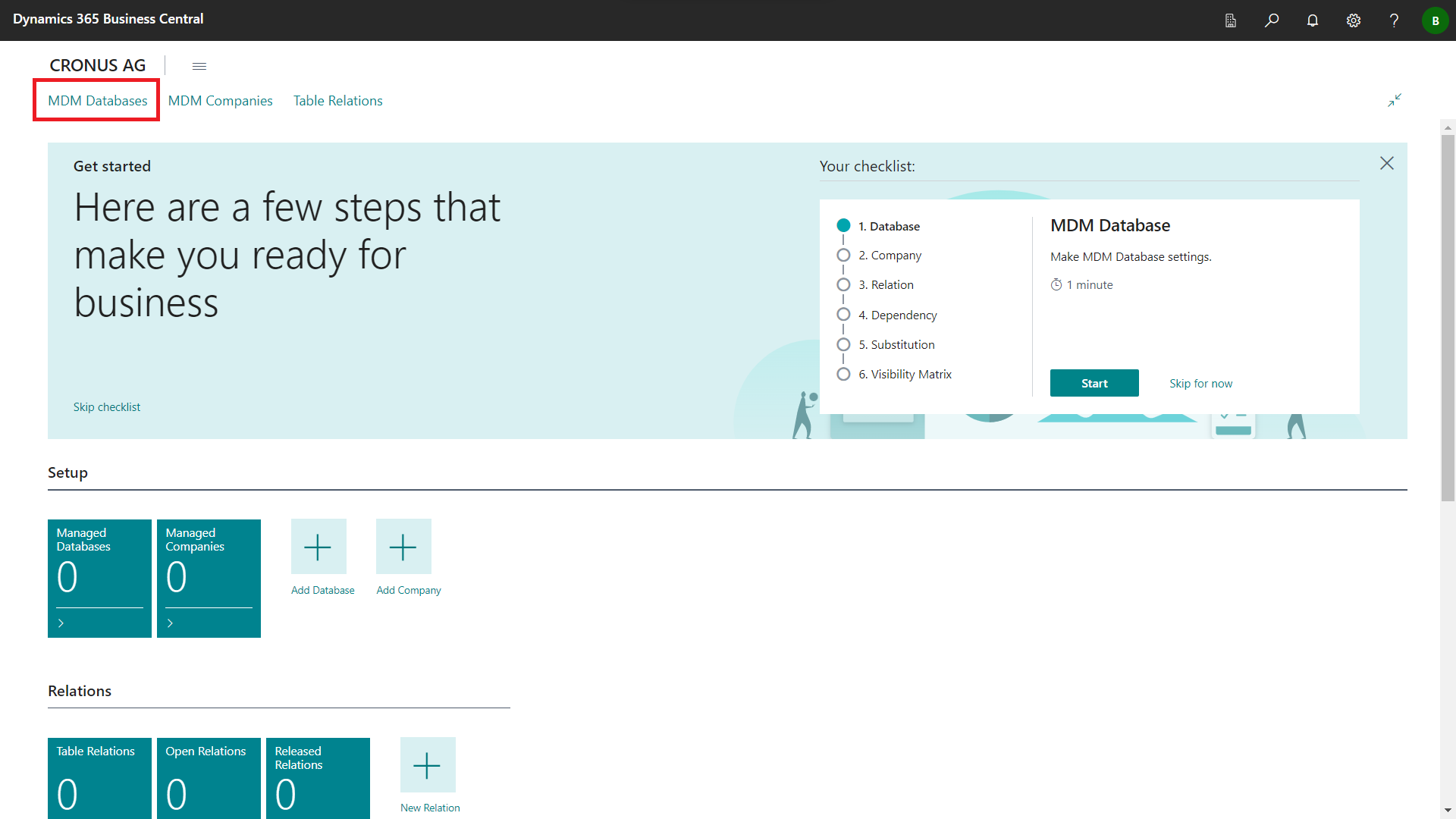
Create a new entry within the New function. Use the drill down to select the database for the current session.
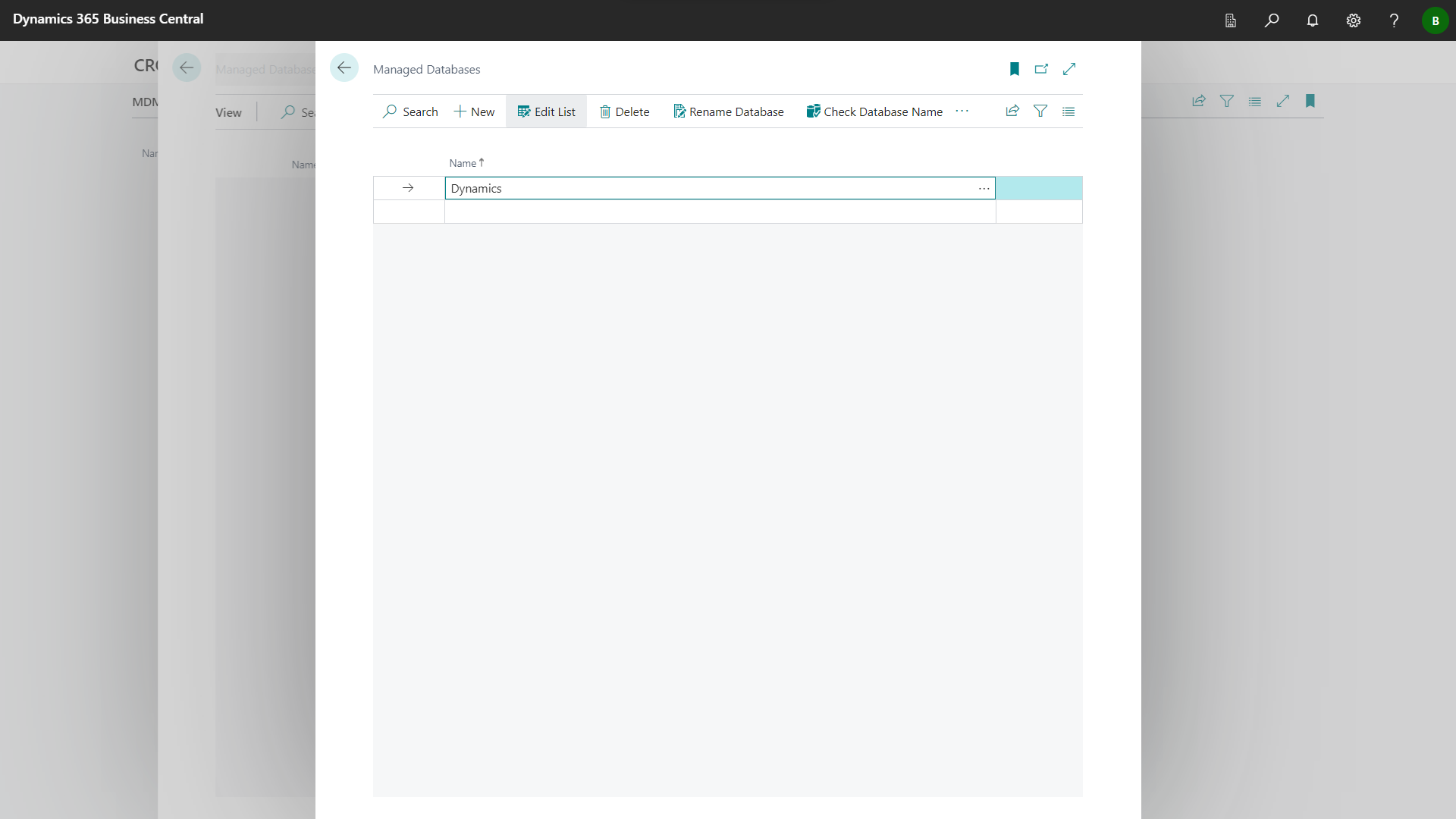
Click Check Database Name to verify the entered database name.
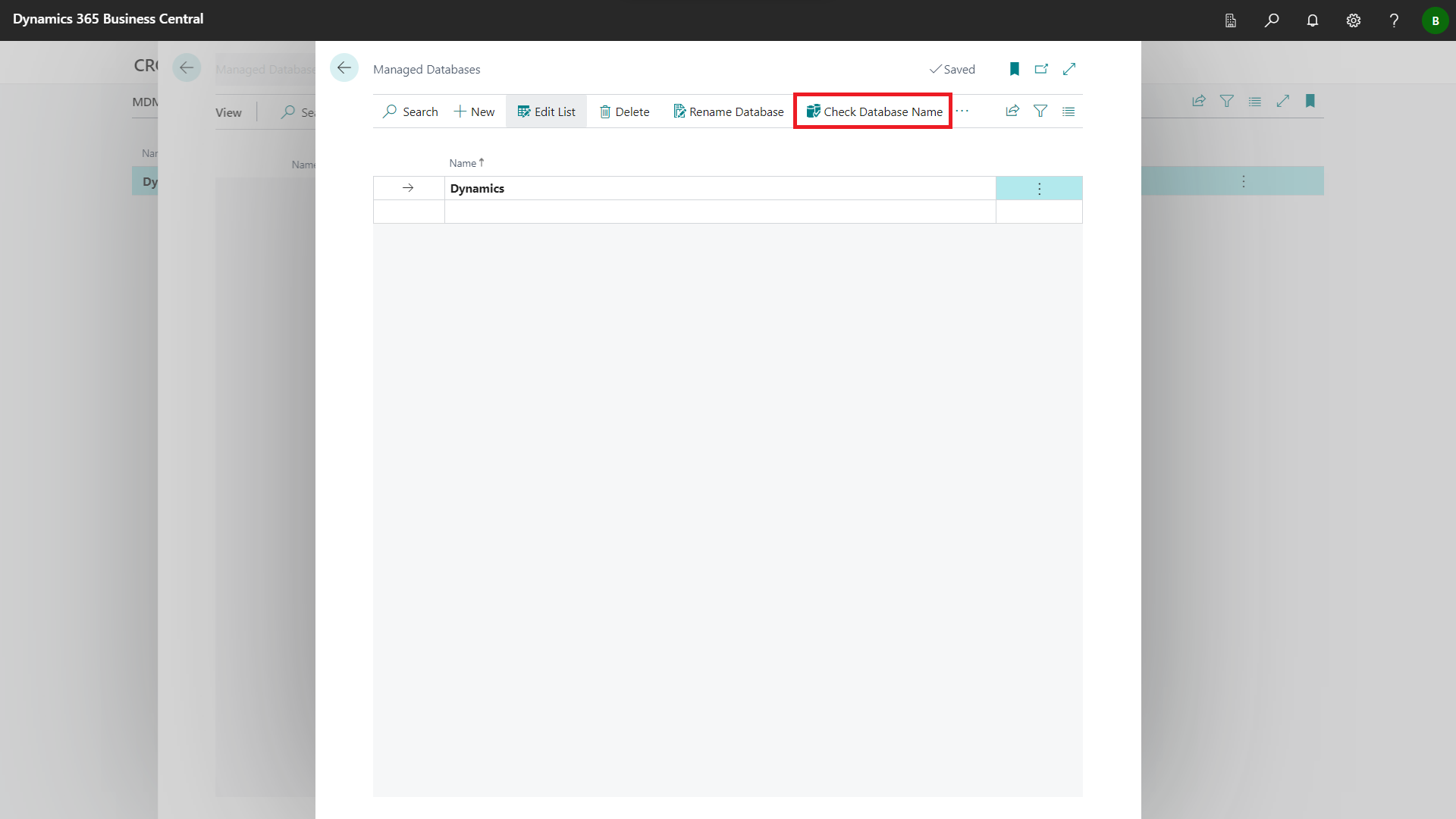
The database name entered should match the database name of the current session.
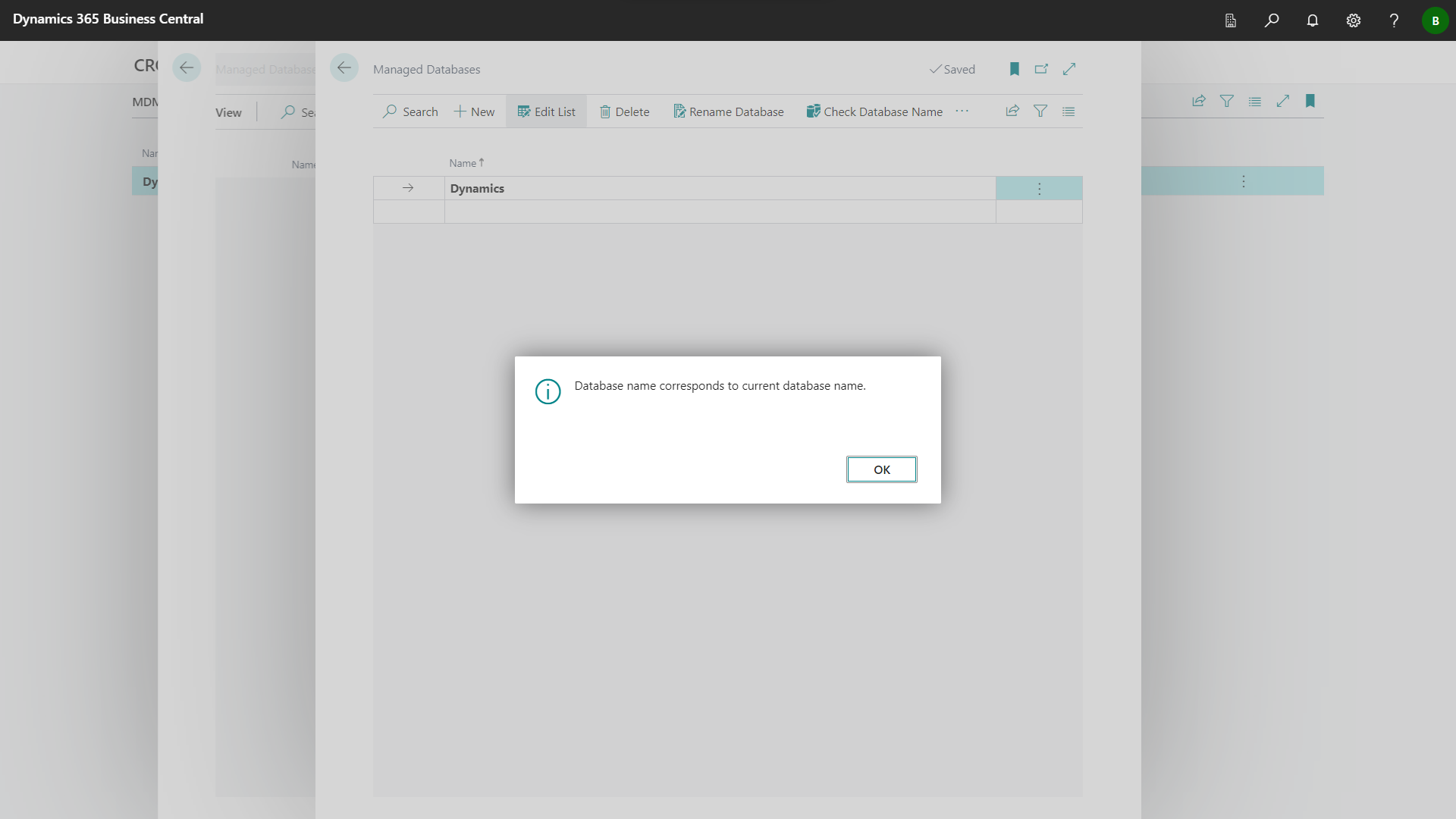
Select the role center BE-MDM.
Click MDM Companies to create new MDM companies.
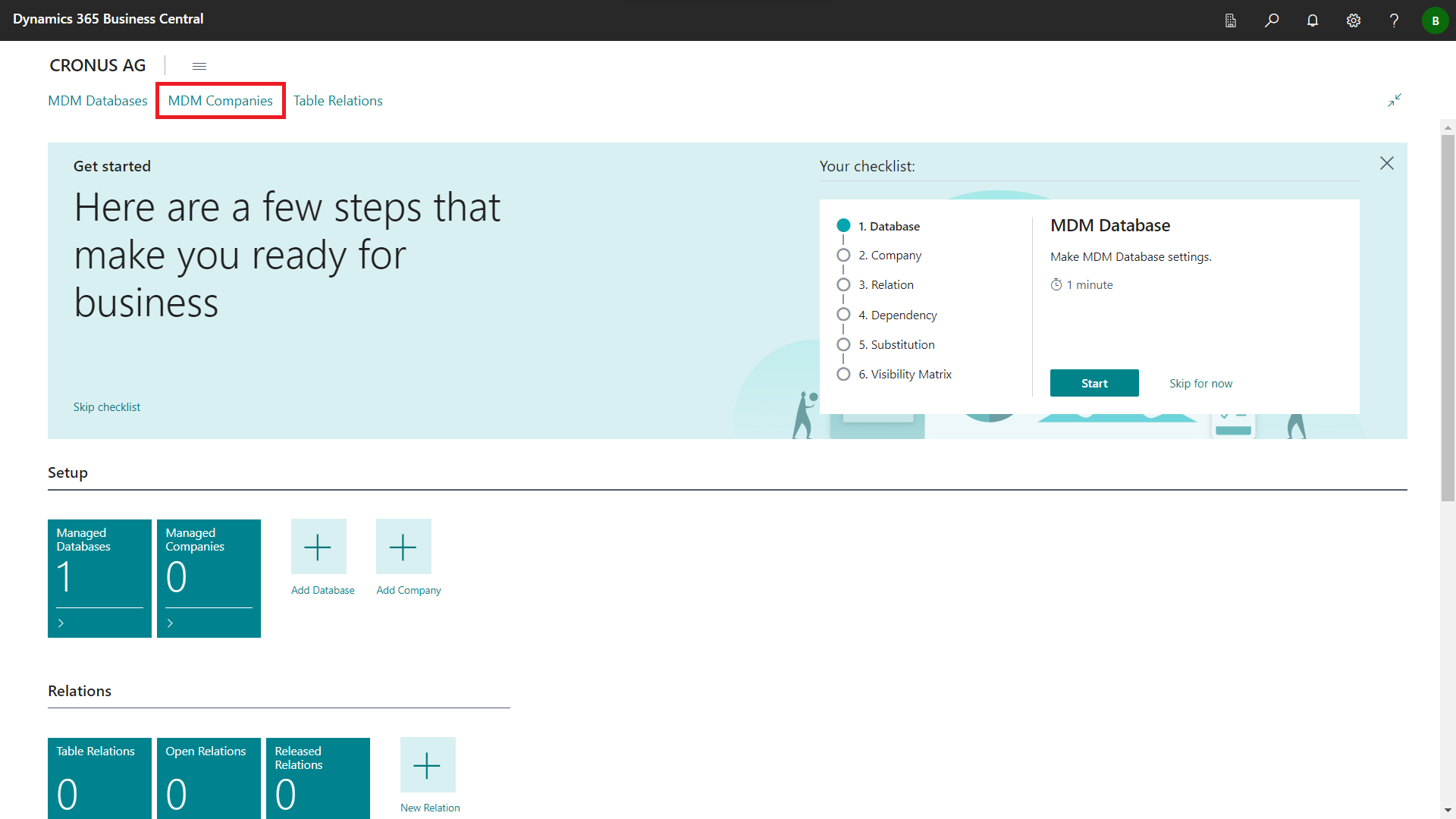
Create new entries for the companies for which master data management is to be activated.
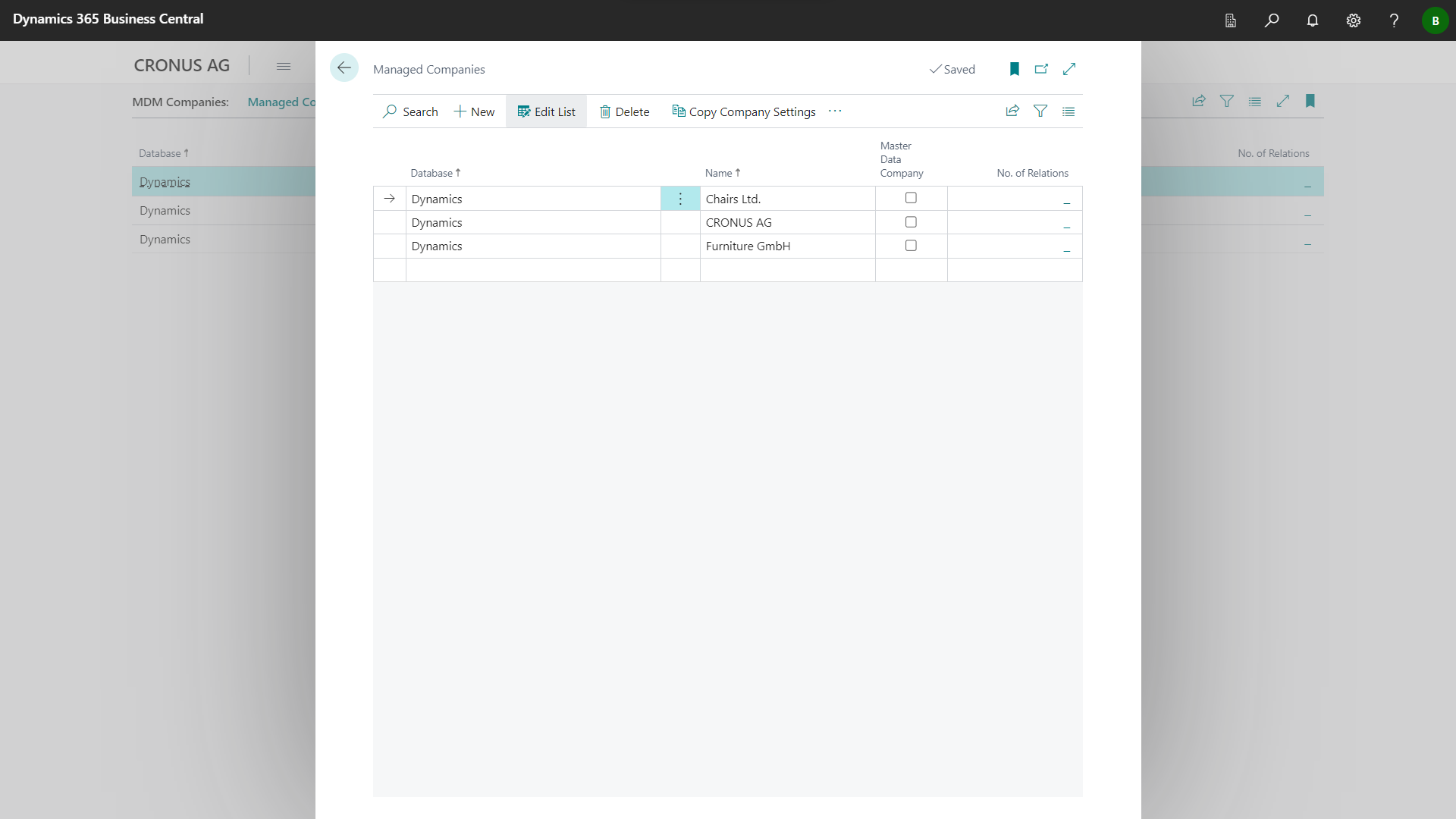
Activate the Master Data Company field for a company to declare this company as the leading master data company.