Execute the action Setup >> Data Consistency Check in the MDM Role Center page.
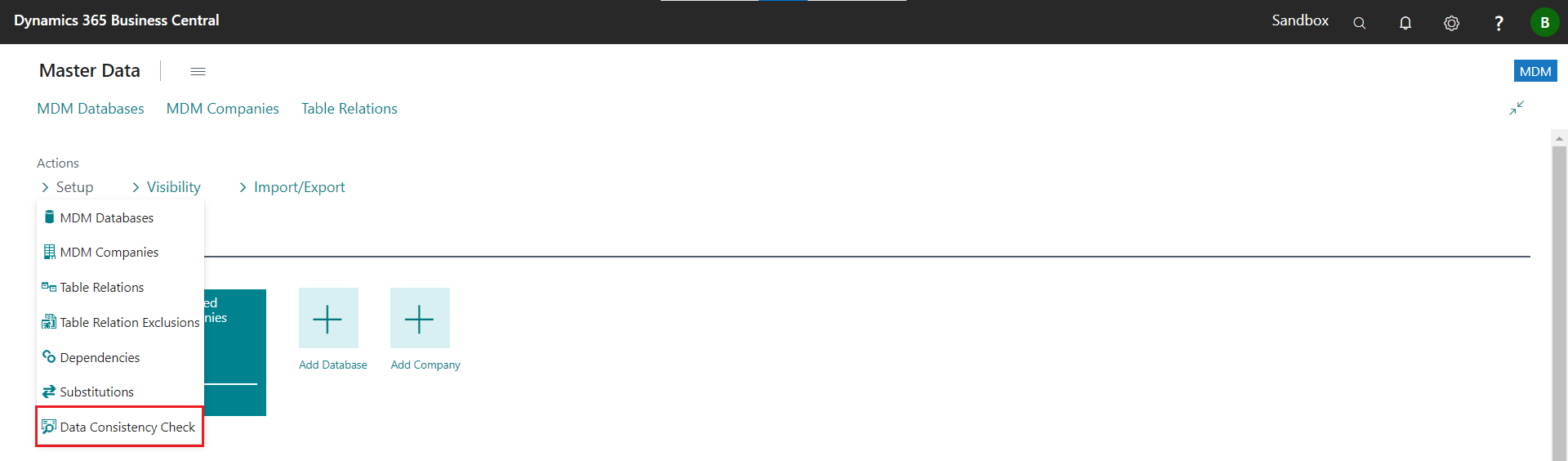
On the MDM Consistency Check List page, all relations are listed for which different records exist between the source company and the target company. The data consistency check of already existing activated relations can be carried out in two different ways:
For each relation that has different records, a document is then created which, in addition to the information on the relation, contains the incorrect records. To fix inconsistent records, the records can be redistributed using the Redistribute faulty records function.
Execute the action Check consistency for records in the MDM Consistency Check List page.
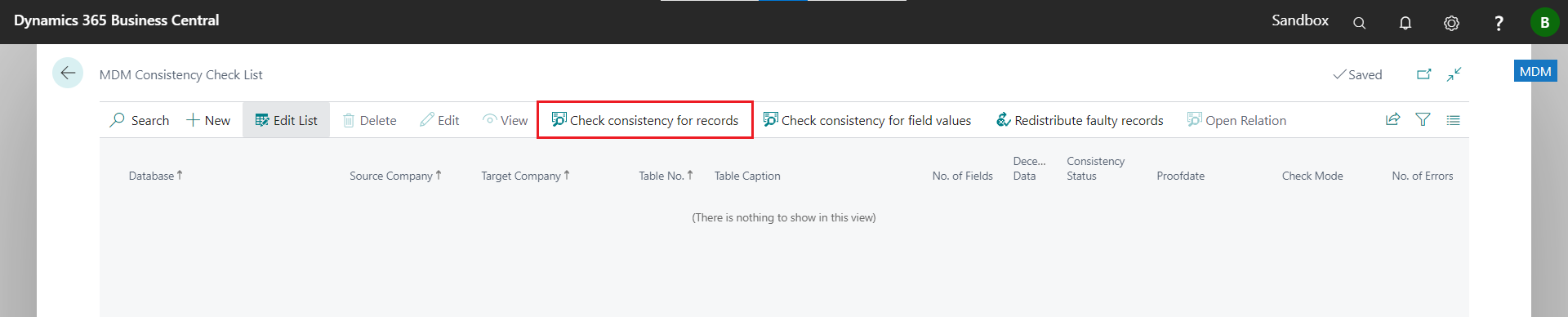
You can then select from the MDM Relation List for which relation the data consistency check should be carried out.
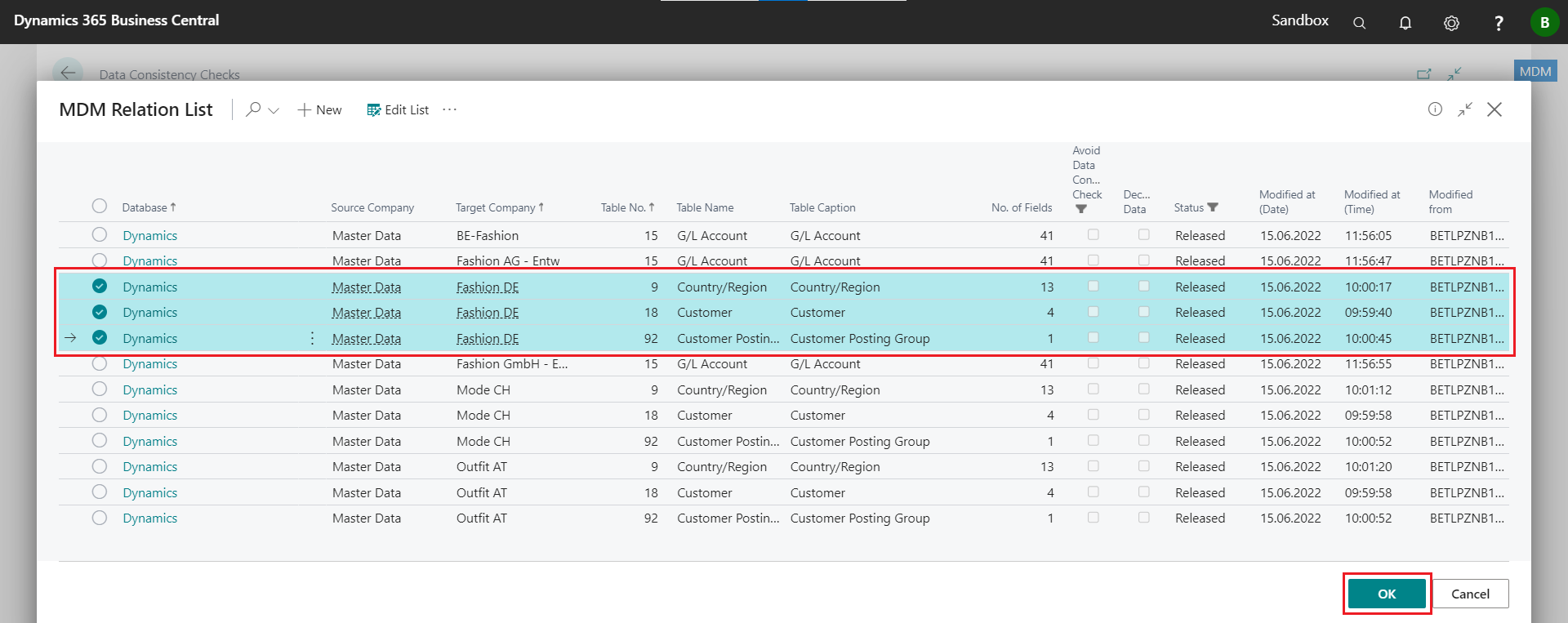
All selected relations are checked. Incorrect relations are then displayed in the Data Consistency Checks page.
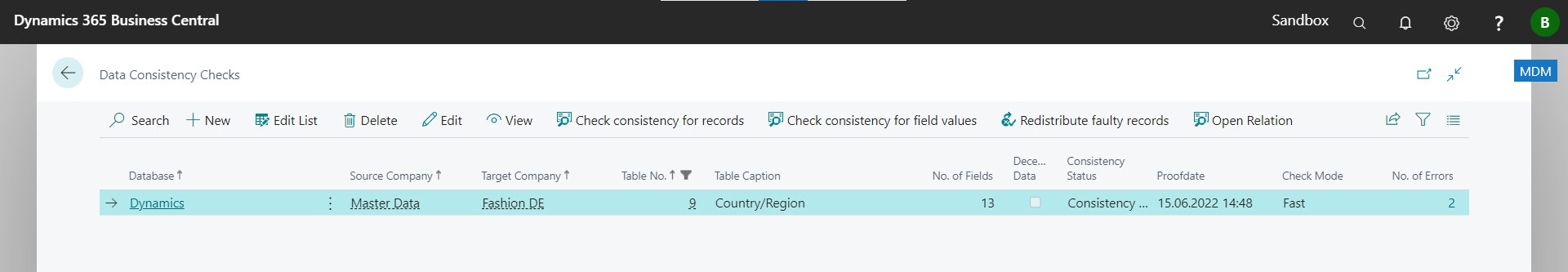
A document is created for each erroneous relation. In this document, all faulty records are displayed in the rows.
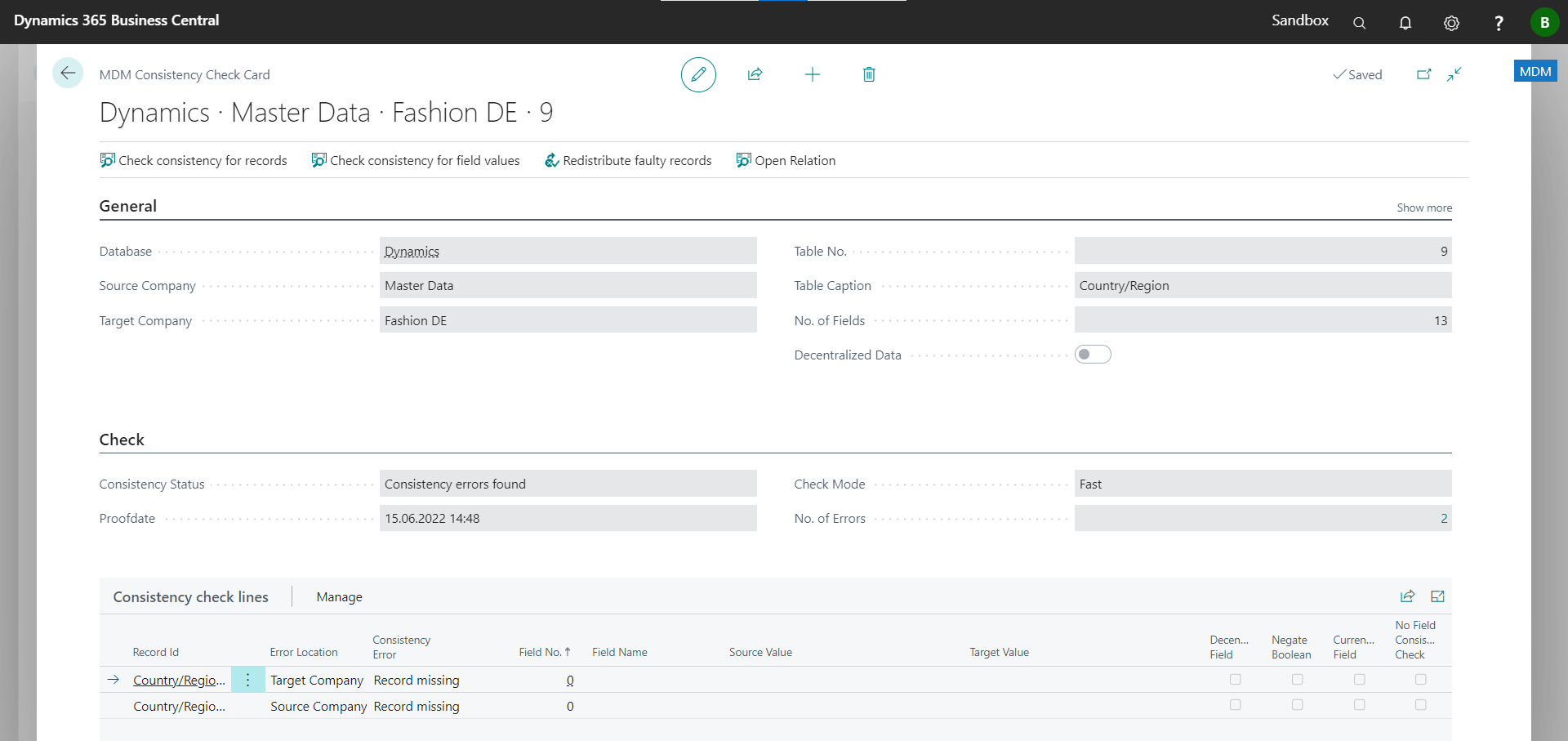
Execute the action Check consistency for field values in the MDM Consistency Check List page.
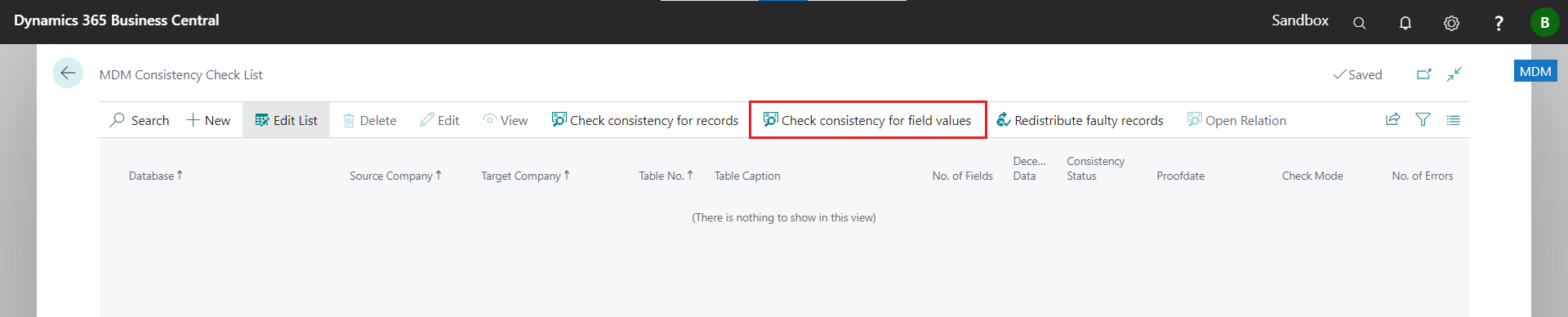
You can then select from the MDM Relation List for which relation the data consistency check should be carried out.
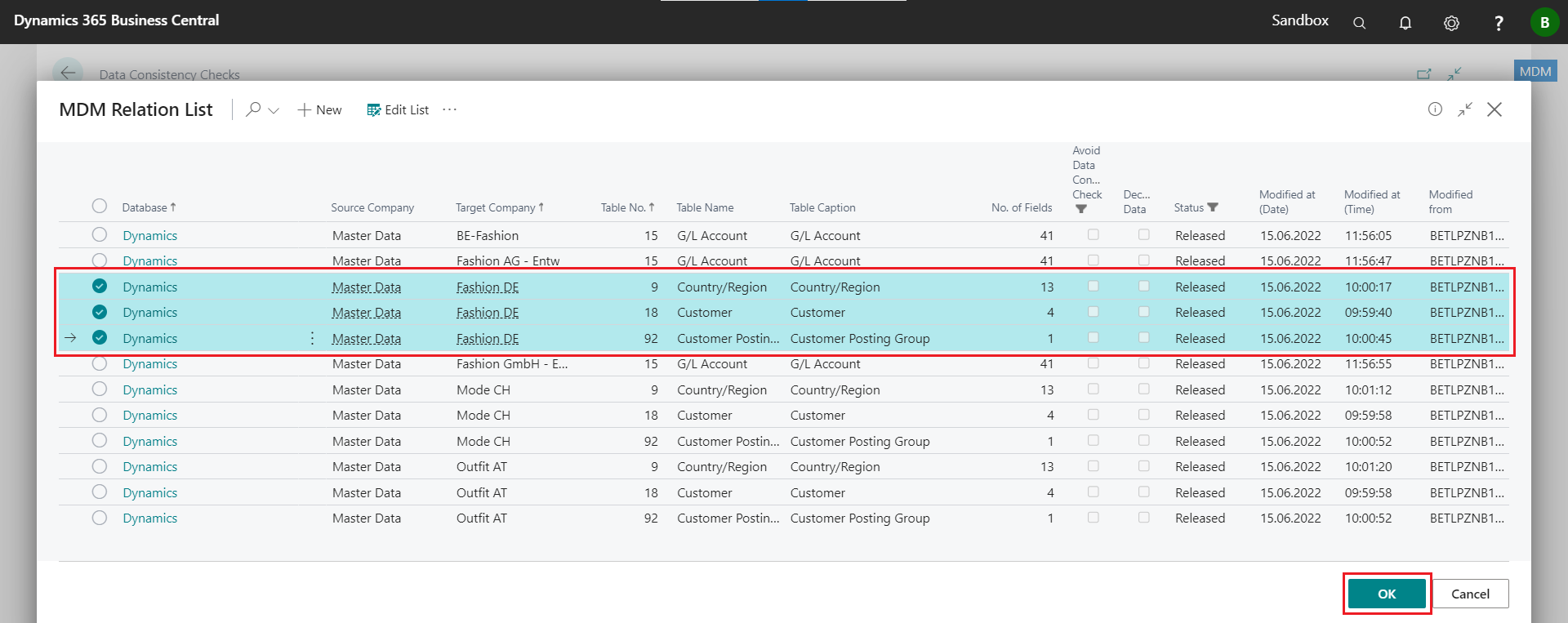
A document is created for each erroneous relation. In this document, all faulty records are displayed in the rows.
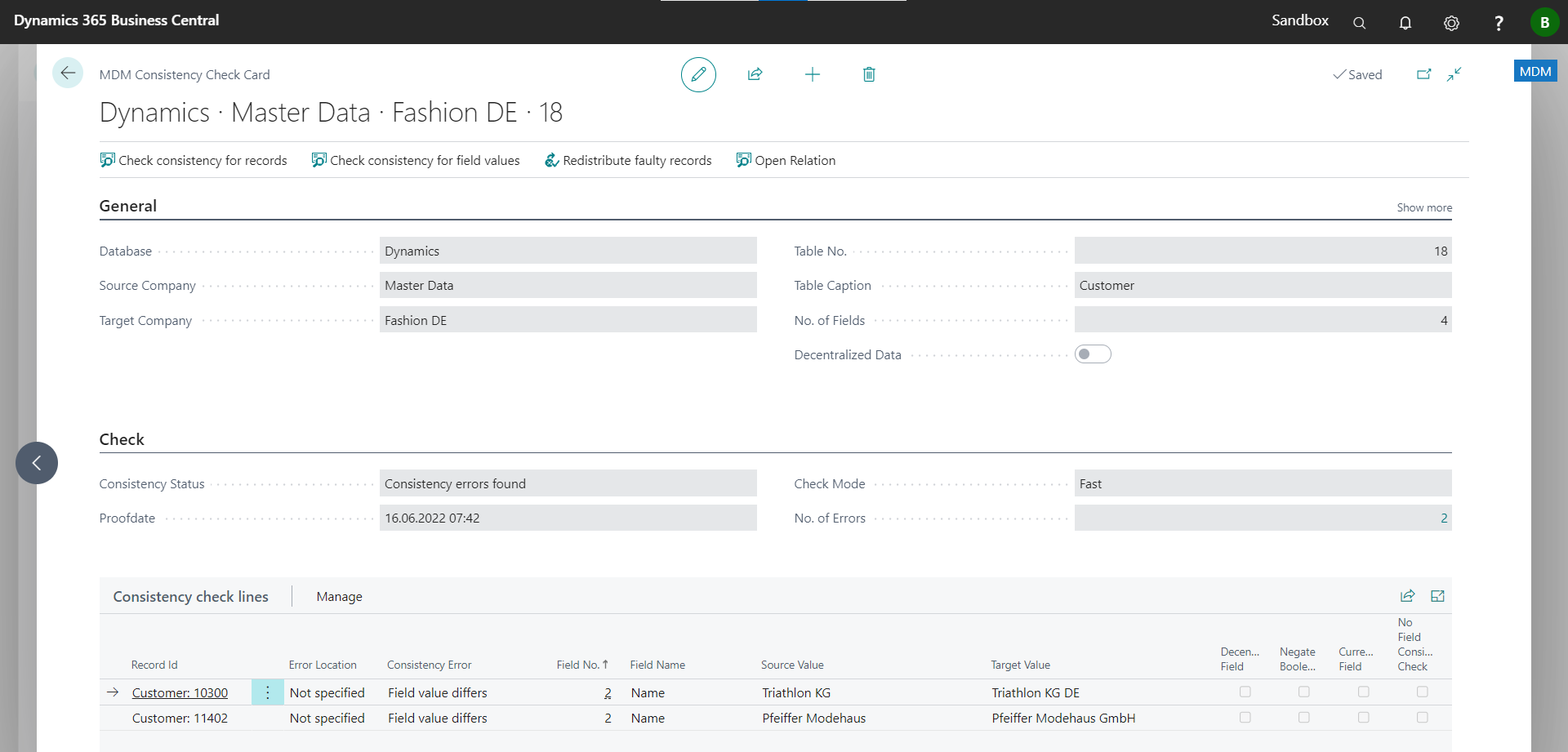
Execute the action Redistribute faulty records in the MDM Consistency Check List page.
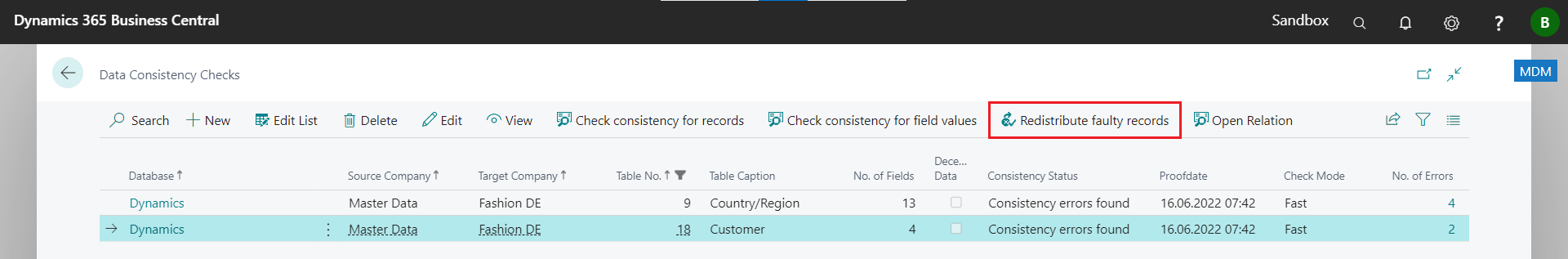
All faulty records of the selected relation are redistributed from the source company to the target company. For relations that are set up for decentralized distribution, data records are also distributed from the target company to the source company and from there to all other target companies.
Opens the Relation Card page for the selected relation.