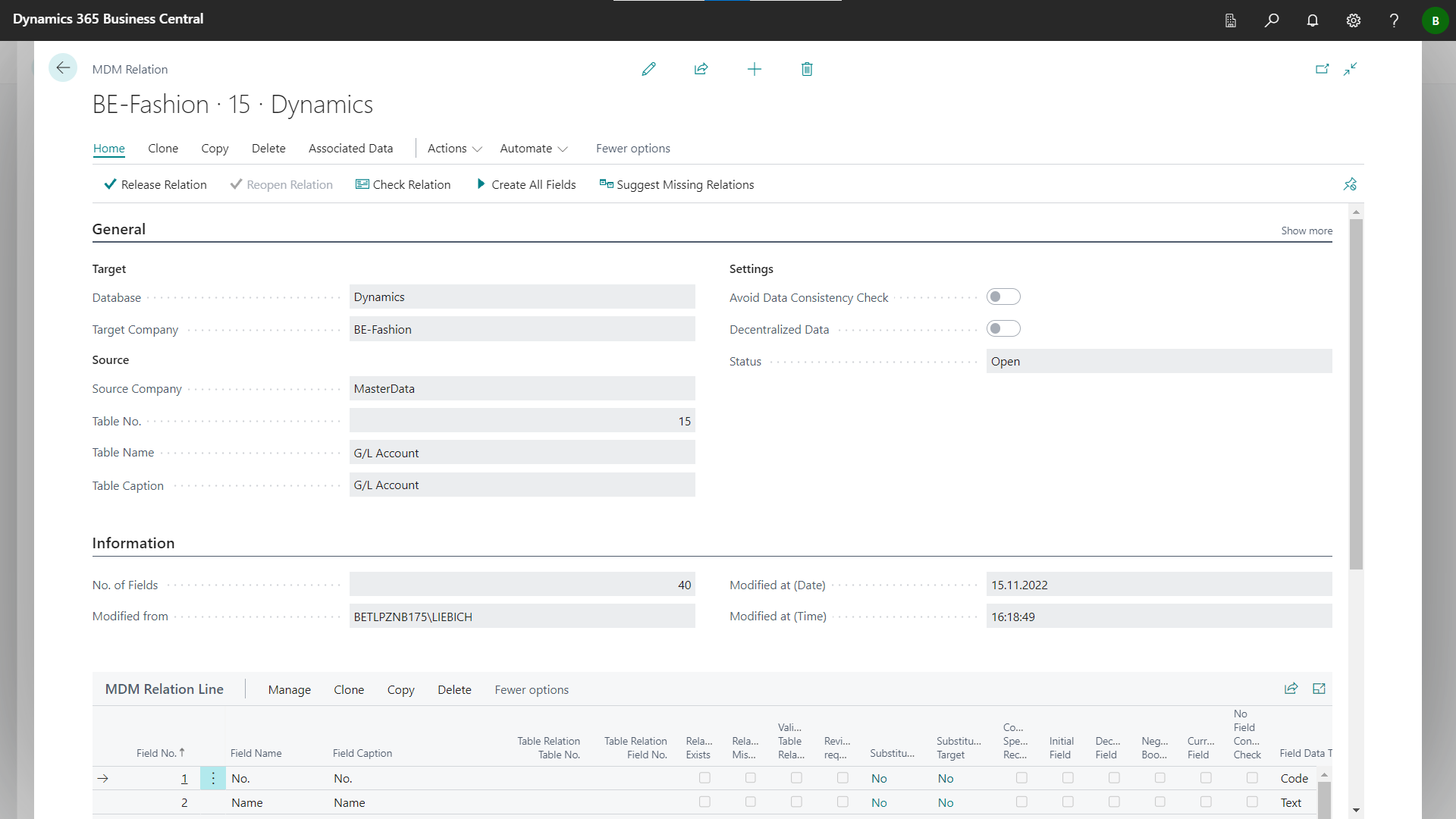The relation structure list is intended to provide an overview of the existing relations. The information required for a relation on the connection server, database, target company, table and table field is displayed in a hierarchy. The individual nodes can be expanded and collapsed to get a better overview.
Choose the page action Relation Structure List on page 5581454 Table Relations to open the relation structure list page.
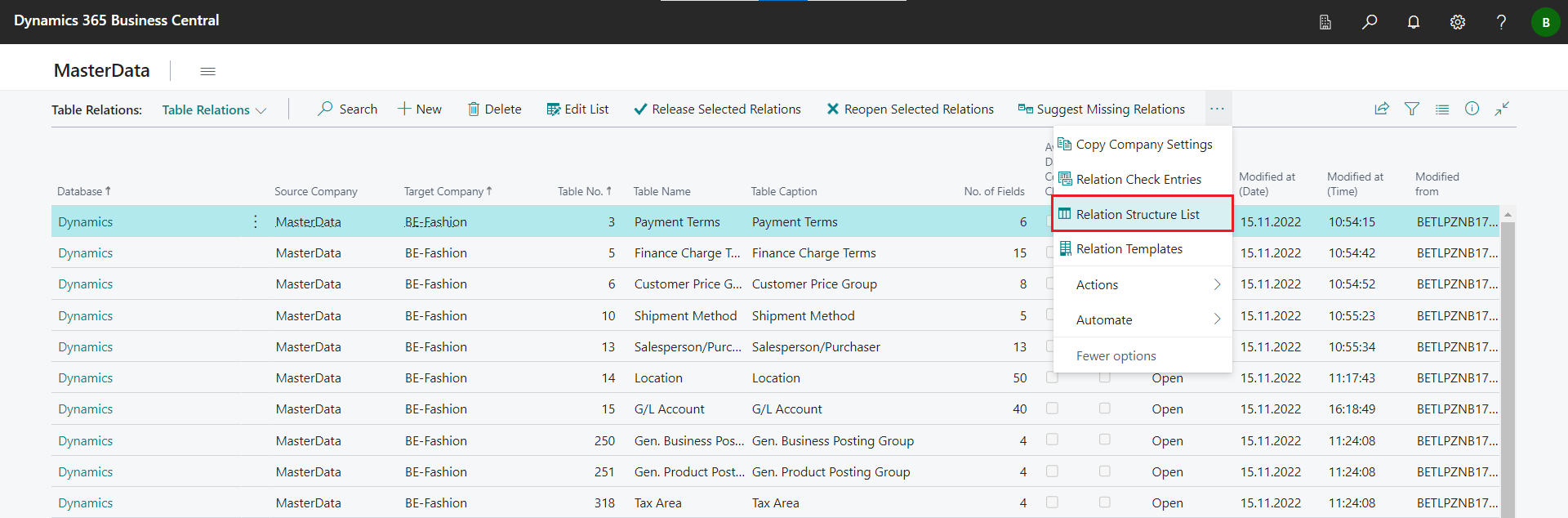
On page 5581497 Relation Structure List all relations can be displayed in a hierarchical view. By setting filters and search criteria, this can be adapted to the needs of the user.
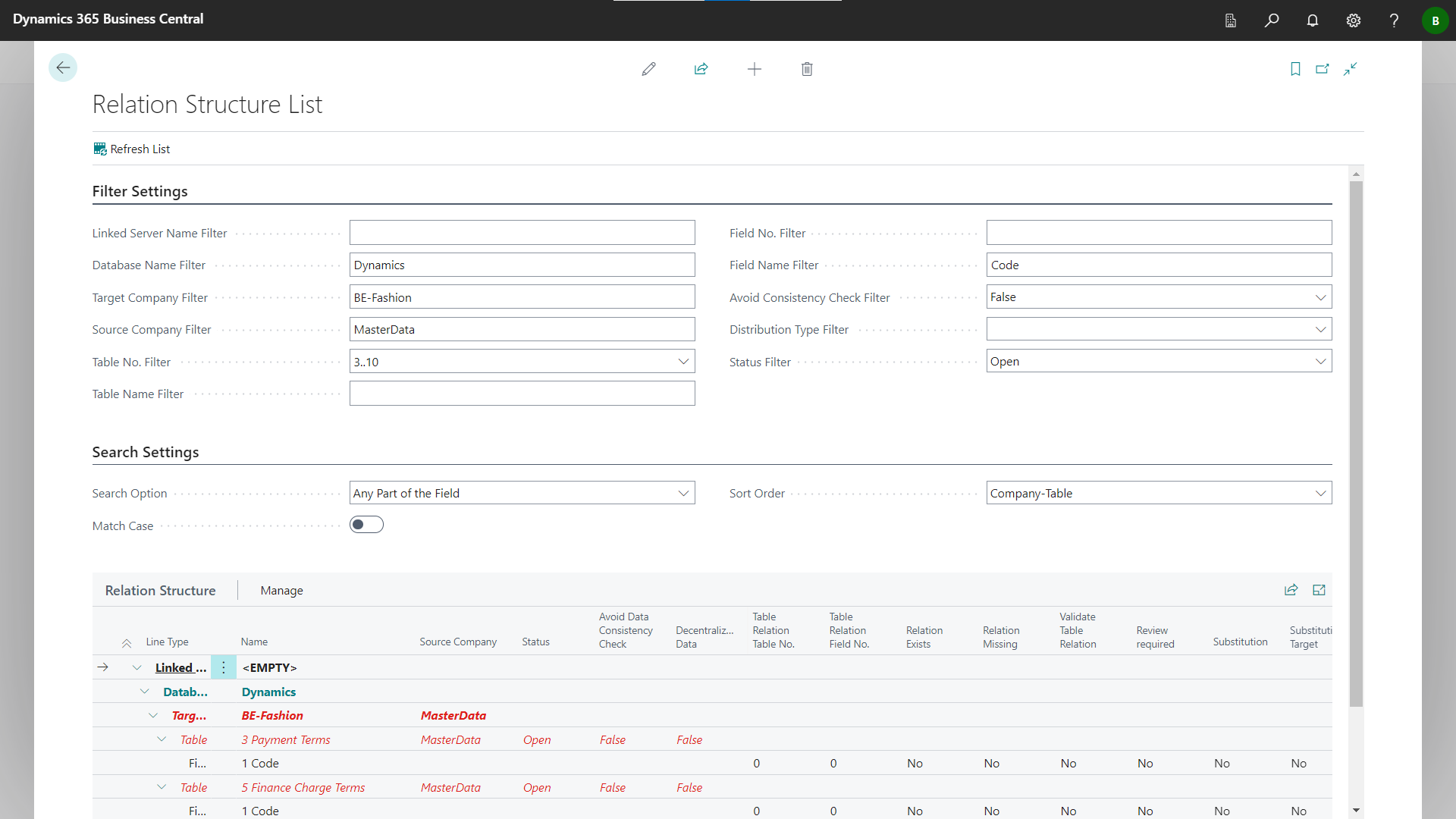
The filters are set in the Filter Settings area. Here you can select which relations should be displayed in the overview.
If no filters are set, all available relations are displayed.
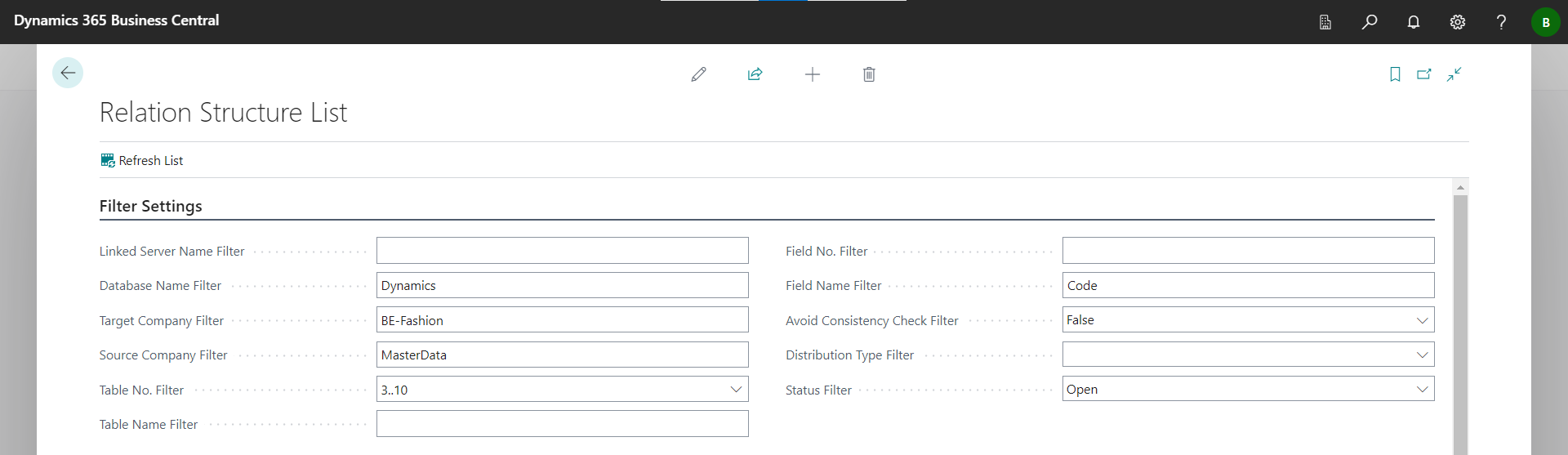
In the Search Settings area, when using name filters, you can set whether Any Part of the Field (Default), the Whole Field or the Beginning of the Field in the entered name filter should be taken into account. You can also set whether upper and lower case letters should be considered.
The sort order can be used to set the order in which the results are to be displayed. The following settings are possible:
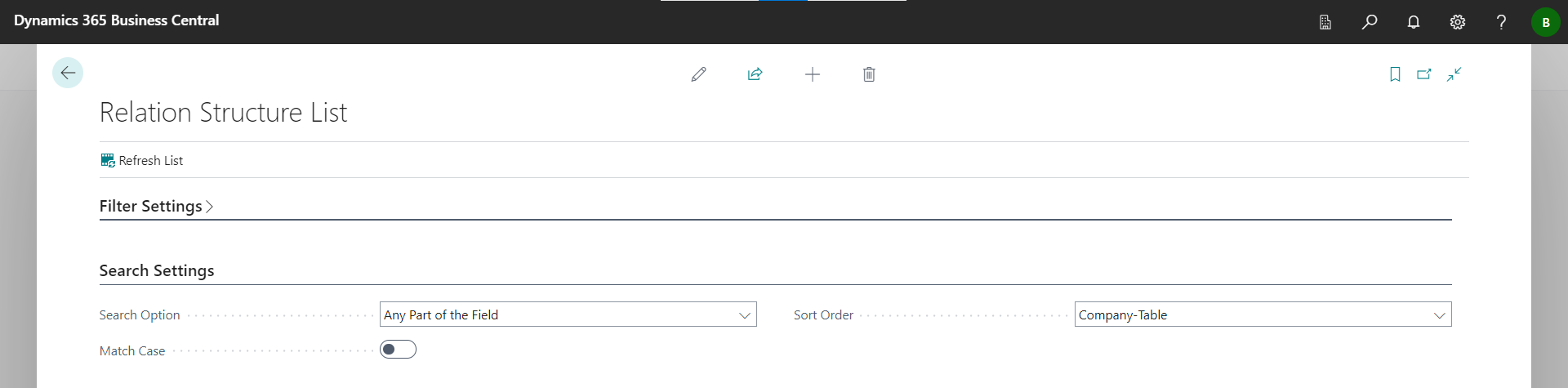
The relational structure list is generated and displayed by executing the page action Refresh List.
In the relation structure, all relations that match the filter criteria are displayed in a hierarchical view. For levels Linked Server, Database, Table and Target Company the view can be expanded or collapsed.
All information of the relation header is displayed on the table level. The settings from the relation rows are displayed at field level.
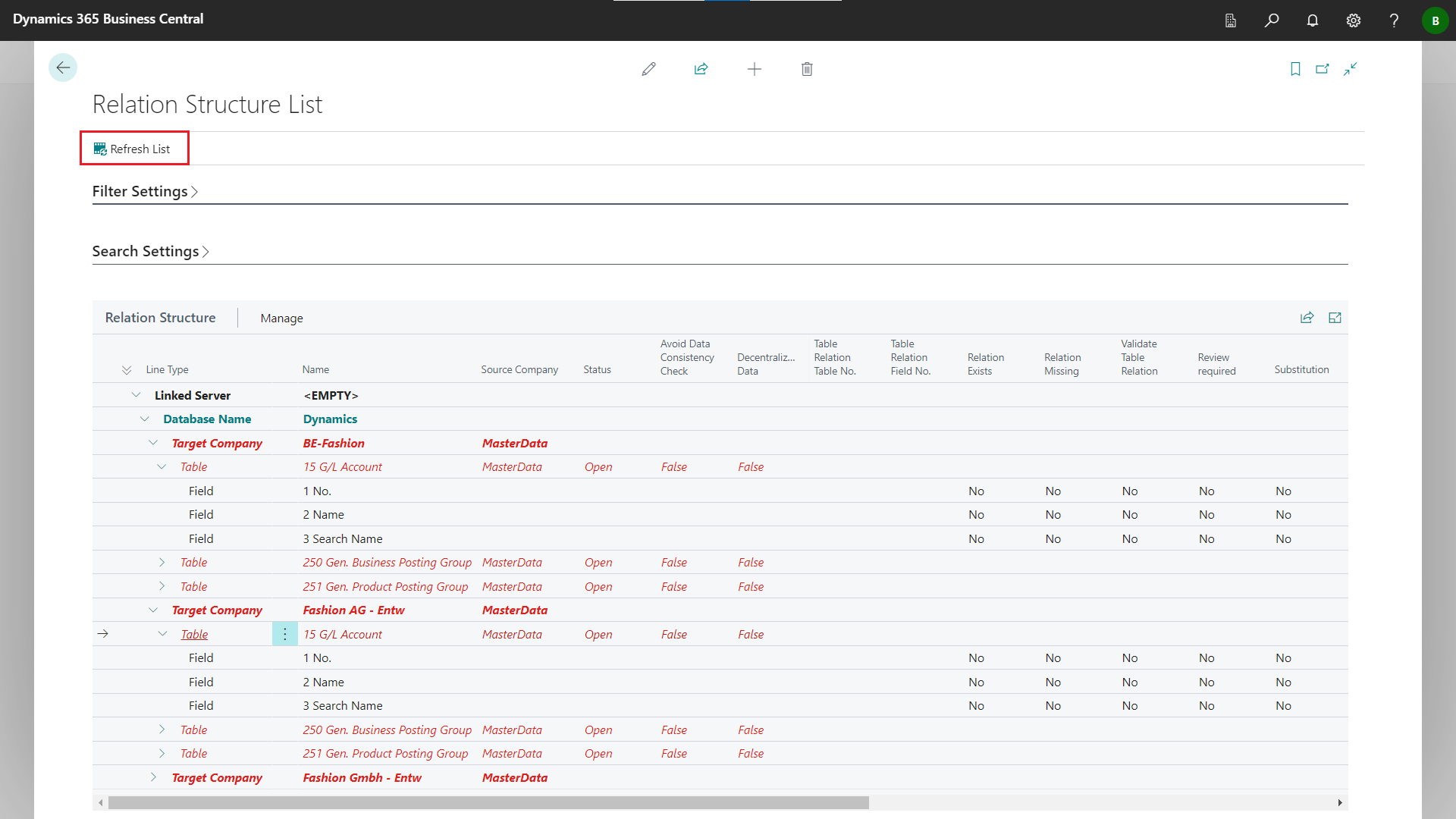
If the cursor is on a row of table or field level, the page action Show Relation can be executed to open the corresponding relation.
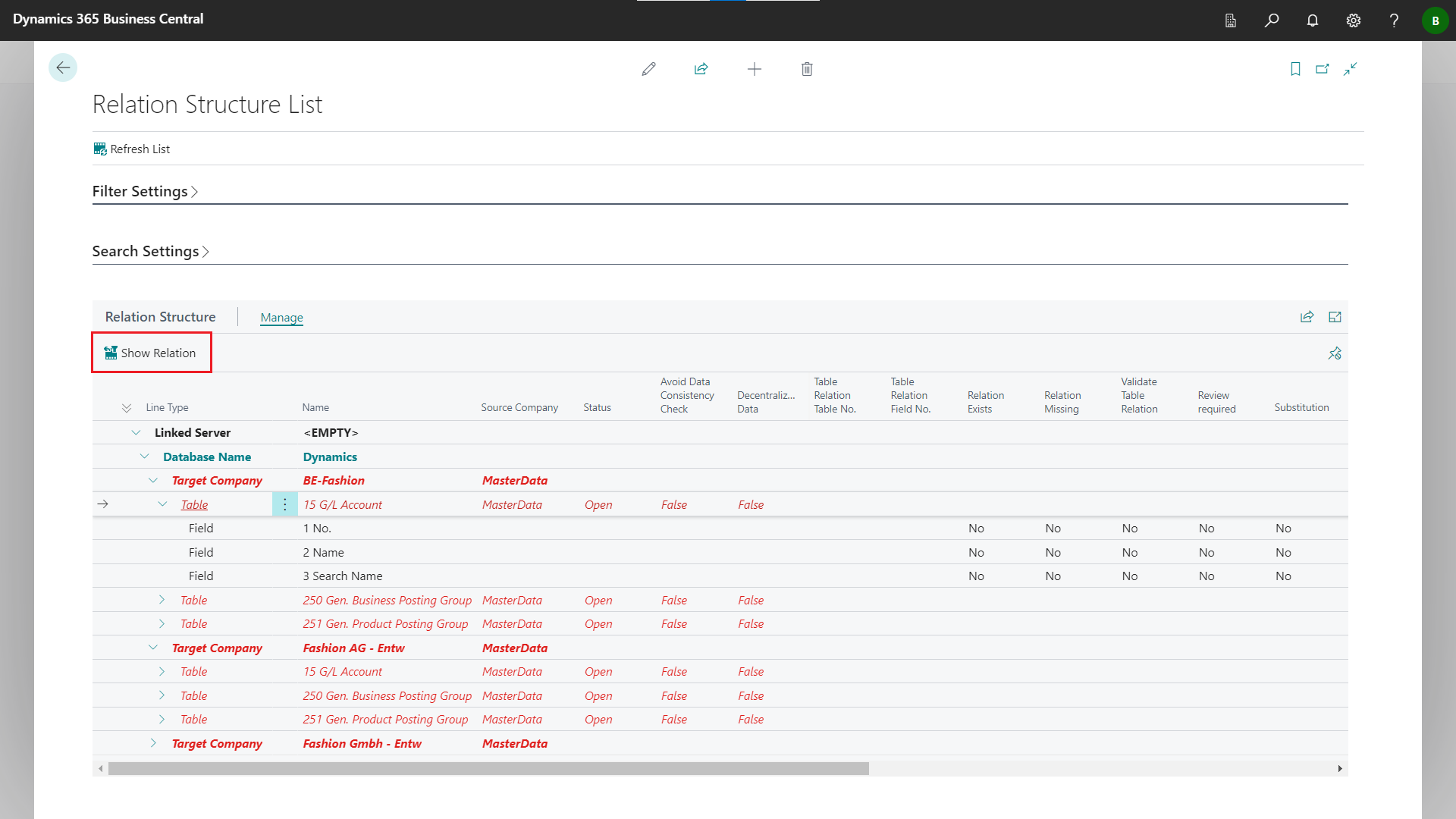
The marked relation has been opened.