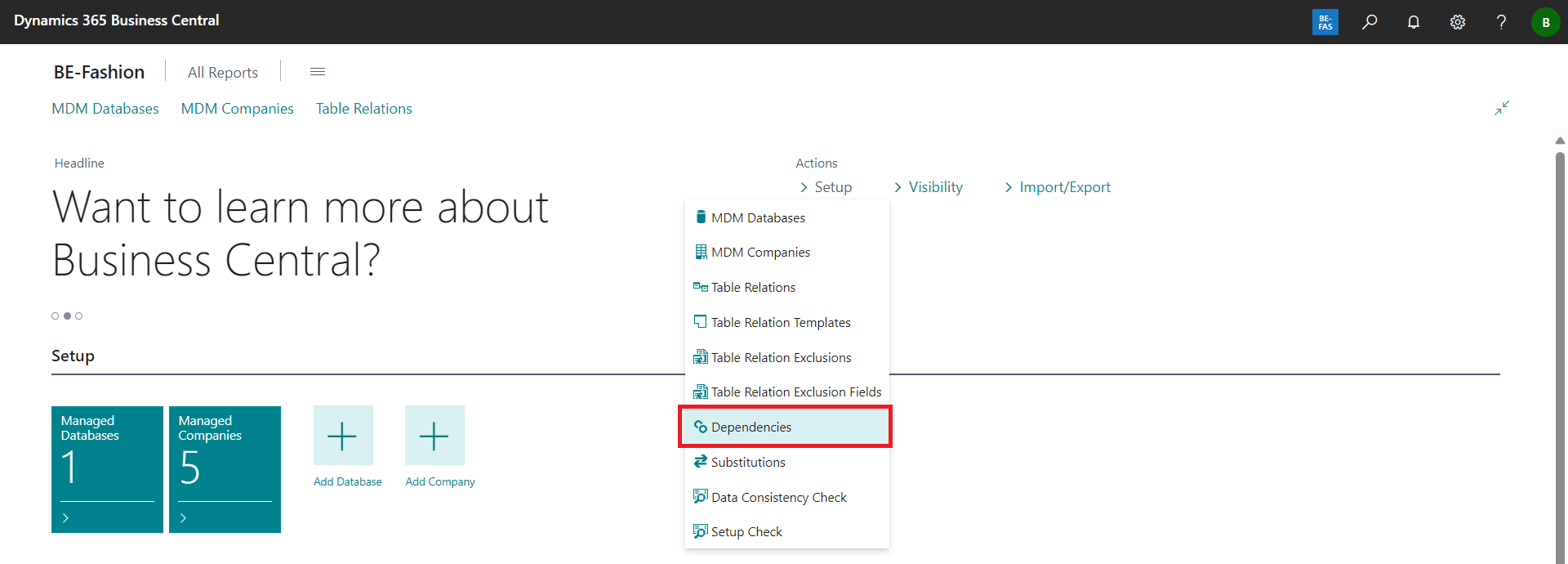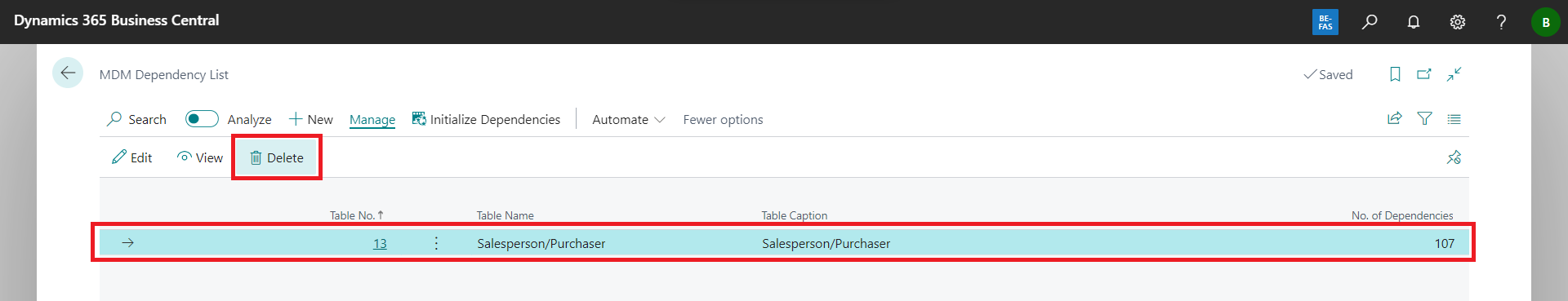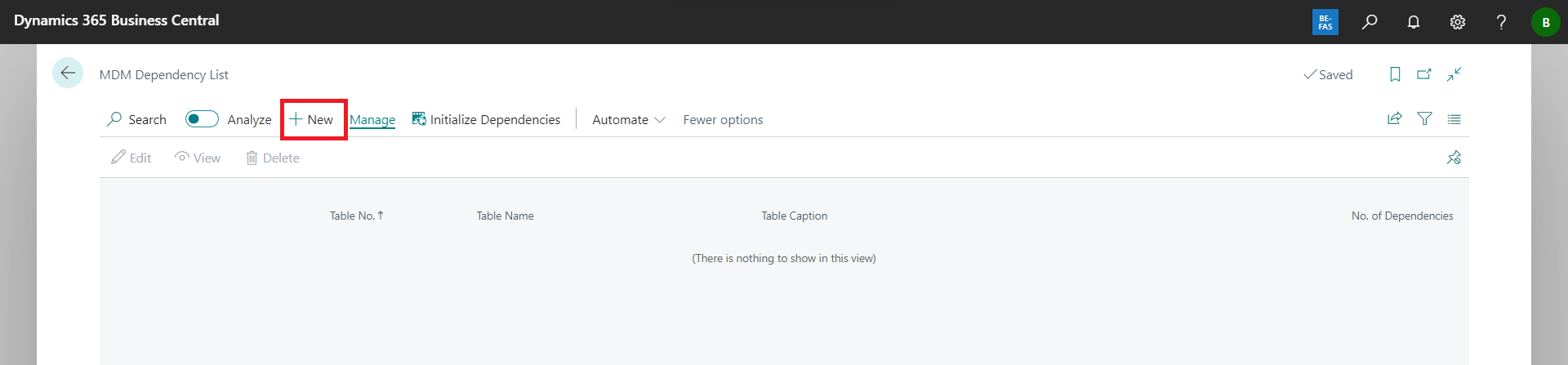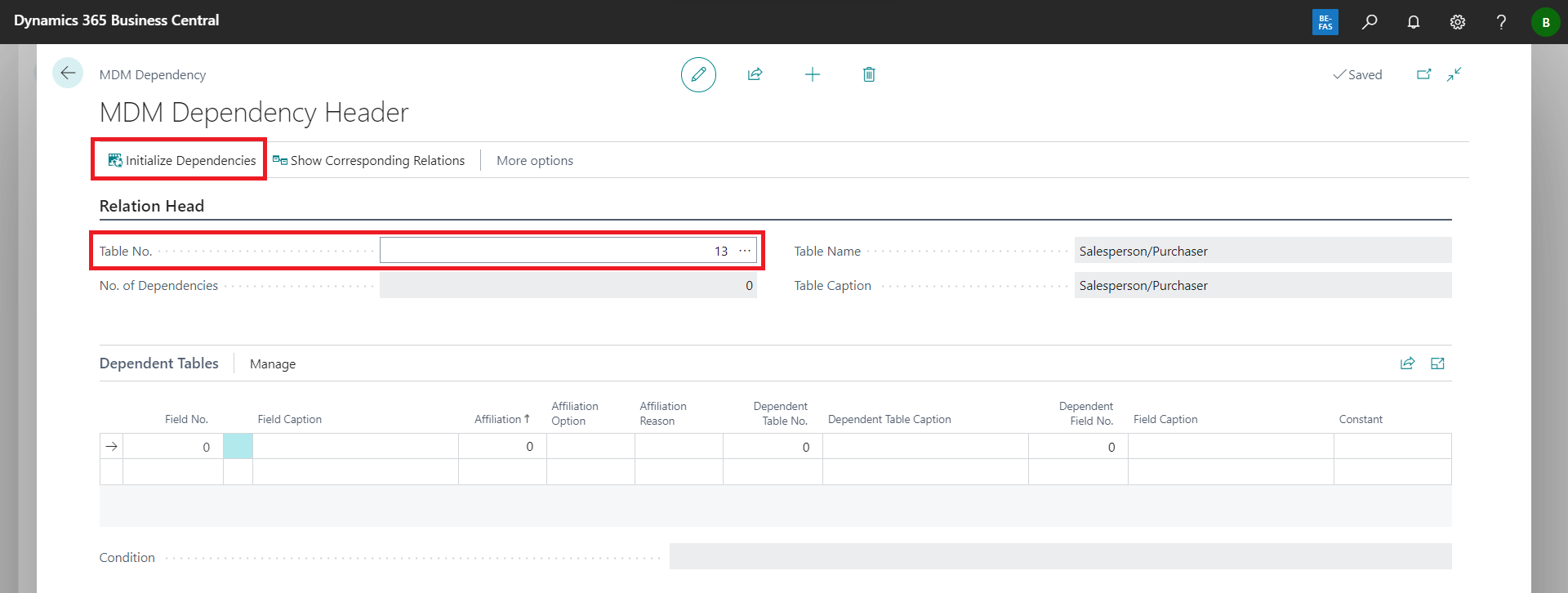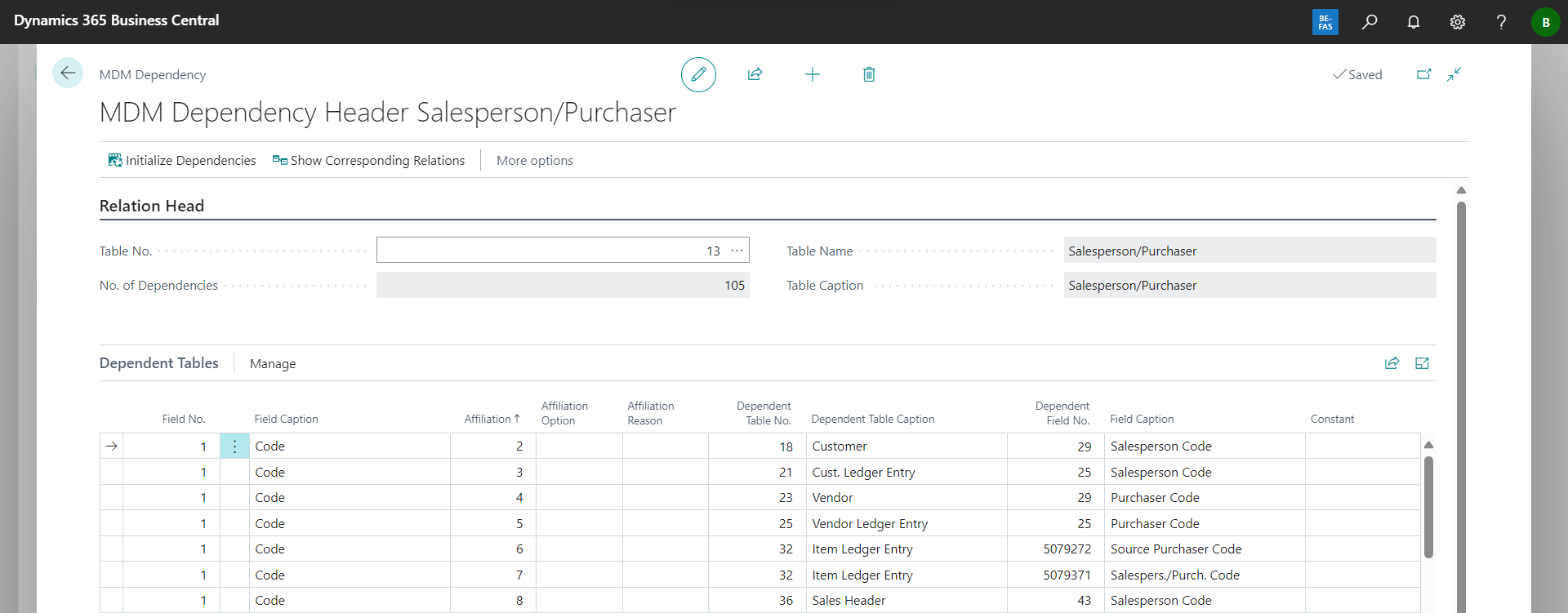Execute the action Setup >> Setup Check in the MDM Role Center page.
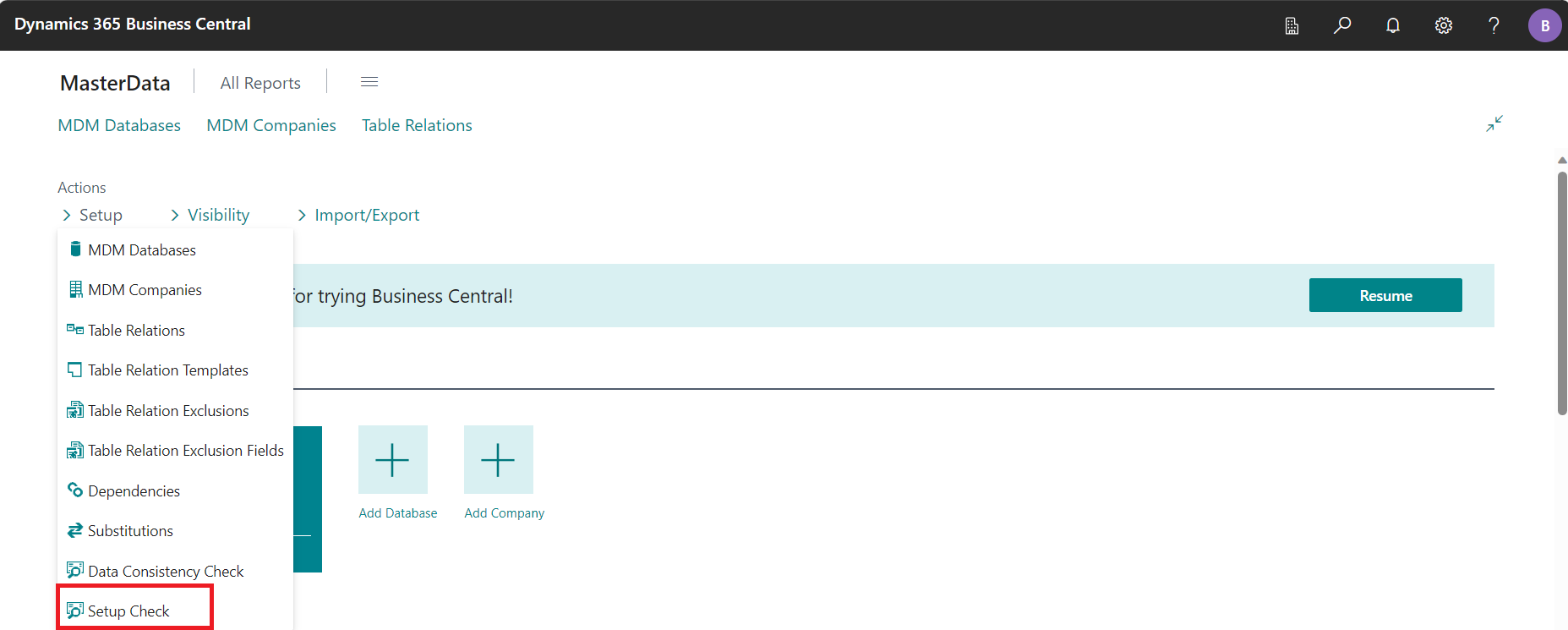
On the MDM Setup Checks page, all tables/fields are listed for which records of the MDM setup tables (e.g. relations, substitutions, dependencies) are not still up to date. Non-existing/obsolete tables/fields are displayed.
Execute the action Check Setup in the MDM Setup Checks page.
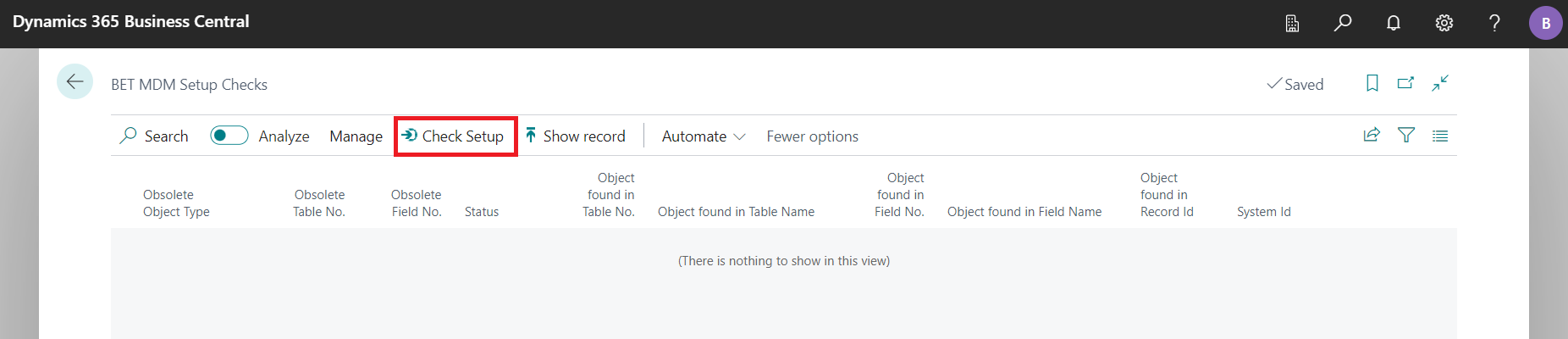
The records of the following tables can be checked: - [x] Consistency Check Head - [x] Consistency Check Line - [x] Dependency Header - [x] Dependency Line - [x] Relation Template Head - [x] Relation Template Line - [x] Relation Header - [x] Relation Line - [x] Substitution - [x] Company Visibility - [x] Visibility Matrix - [x] Visibility Setup
The list displays information about tables and/or fields that are used in the MDM setup, even though they no longer exist, will soon be set to obsolete or have already been removed.
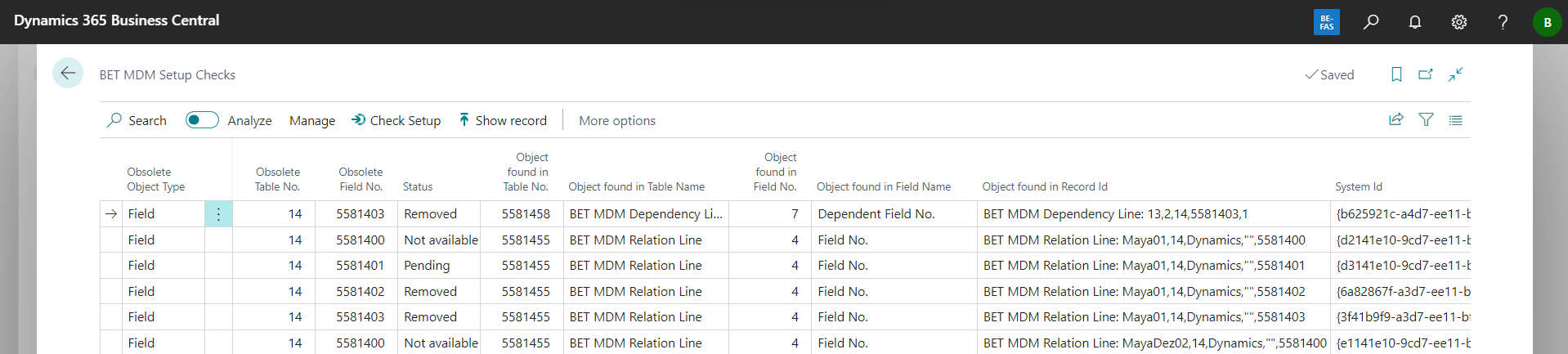
The following fields are displayed:
Obsolete Object Type [Table, Field] - specifies whether it is an obsolete table or a obsolete field
Obsolete Table No. - specifies the table no. of the obsolete table/field
Obsolete Field No. - specifies the field no. of an obsolete field. The value = 0 if it is an obsolete table
Status - specifies the status of the obsolete table or field
Not available - table or field is deleted or not existing in new version
Pending - table or field will be removed in future versions
Removed - table or field is still there, but can no longer be used
Attention: Setup check entries with status "pending" are only informative, no immediate action is neccessary!
Object found in Table No. - specifies the table no. in which the obsolete object is currently still used
Object found in Table Name - specifies the table name in which the obsolete object is currently still used
Object found in Field No. specifies the field no. in which the obsolete object is currently still used
Object found in Field Name - specifies the field name in which the obsolete object is currently still used
Object found in Record Id - specifies the record Id of the record in which the obsolete object is currently still used
System Id - specifies the system Id of the record in which the obsolete object is currently still used
These entries show tables or fields which are included in relations. If their status is "removed" or "not available", they have to be removed at relations manually:
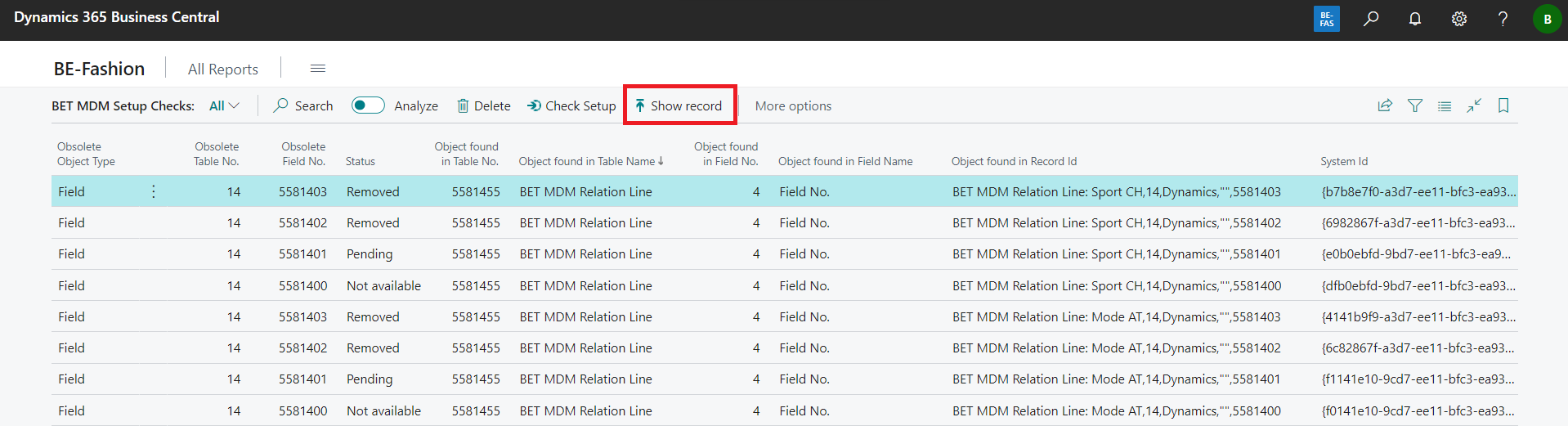
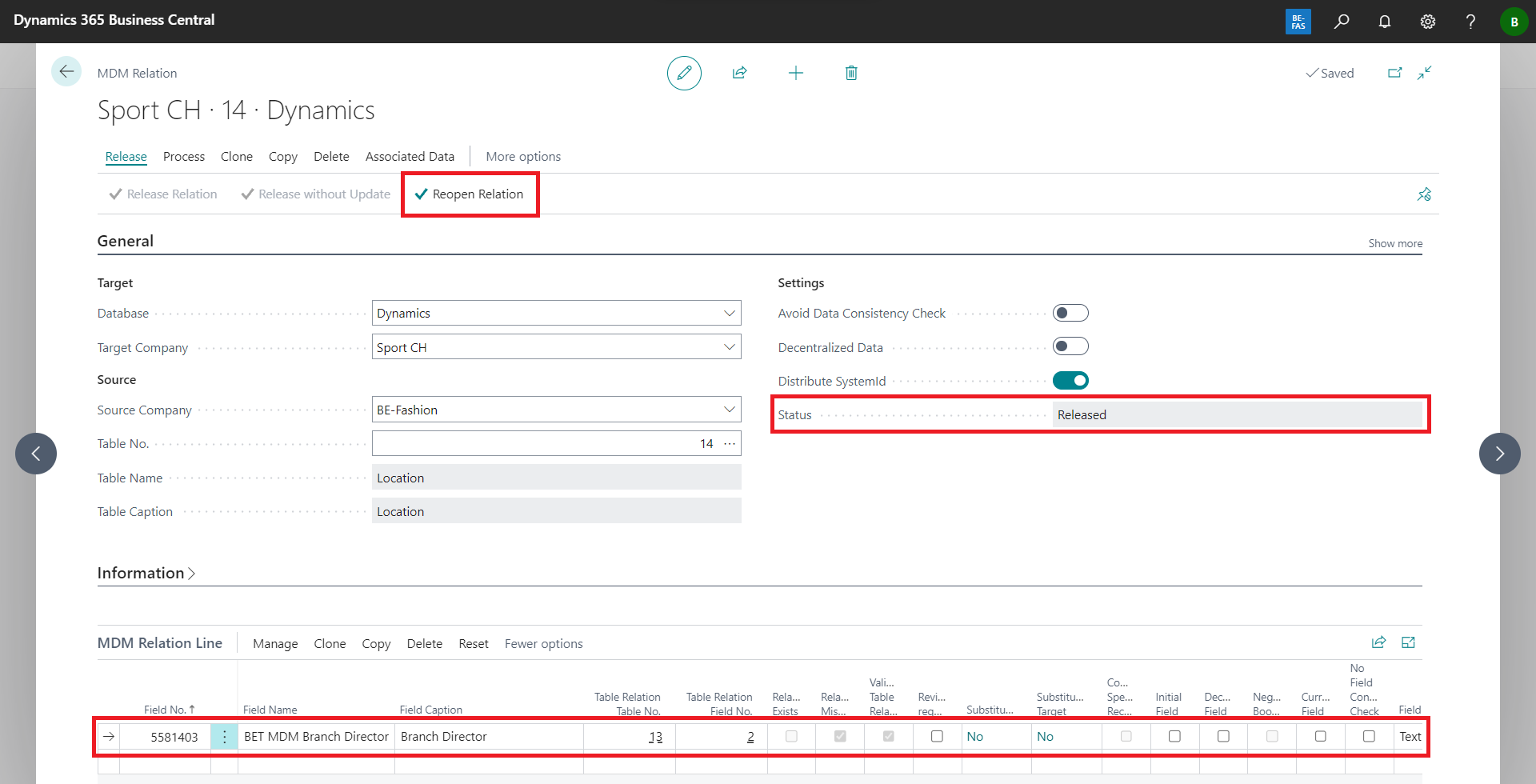
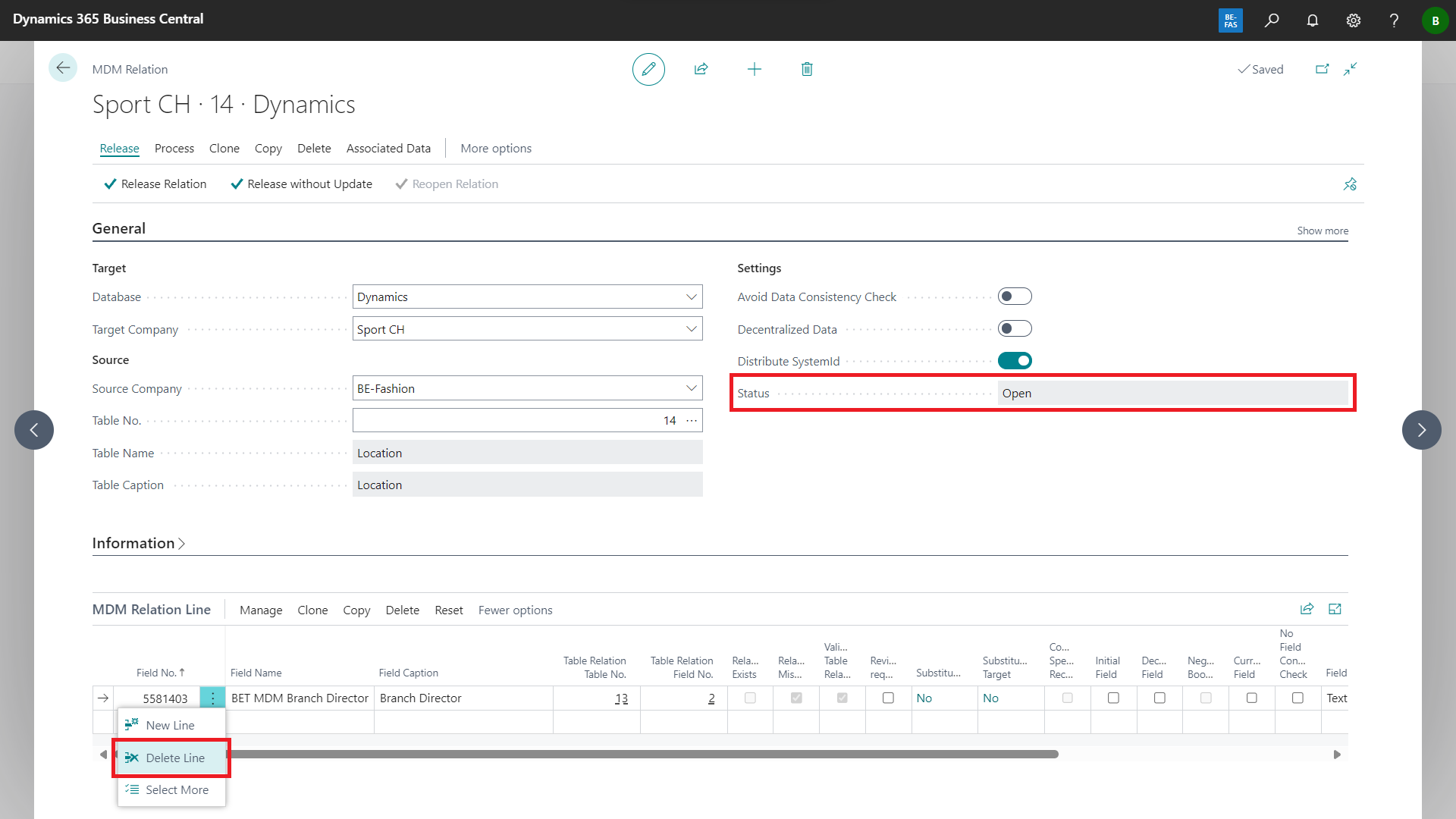
Attention: In order to remove obsolete fields/lines (Step 3) with as less impact on MDM functions as possible there are two feature-functions:
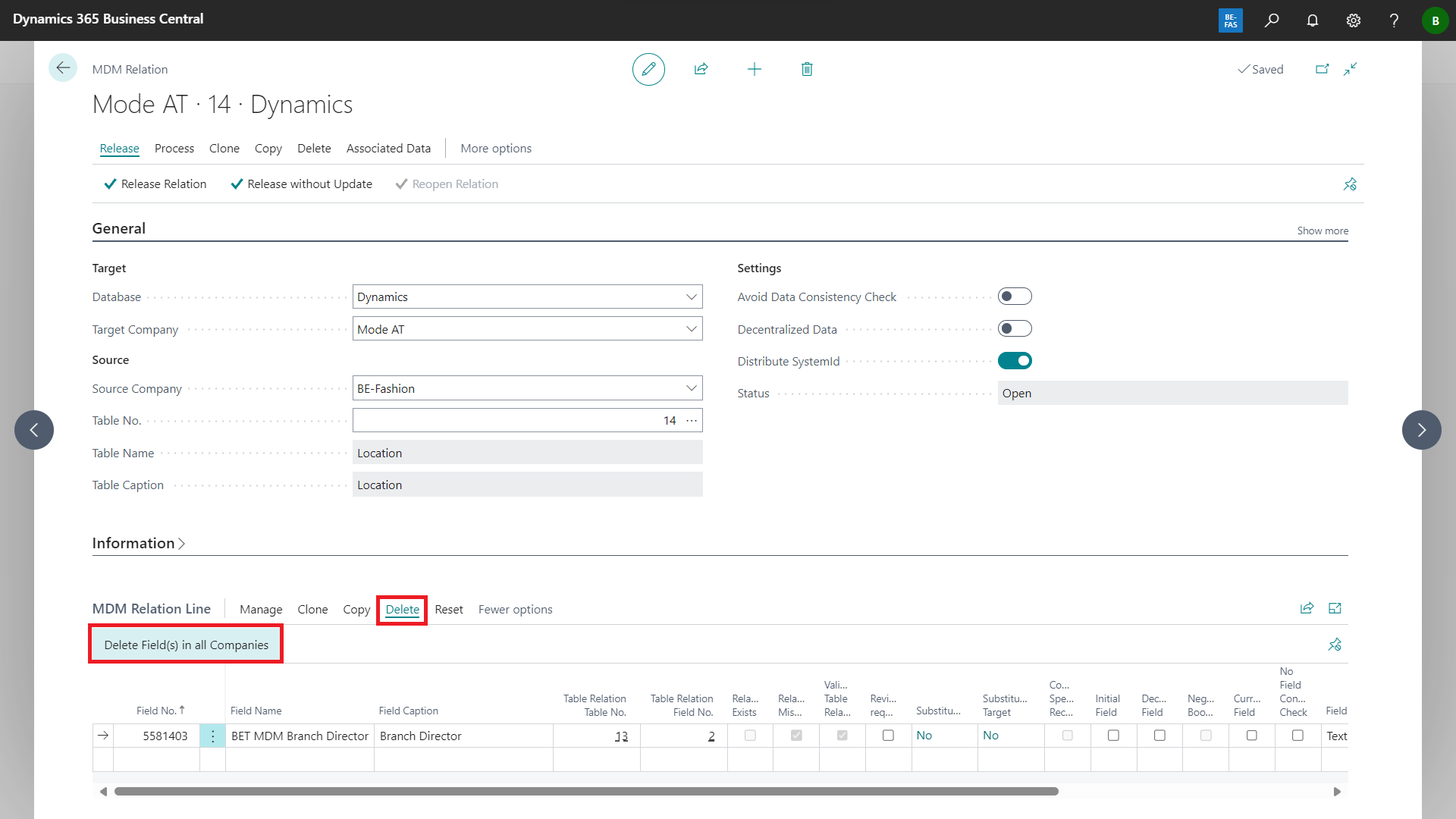
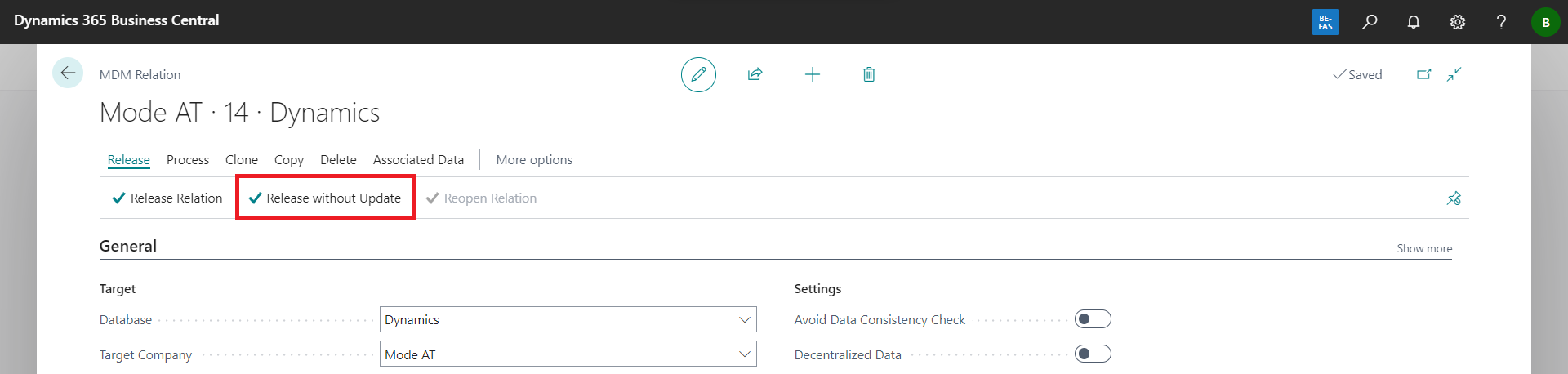
These entries show tables or fields which are included in dependencies. If their status is removed or not available, they have to be removed at relations manually:
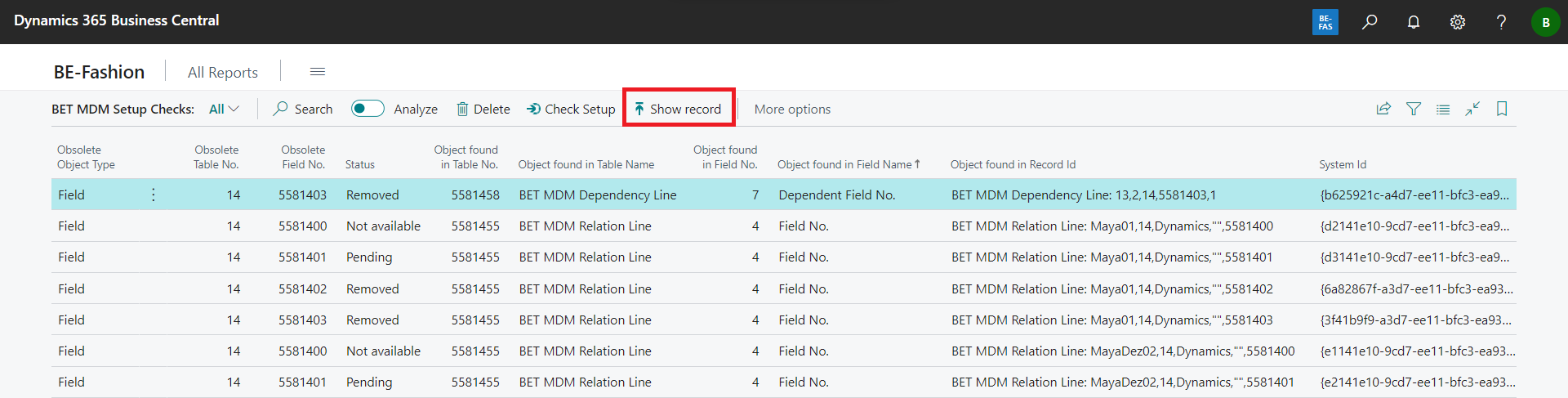
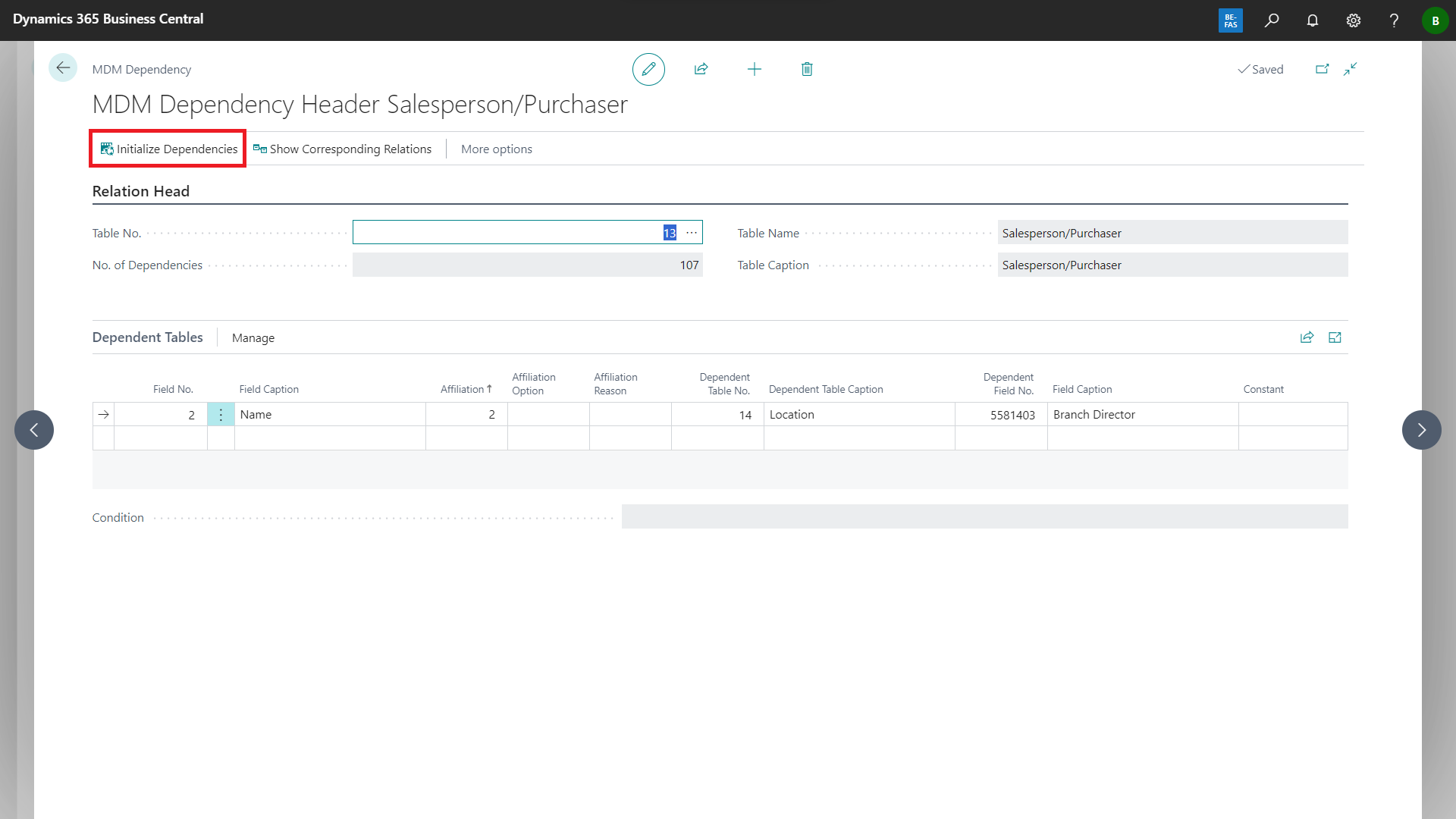
Step 3 - All dependencies for the table will be renewed. So if there are more than one dependency issues for this table they will be removed all at once
Step 4 - Refresh the setup check after editing in order to remove handled entries
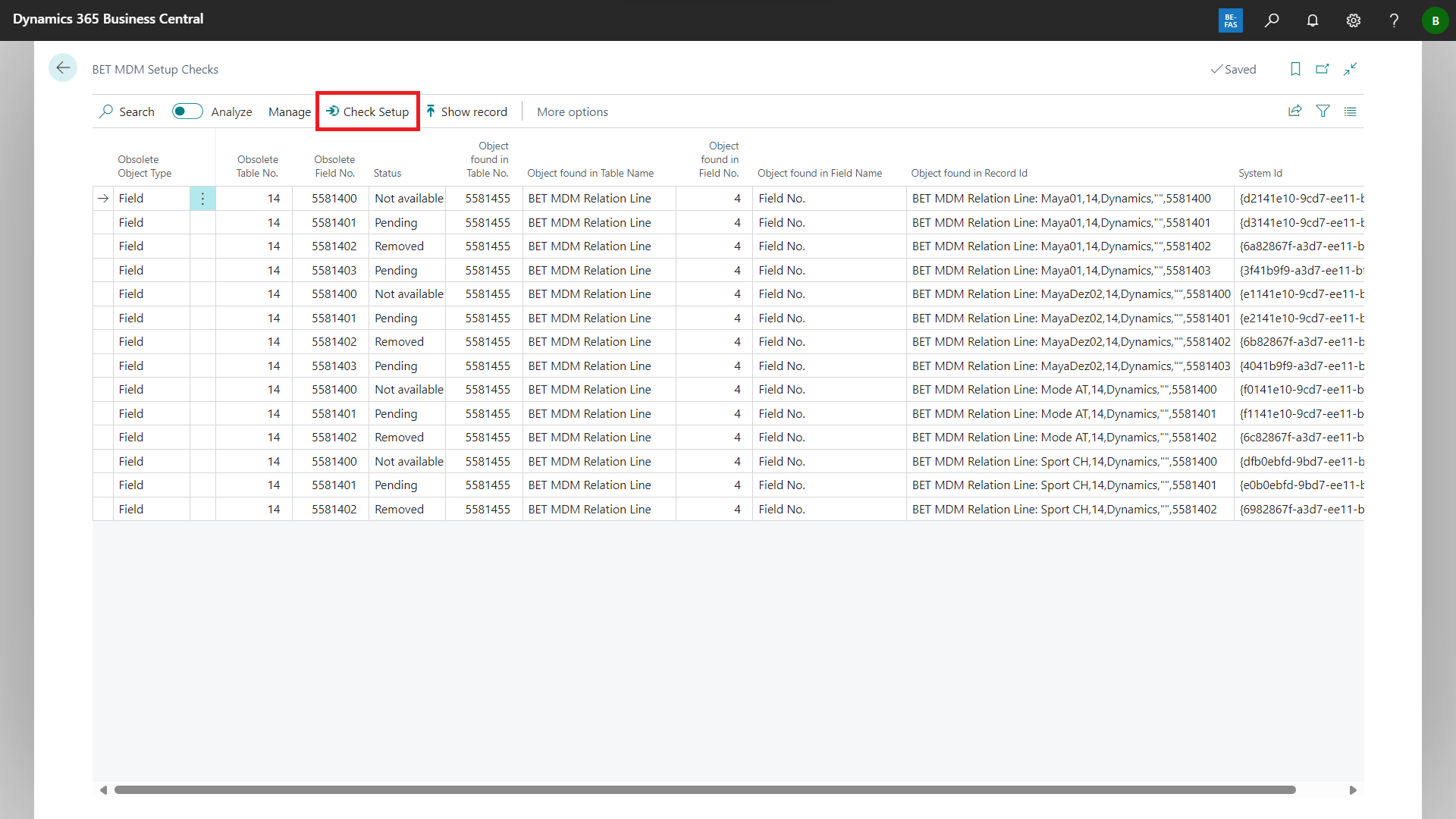
Attention: If an error is displayed when clicking on the action Show record because a table or field is obsolete and the BET MDM Dependencies page cannot be opened, the corresponding dependency must be completely deleted, recreated and initialized.
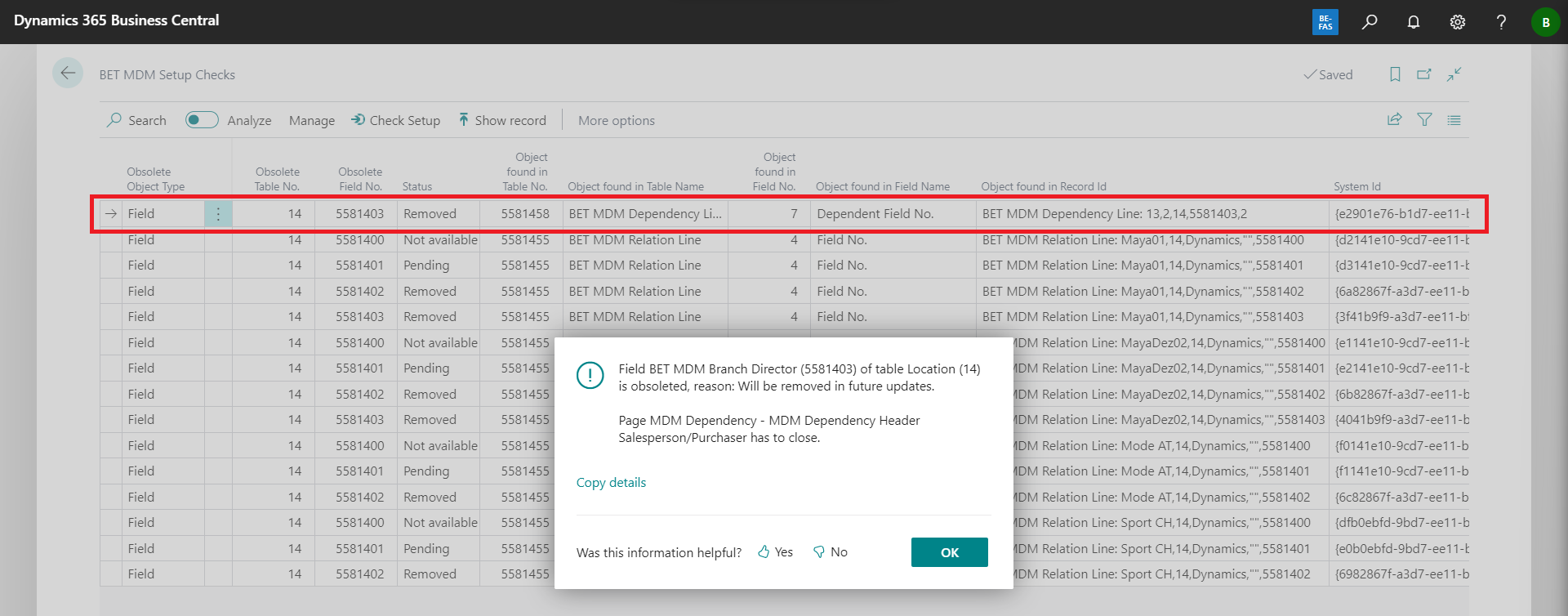
The following steps must be carried out become: