In the example, substitution rules were defined for table 18 - Customer field 21 - Customer Posting Group. The following companies are used for the example:
Three lines each were created for the companies Outfit AT and Mode CH. These determine how the data is to be replaced when entering field 21 - Customer Price Group in the source company.
Line 1 defines that when entering "AUSLAND" in company Outfit AT, "AUSLAND" is also entered. Line 2 means that when the value "EU" is entered, it is replaced by the value "INLAND" in the target company. A substitution is also carried out in line 3, the value "INLAND" is replaced by the value "EU". In lines 4 - 6, the substitutions for the company Mode CH are defined.
The entries in the source field are retained with the substitution type Source Field = Target Field.
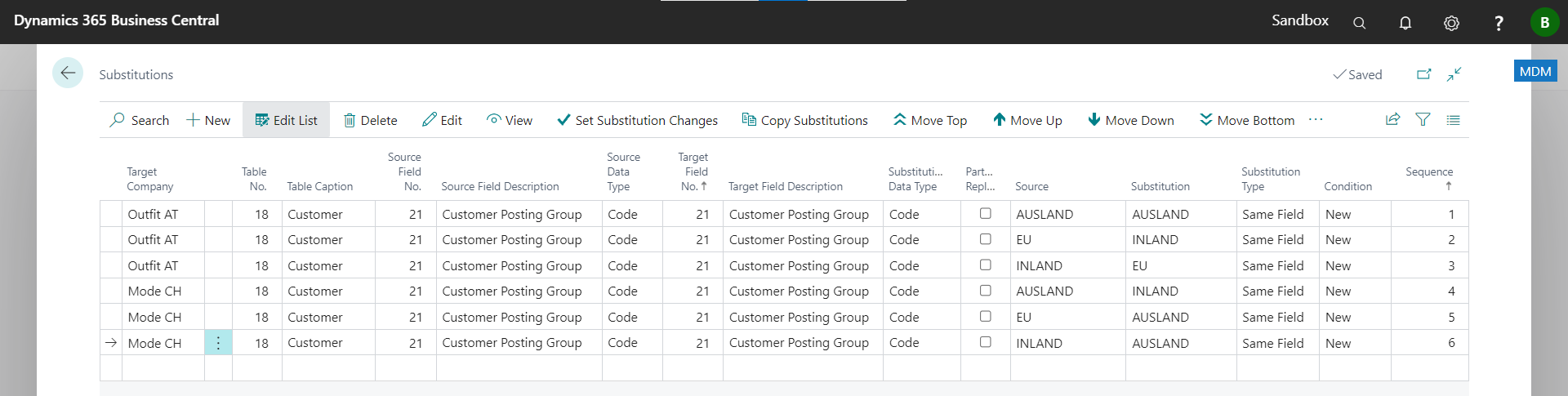
Attention: When changing the substitution rules, it is necessary to perform the action Set Substitution Changes for the changes to take effect!
In the example, substitution rules for table 18 - Customer were defined for the following companies:
Three lines were created for each of the companies Fashion DE, Outfit AT and Mode CH. These determine how the data in the target company in field 21 - Customer Price Group is to be replaced when data is entered in field 35 - Country/Region Code data in the source company.
Line 1 defines that when you enter "AT" in the Country/Region Code field in the target company Fashion DE, the value "EU" is entered in the Customer Posting Group field. Line 2 causes the value "CH" to be replaced in the target company by the value "AUSLAND" etc.
With the substitution type Source Field != Target Field, the value in the field of the source company can also be replaced.
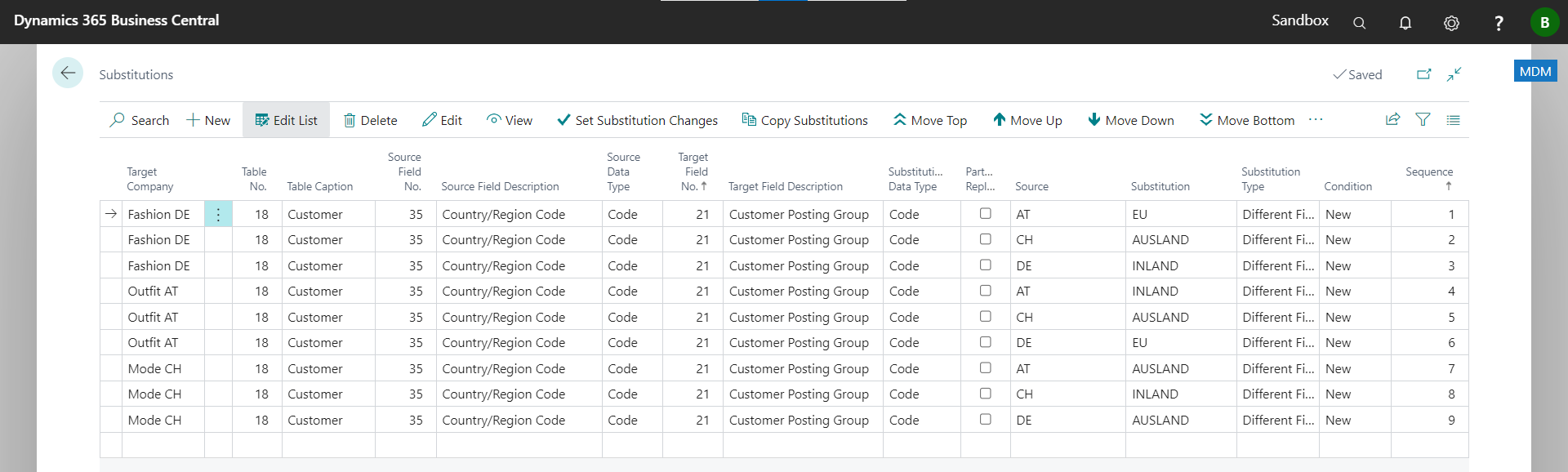
Attention: When changing the substitution rules, it is necessary to perform the action Set Substitution Changes for the changes to take effect!