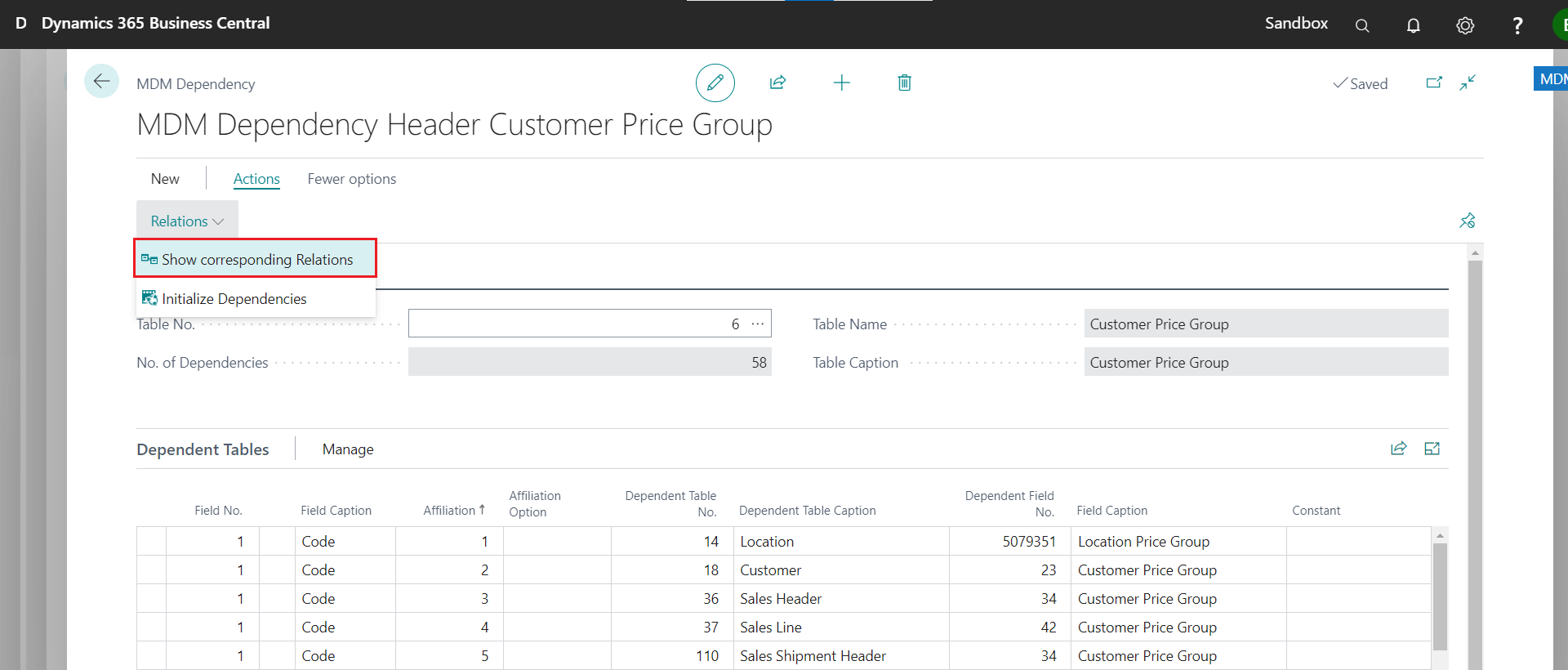Execute the action Setup >> Dependencies in the MDM Role Center page.
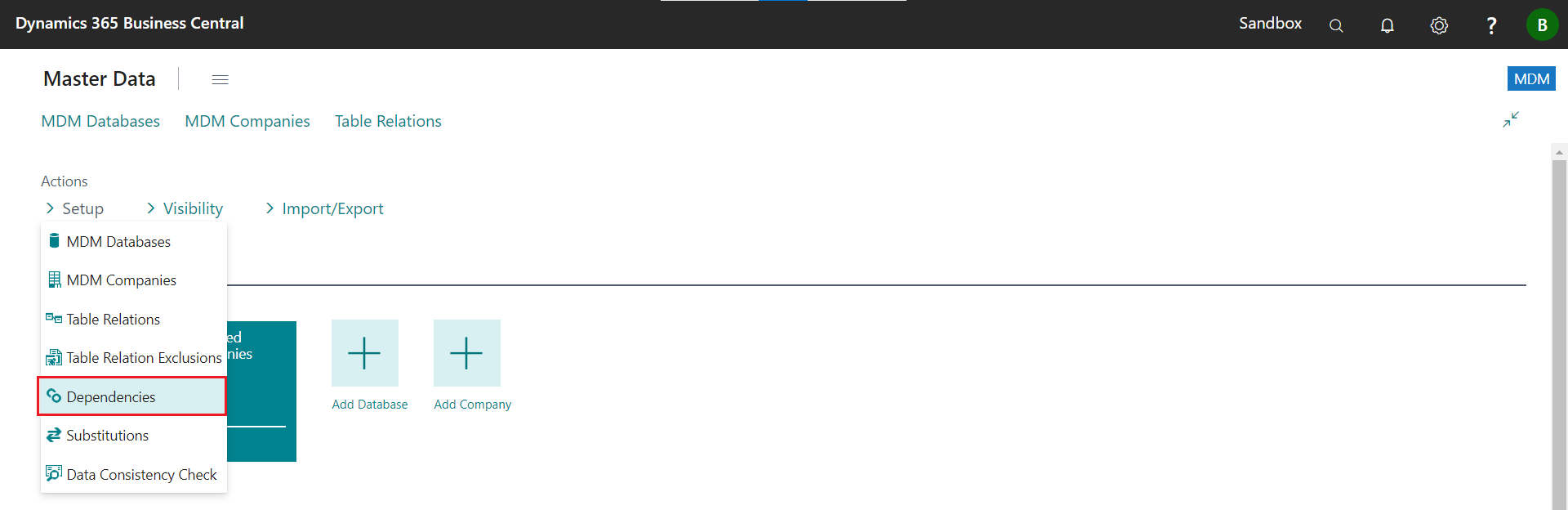
Dependencies define relationships between fields in master data and fields in transaction data. It is imperative to define this, as master data related to transaction data must not be deleted. Defined dependencies check these relationships when master data is deleted and issue an error message if master data is present in the transaction data.
At least one line is created for each dependency found. If a dependency has a condition, at least two rows are created (one row with an Is condition, one or more rows with a Has condition).
Searches the object metadata of the tables and checks them for table relations to MDM relations that have already been created. Found table relations are added to the dependencies.
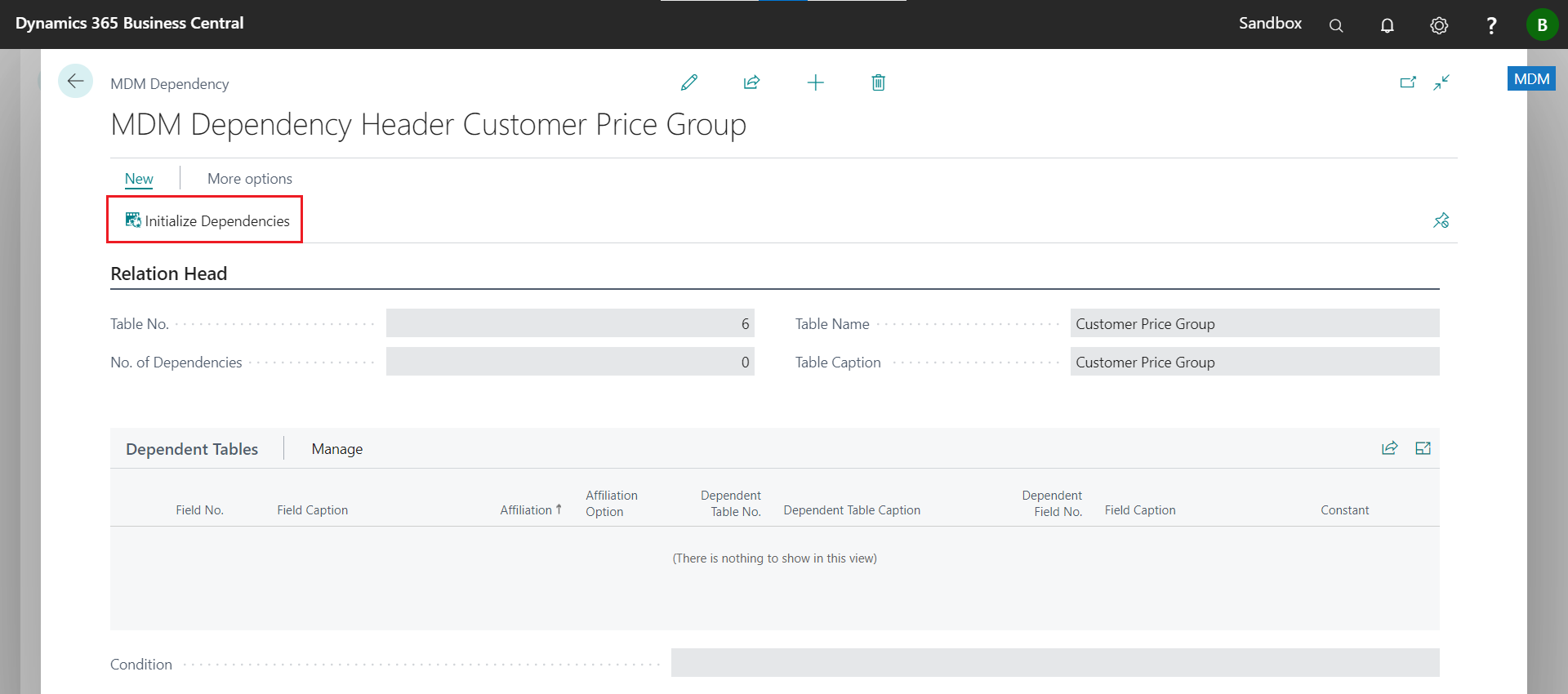
In the example, 58 dependencies are found for Table 6 Customer Price Group.
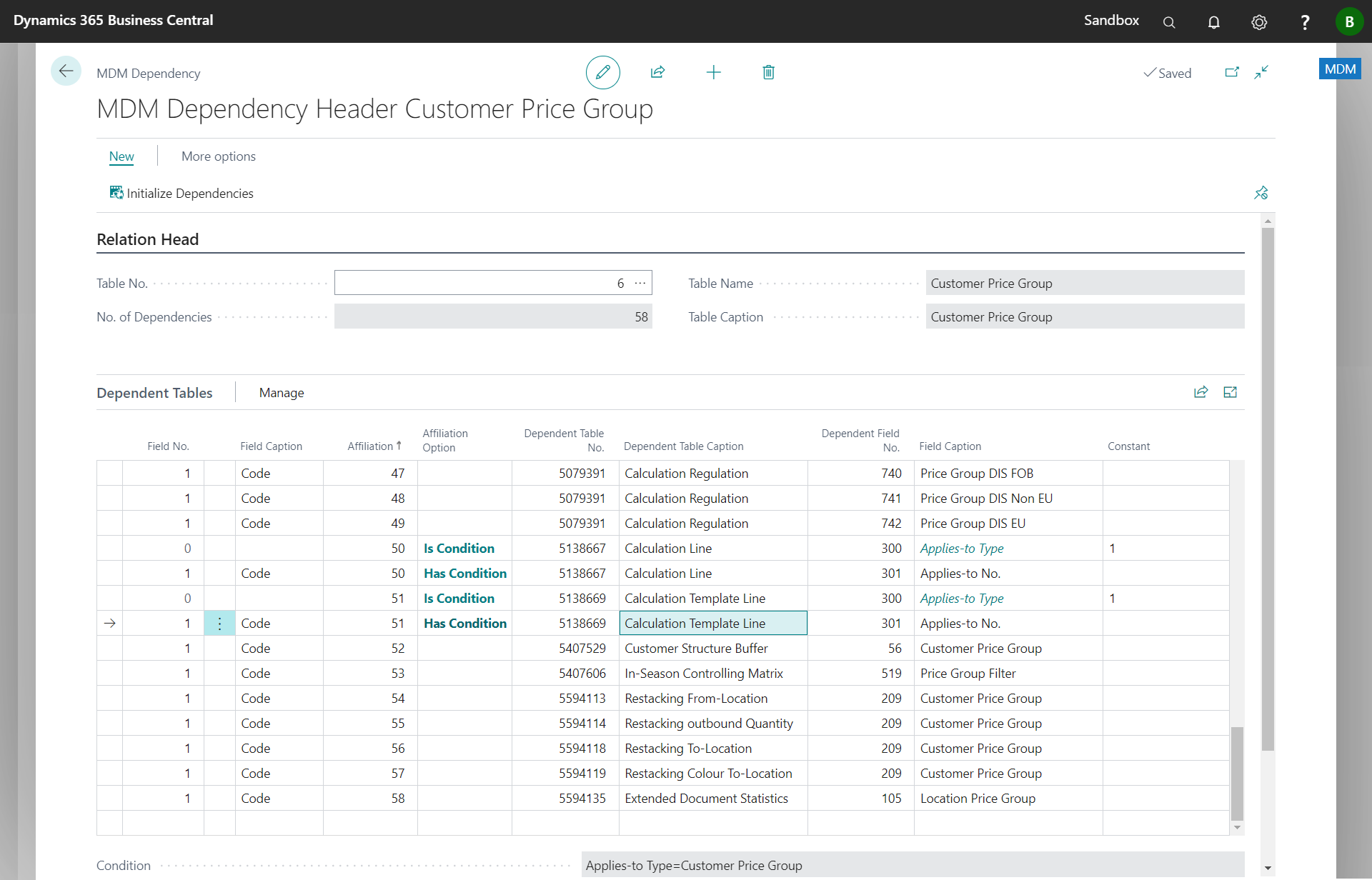
Attention: Tables with multi-part primary keys are not used. In addition, not all relations with multiple tables can be found (at most one condition is supported).
Opens the MDM Relations List page and shows all relations of the selected dependency.