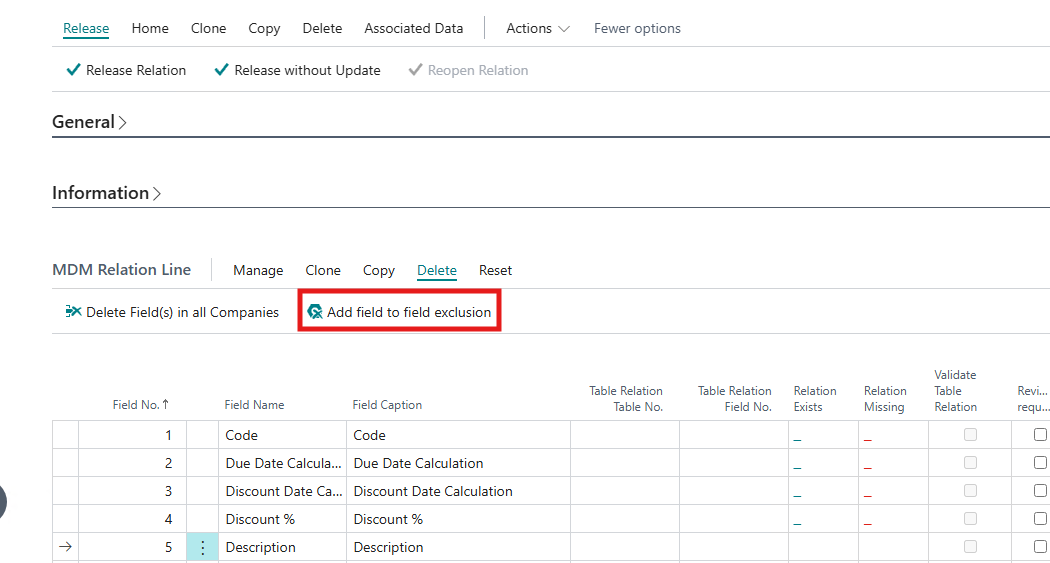Execute the action Setup >> Table Relation Exclusion Fields in the MDM Role Center page.
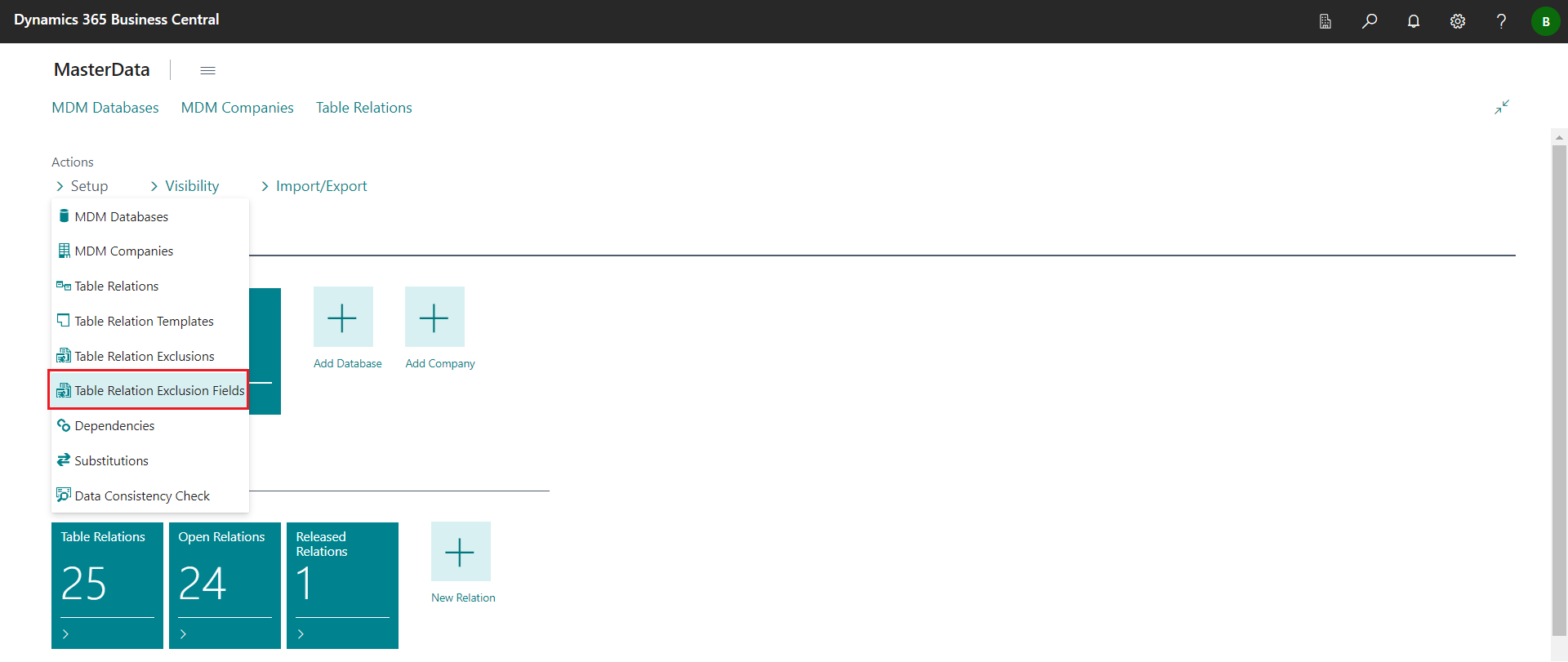
Field exclusions define fields that may not be used for distribution. These fields often have the ObsoleteStatus::Removed or they have the field property AutoIncrement = true. In the MDM Exclusion Fields page, these fields can be added either manually or by initialization. There may also be the project-specific use case of intentionally excluding fields in order to not distribute them.
With the initialization, all fields that meet the following requirements are added to the field exceptions:
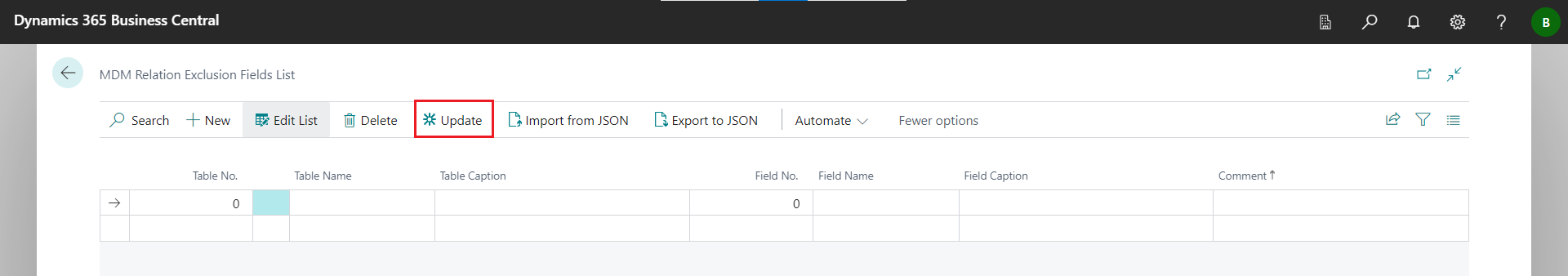
After initialization, the fields found are entered in the exclusion fields list. Additional fields can be added manually.
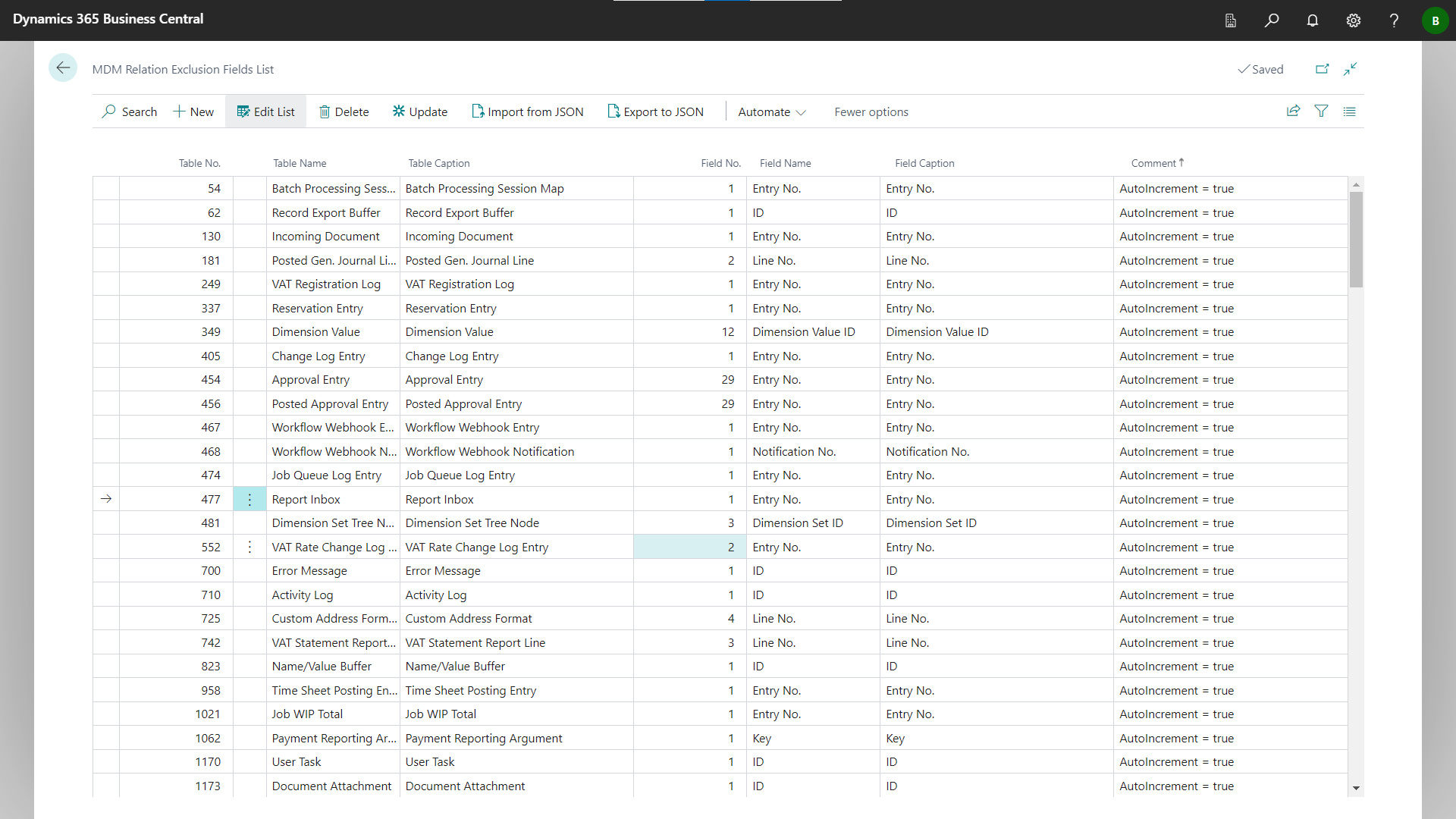
Another option for manually adding fields to the list of excluded fields is possible from the relation. Only one field to be moved at a time can be selected here.
The function then deletes the field from the relation for all companies. To do this, the relations must all have the status “Open”.