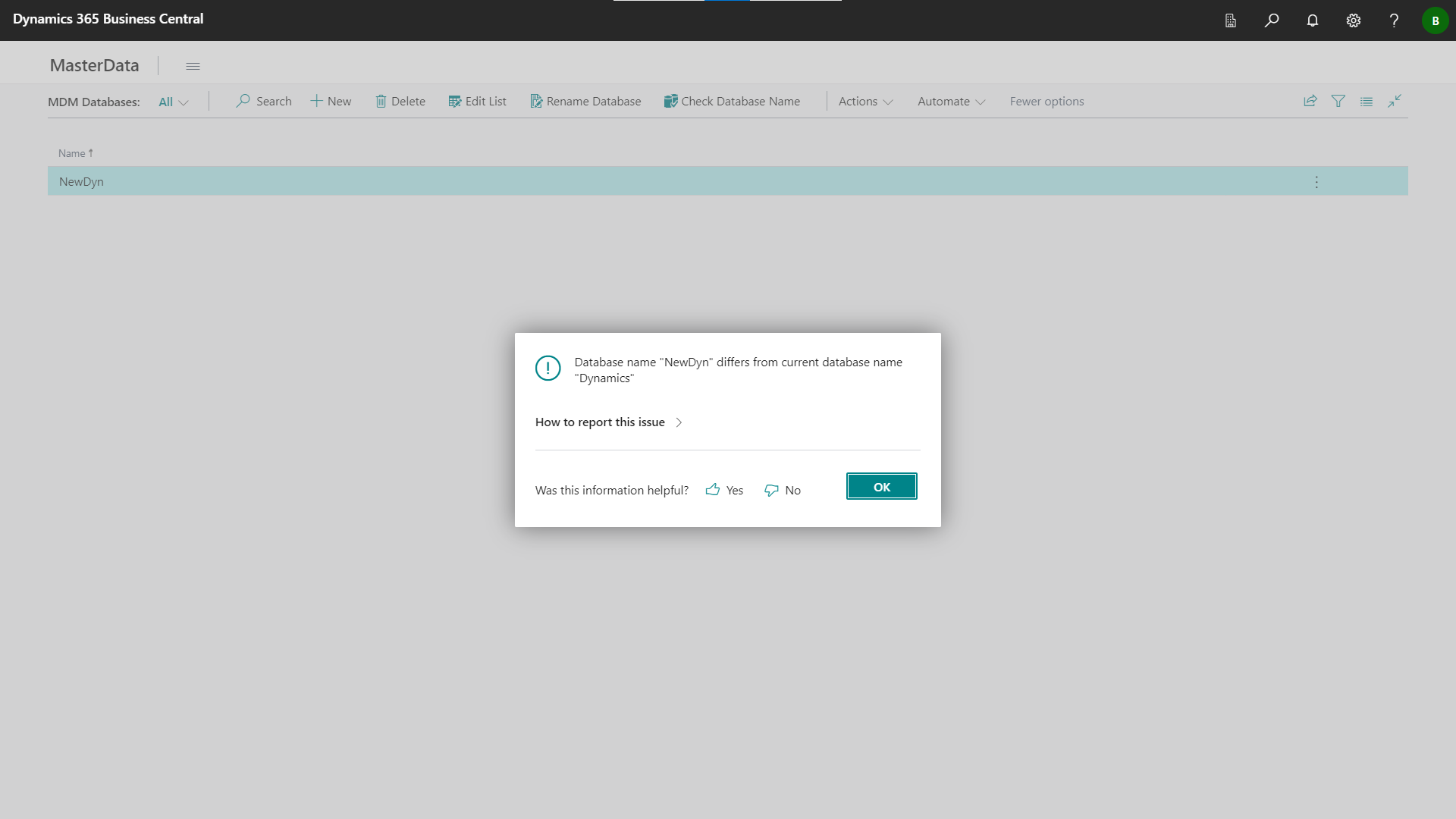In the MDM Role Center page, execute the action Setup >> MDM databases.
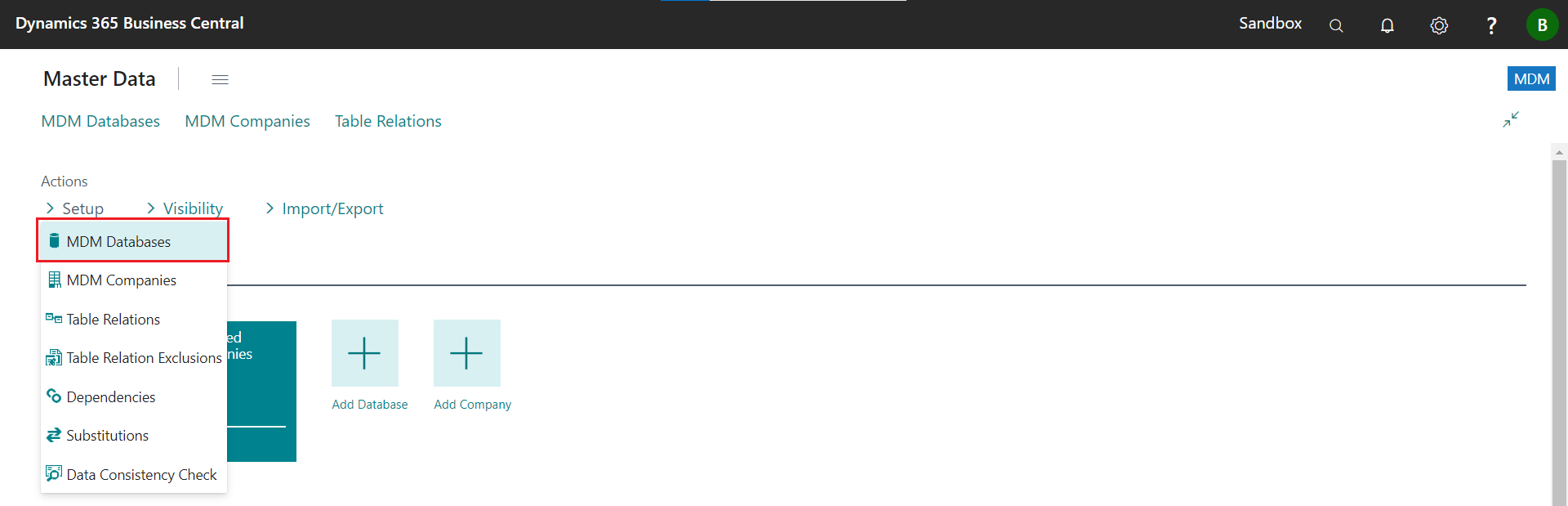
The databases and linked servers that may be used in master data distribution are defined on the MDM Database overview page.
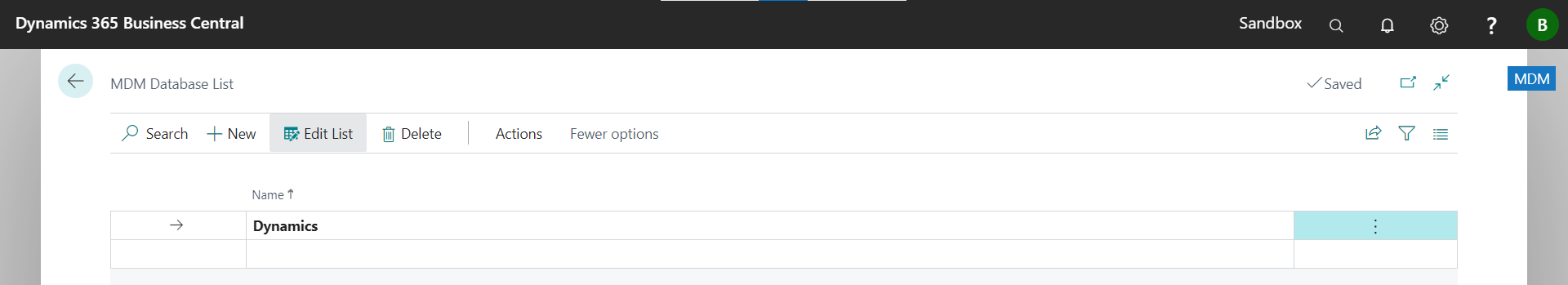
Shows the Show Linked Server field.
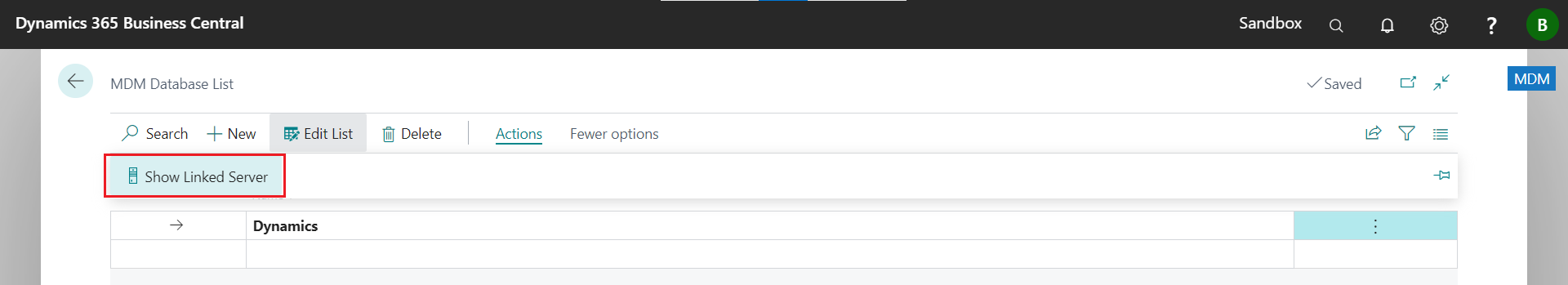
Attention: It only needs to be filled in if the database and the running Business Central Service instance are not on the same server!
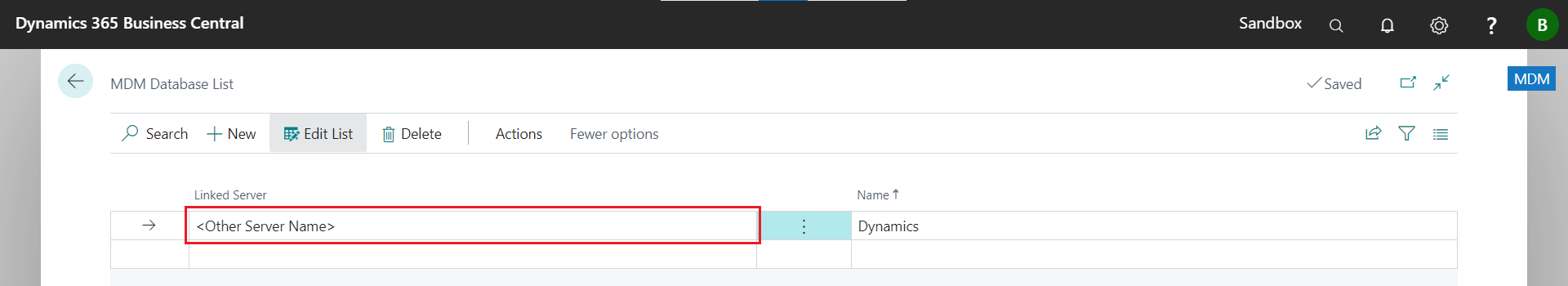
Database renaming should be performed when the database has been renamed and the relations refer to an old database name (and thus no longer work). To do this, run the page action Rename Database.
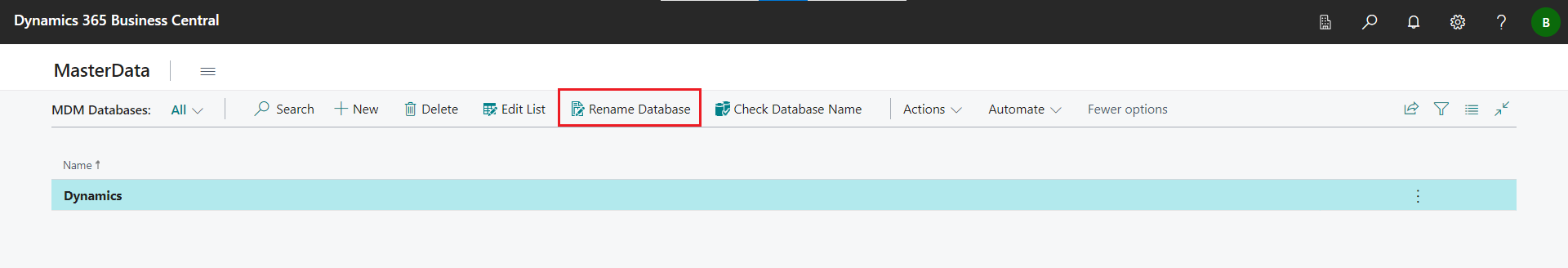
The old (current) name of the Database and the Linked Server is displayed in the Page 5581499 BET MDM Rename Database Name.
The new names of the Database and/or the Linked Server are entered in the fields of the same name.
Then the page action Rename Database and Linked Server must be executed.
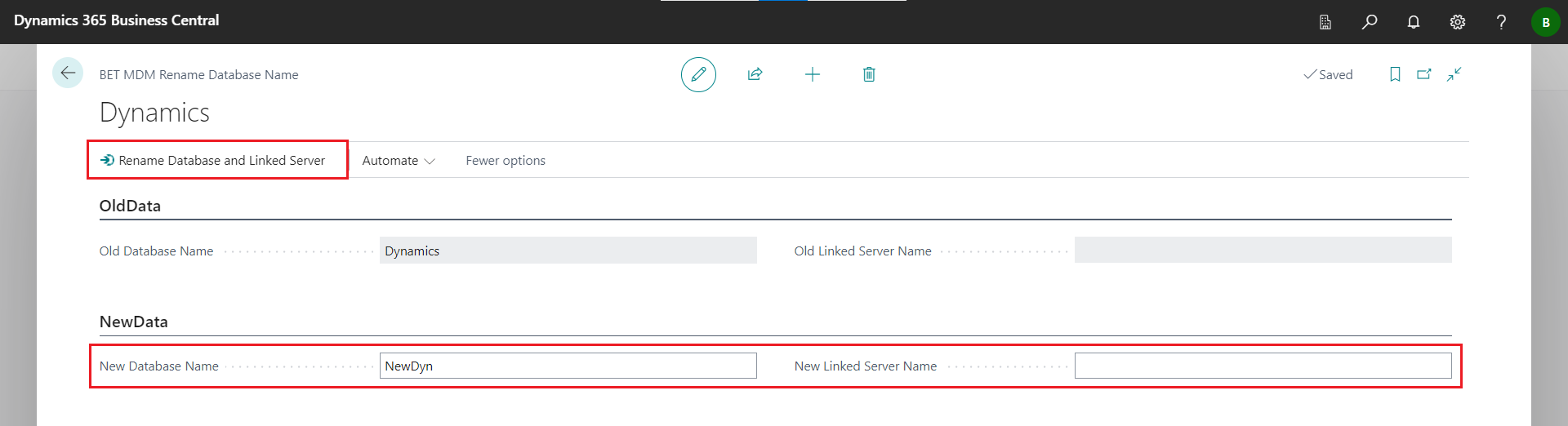
In the dialog that follows, you can choose whether only the Database Name, the Linked Server Name or Both should be renamed. Choose OK to rename the Database Name and/or the Linked Server Name.
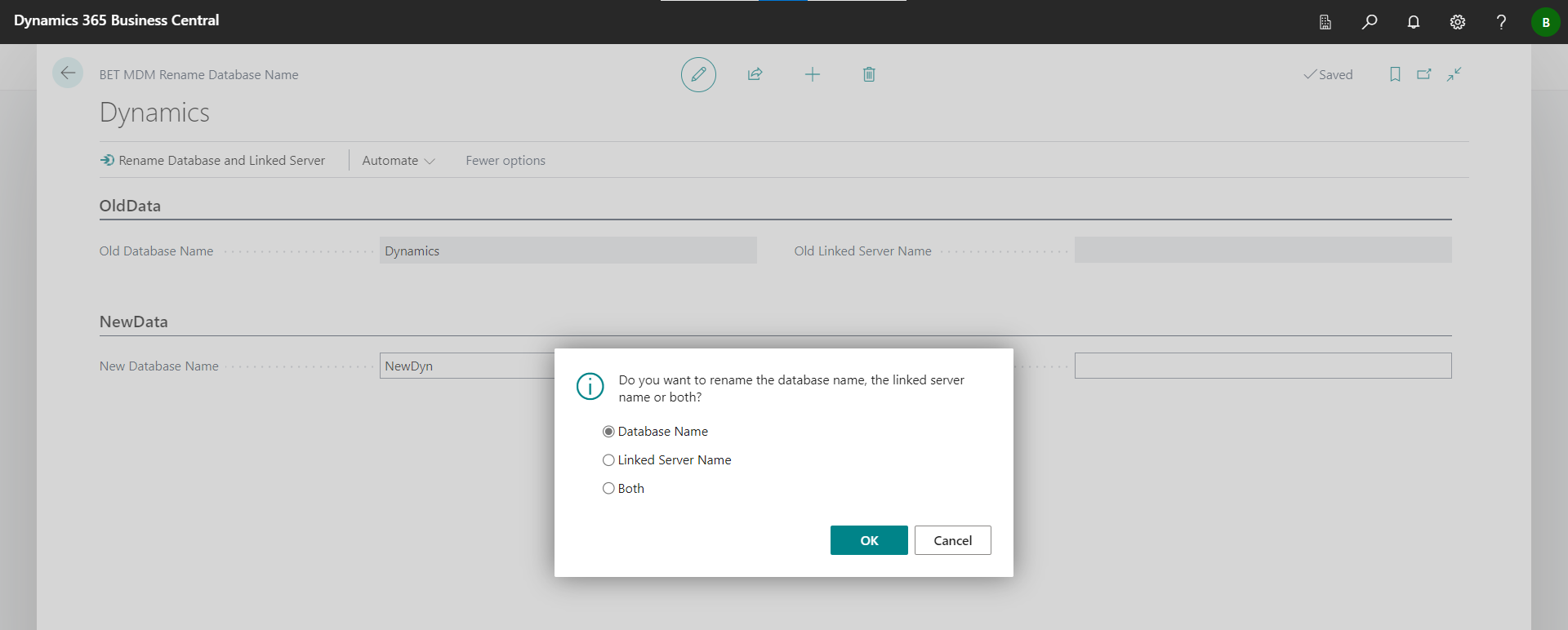
The function to rename the Database name and/or the Linked Server name replaces the old name with the new name in the following tables:
To check whether the current database name corresponds to the database name in table 5581451 BET MDM Database, the Check Database Name page action can be executed.
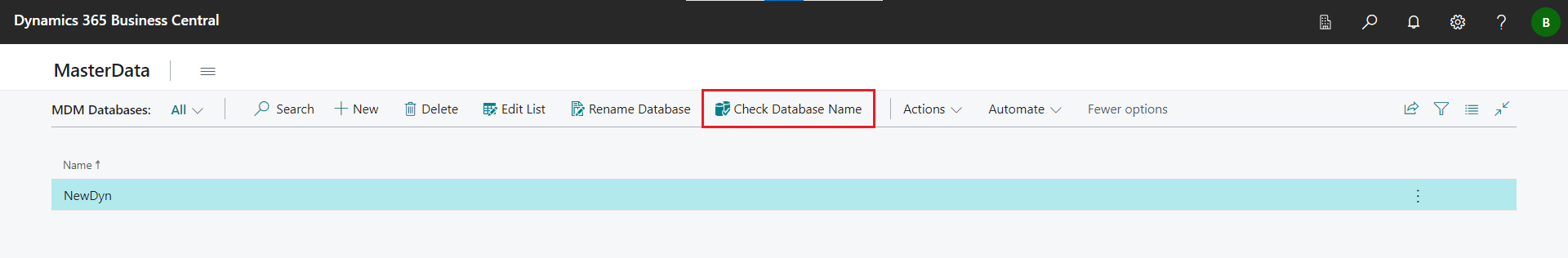
If the database name does not match the current database name, an error message is displayed. In this case, the database name must be updated so that the data records can be distributed.