A master data distribution is defined by a master data relation. This has a header/line structure and is displayed on the Relation page. A relation is defined by:
To create a relation in the MDM Role Center page, execute the action Setup >> Table Relations.
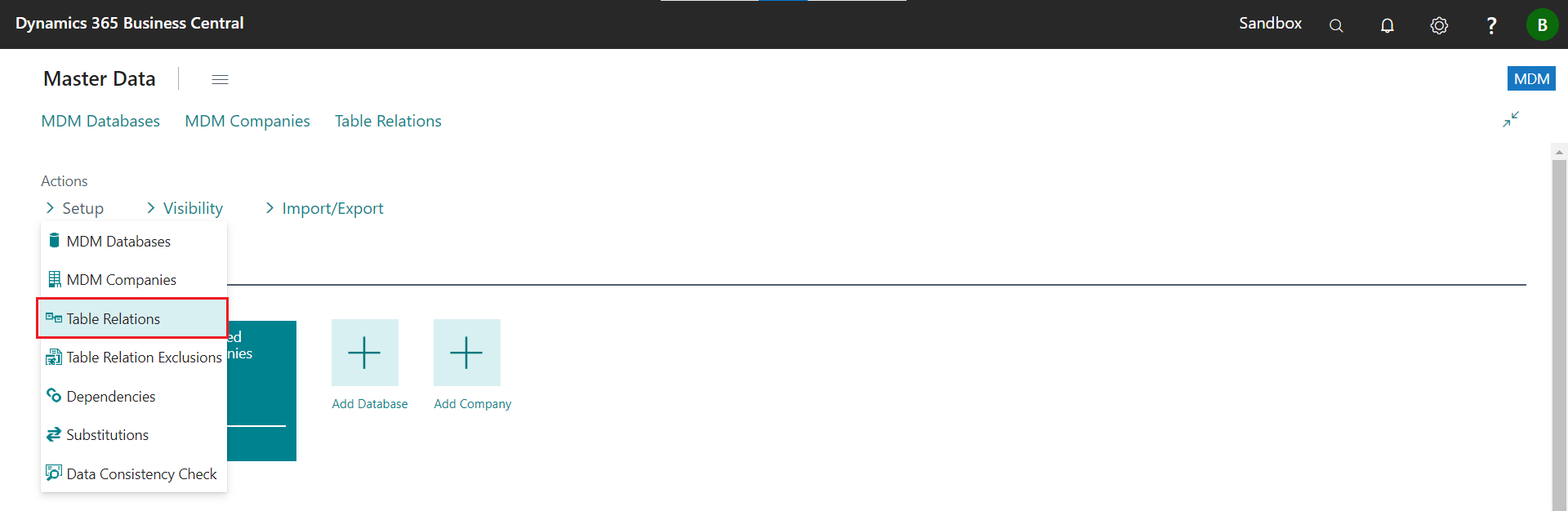
All created relations are shown in the page Relation List. Use the Relation Card page for editing.
All created relations are displayed on the MDM Relation List page.
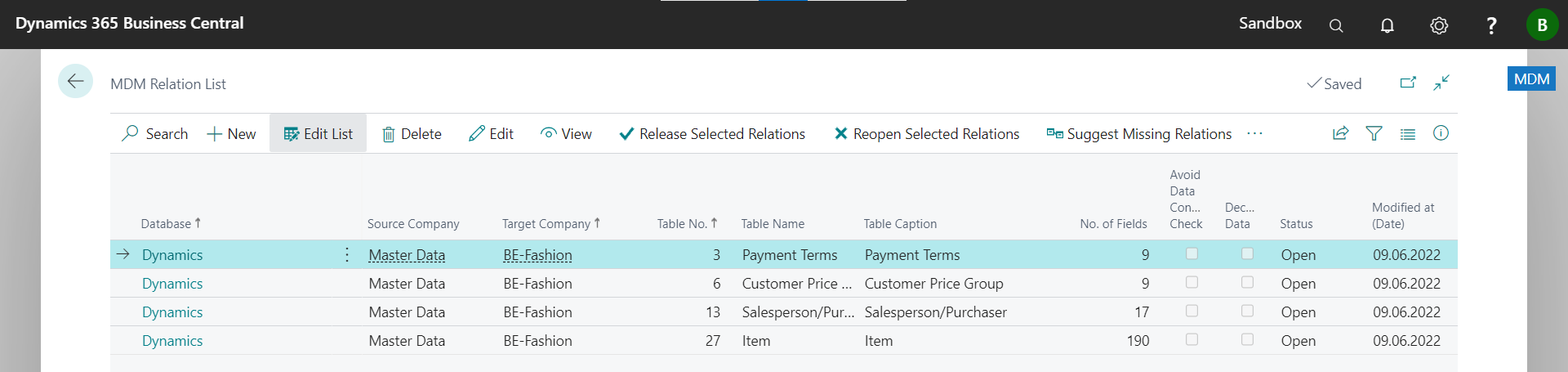
Displays the Linked Server field.
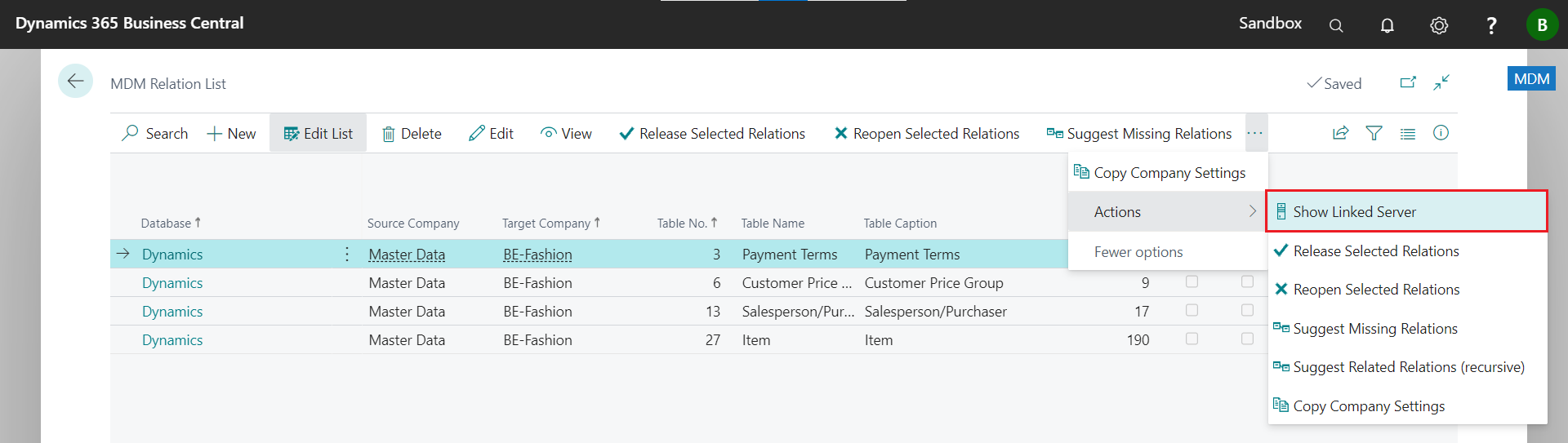
Attention: A name is only displayed in the Linked Server field if it was assigned in the MDM Databases page.
Checks the selected relations and releases them for distribution. When released, the data of the selected tables are initially transferred from the source company to the target company according to the selected settings and the status of the relation is set to Released.
In addition, for released relations, changes to the record (insert, modify, delete) are transferred from the source company to the target company according to the settings.

Attention: If a relation is created, the records of the table in the target company cannot be changed (insert, modify, delete) and an error message is displayed. A change is only possible if the Decentralized Data field is activated for the relation.
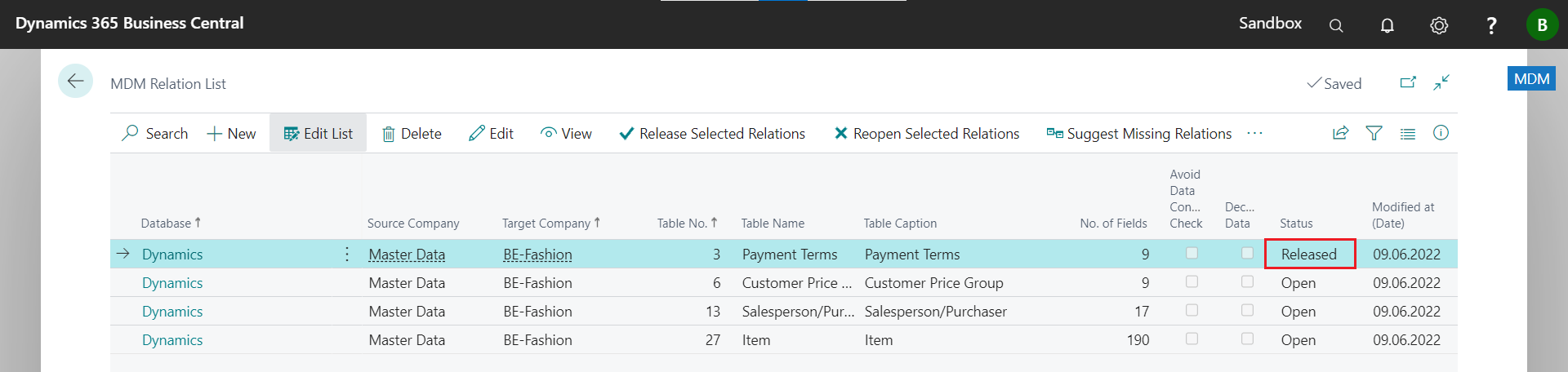
Checks the selected relations and releases them for distribution. However, records that were changed while the relation was open are not distributed to the target company.
In addition, for released relations, changes to the record (insert, modify, delete) are transferred from the source company to the target company according to the settings.

Attention: If a relation is created, the records of the table in the target company cannot be changed (insert, modify, delete) and an error message is displayed. A change is only possible if the Decentralized Data field is activated for the relation.
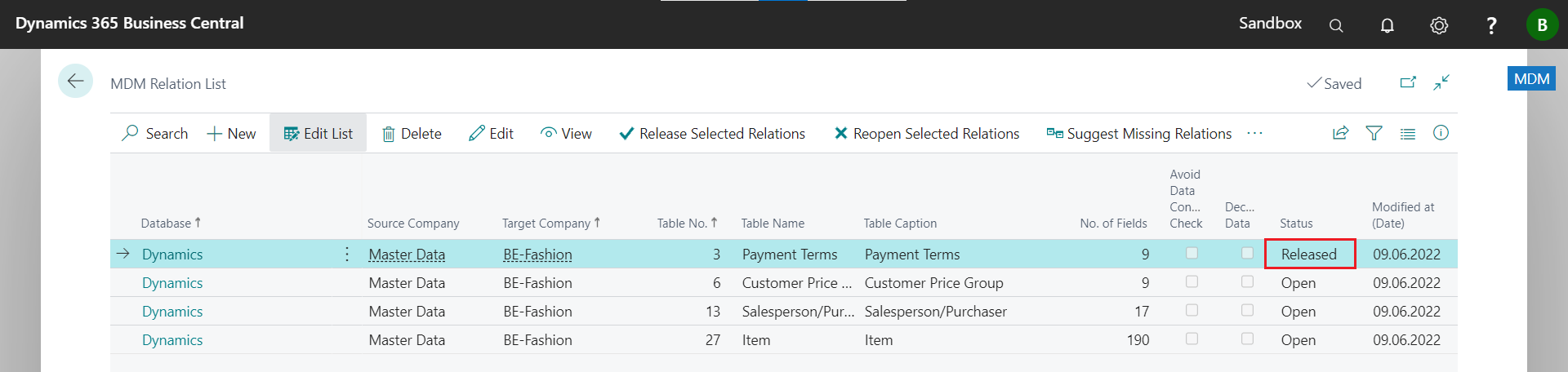
Opens the selected released relations in order to be able to edit them if necessary. No changes to records (insert, modify, delete) are transferred from the source company to the target company for opened relations.

Searches in the relation lines for table relations that have not yet been created for the target company. Table relations that have not yet been created are then displayed on the MDM Extended Tables List page and can be created automatically from there.
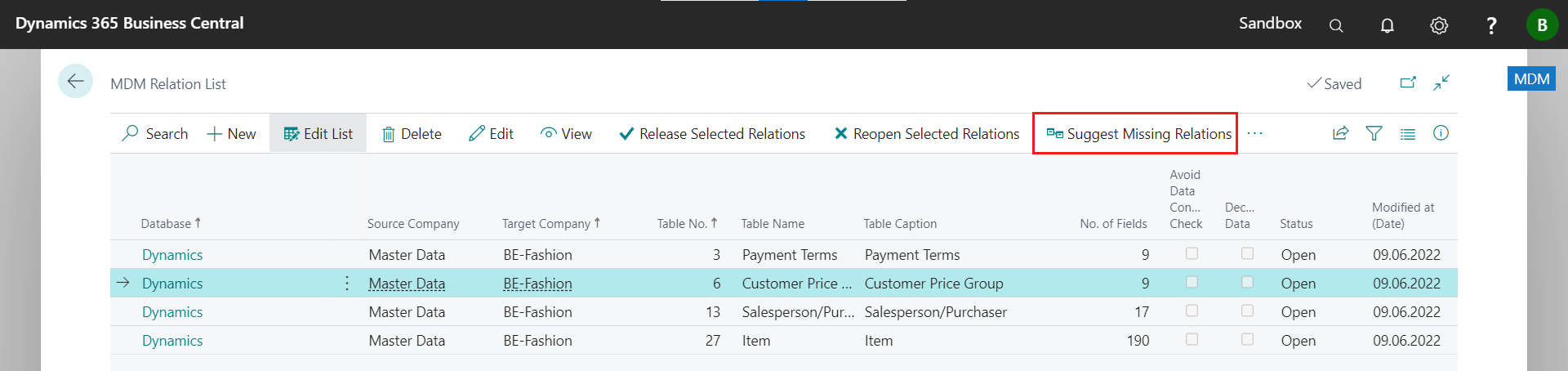
In the example, the missing relations for Table 4 Currency and Table 323 VAT Business Posting Group are proposed for Table 6 Customer Price Group.
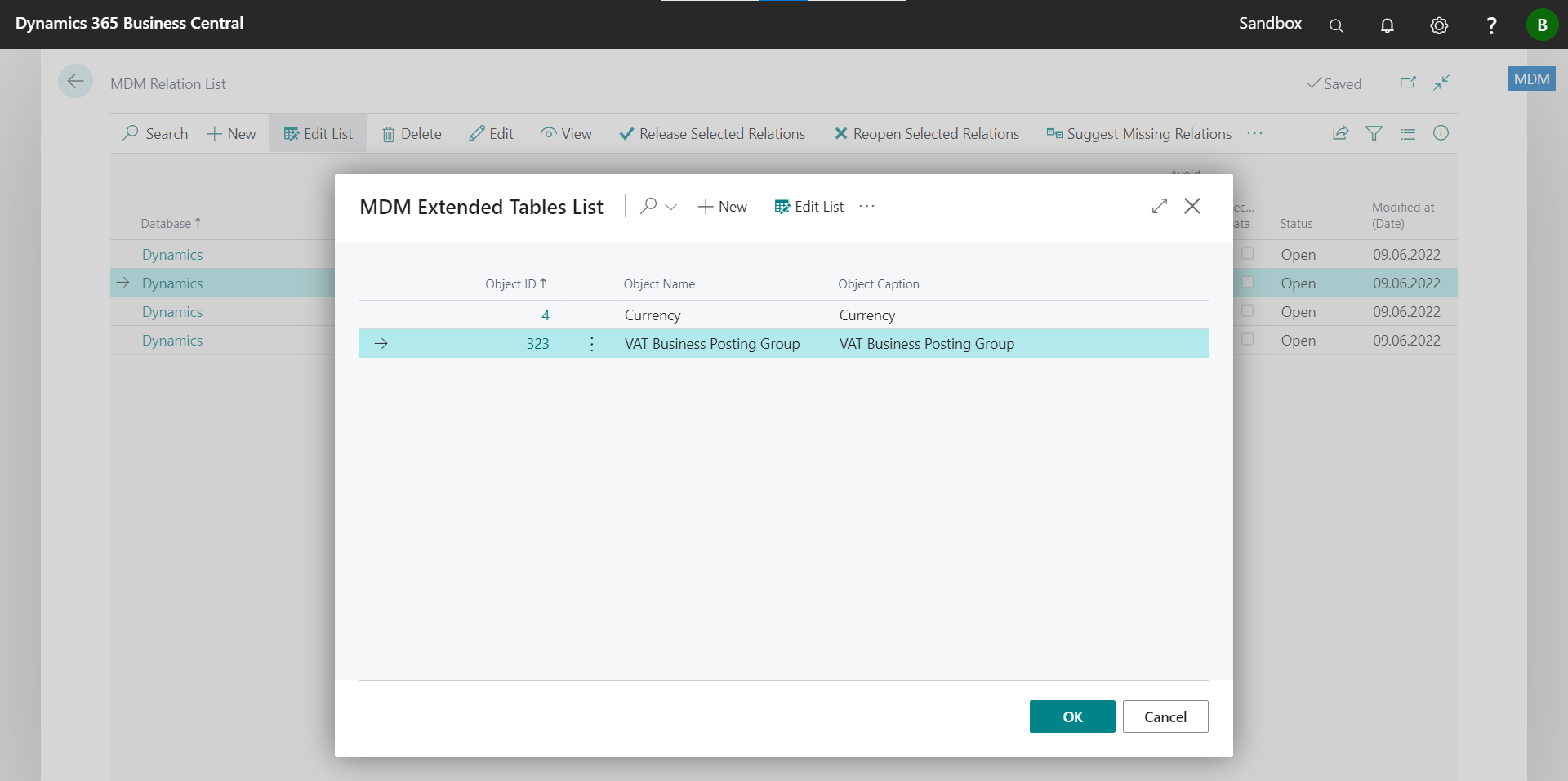
New relations are created for all selected records when you close the MDM Extended Tables List page with OK.
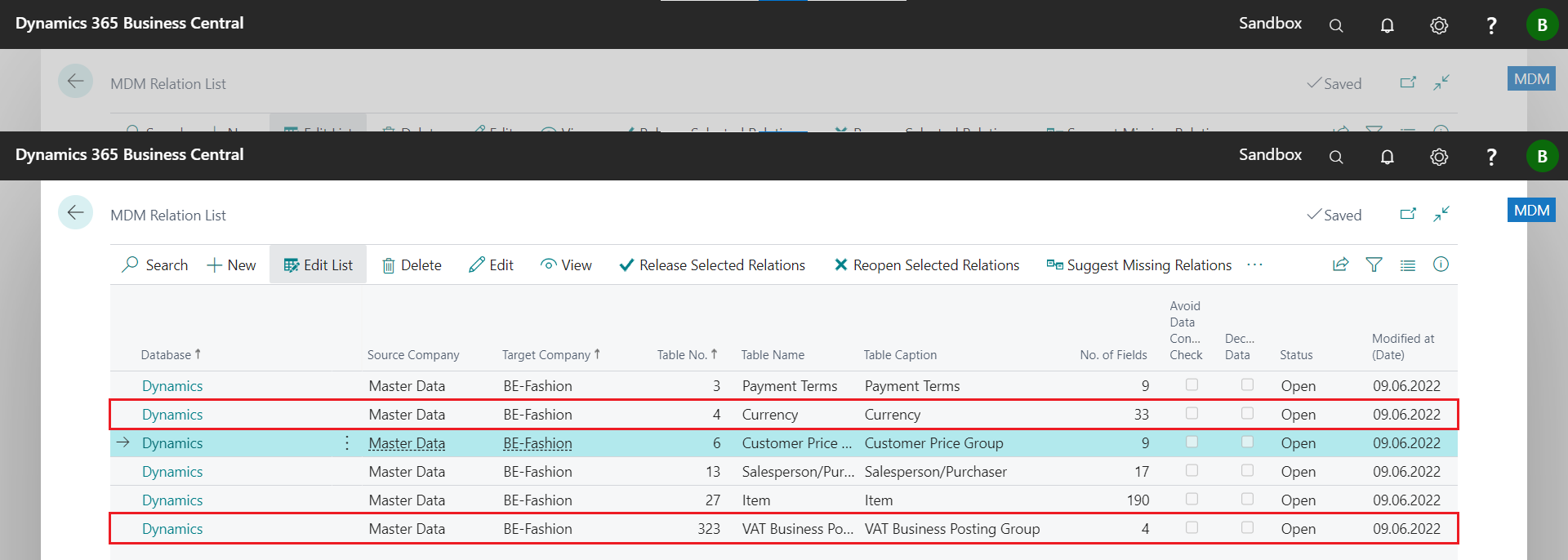
Checks the created table relations recursively whether they have further relations to other tables. Table relations that have not yet been created are then displayed in the overview MDM Extended Tables List and can be created automatically from there.
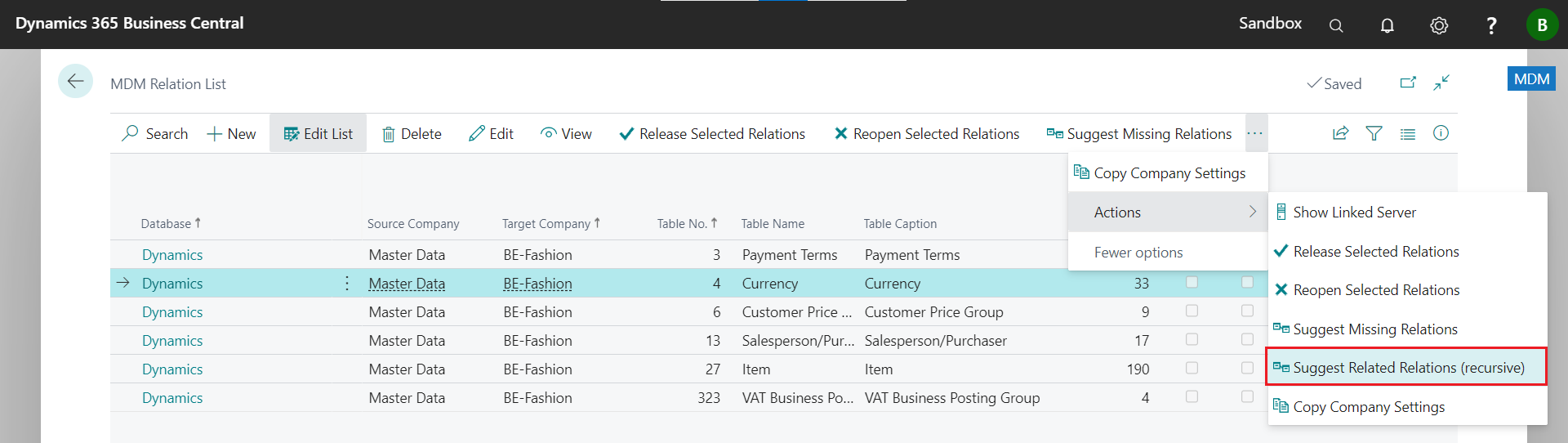
In the example, the missing relations for Table 4 Currency are suggested.
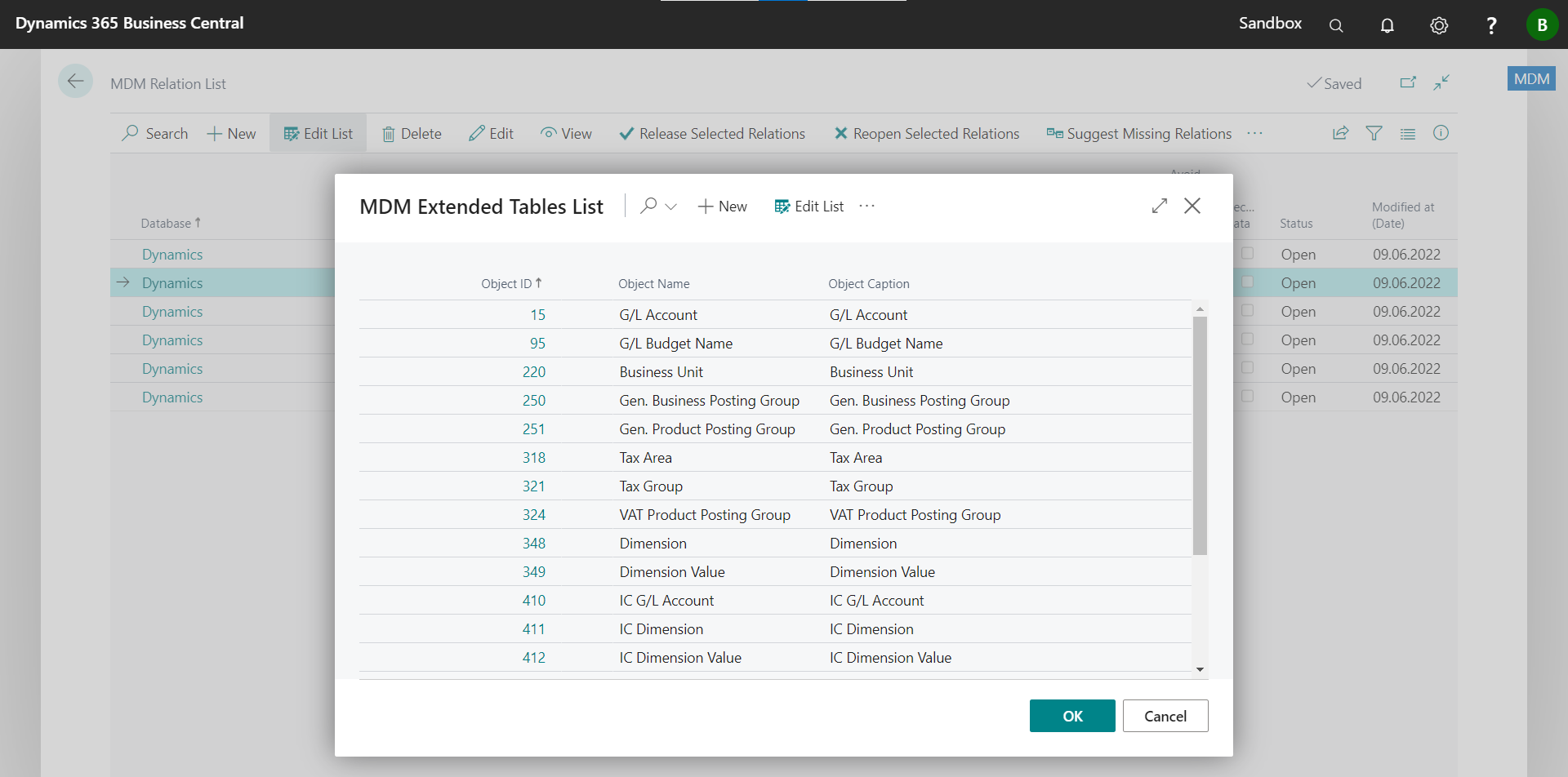
New relations are created for all selected records when you close the MDM Extended Tables List page with OK.
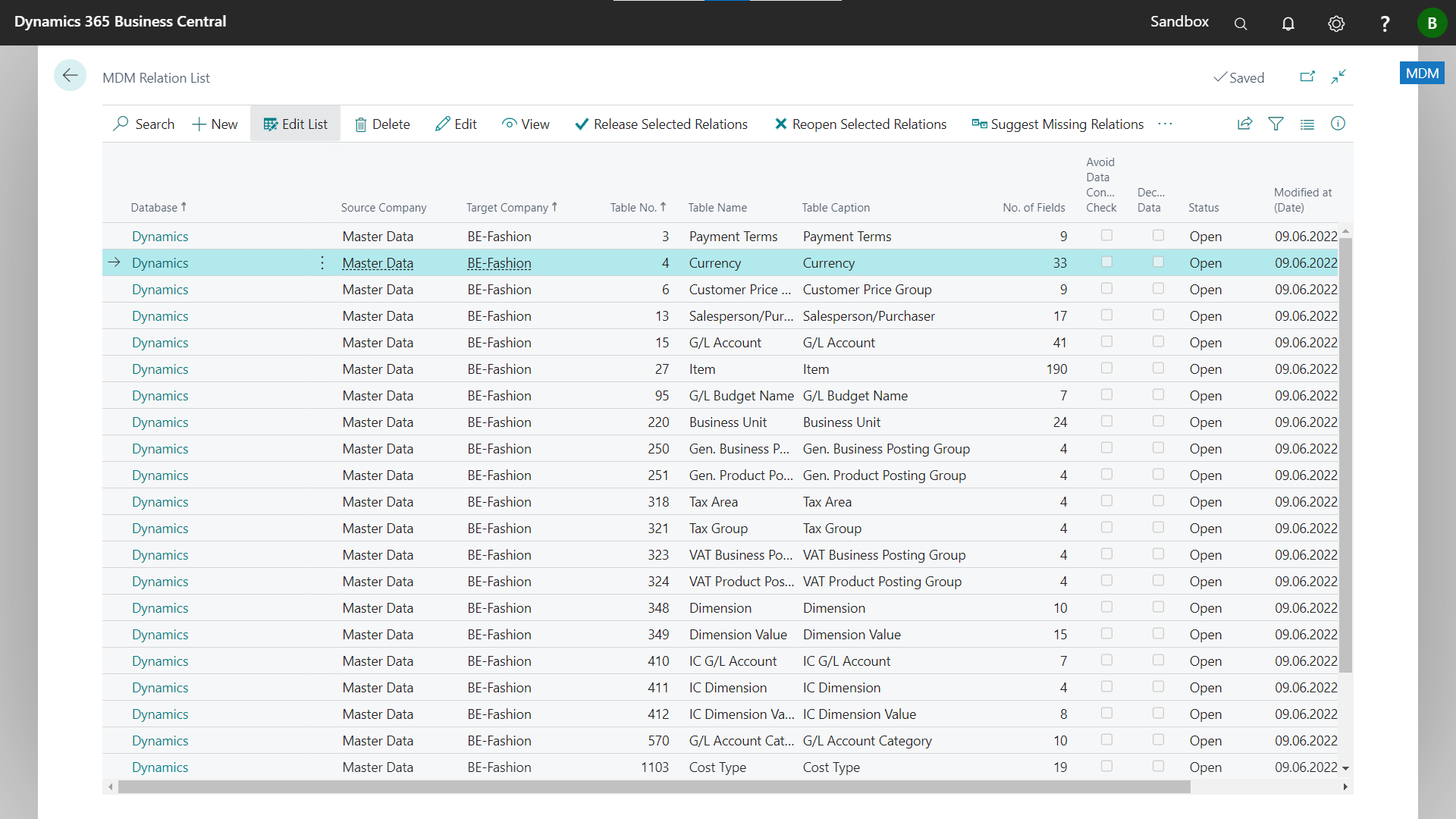
Opens the MDM Copy Company page.
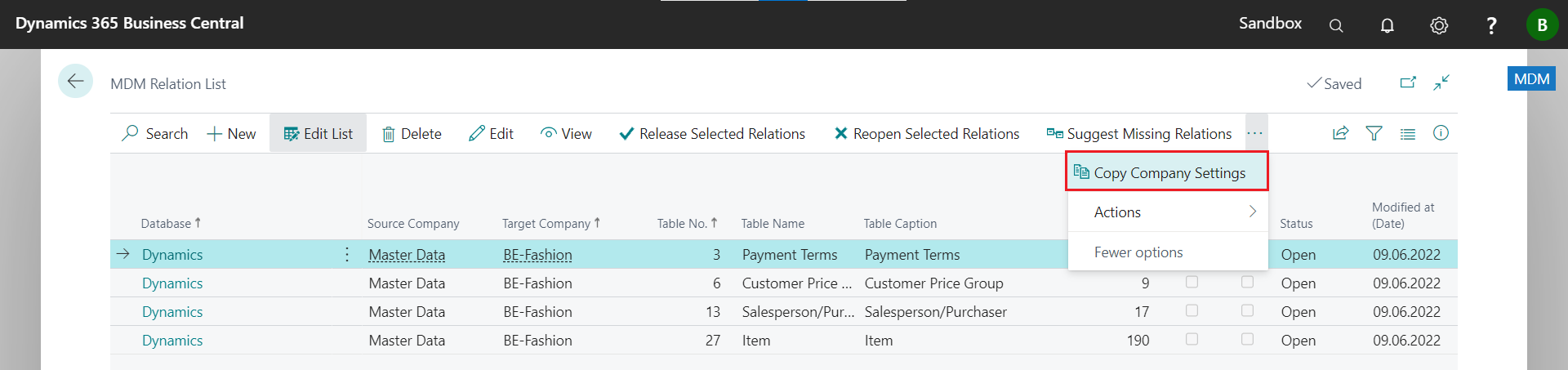
By executing the action Copy Settings all relations of a company are copied to the selected other companies.
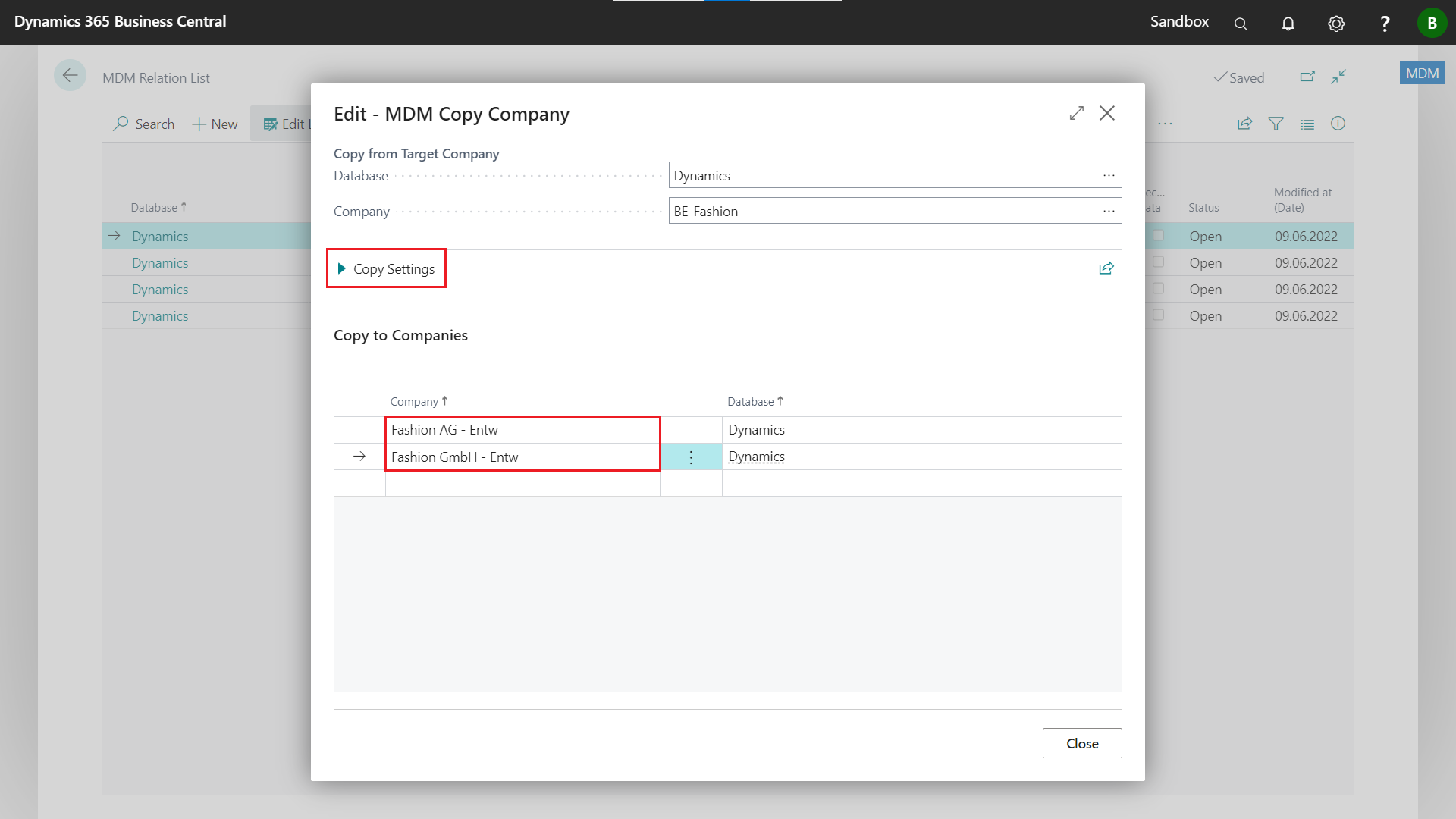
In the example, the relations of company BE-Fashion are copied to the companies Fashion AG - Entw and Fashion GmbH - Entw.
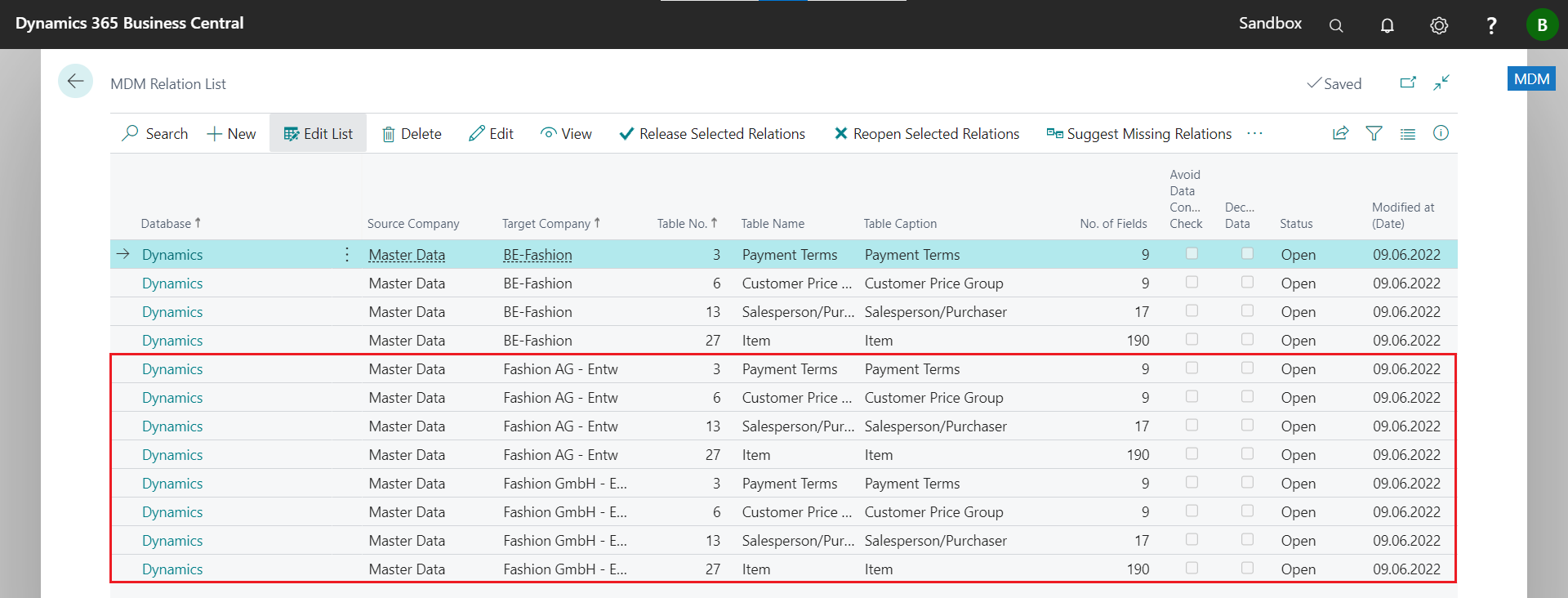
A table relation can be set up on the MDM Relation page.
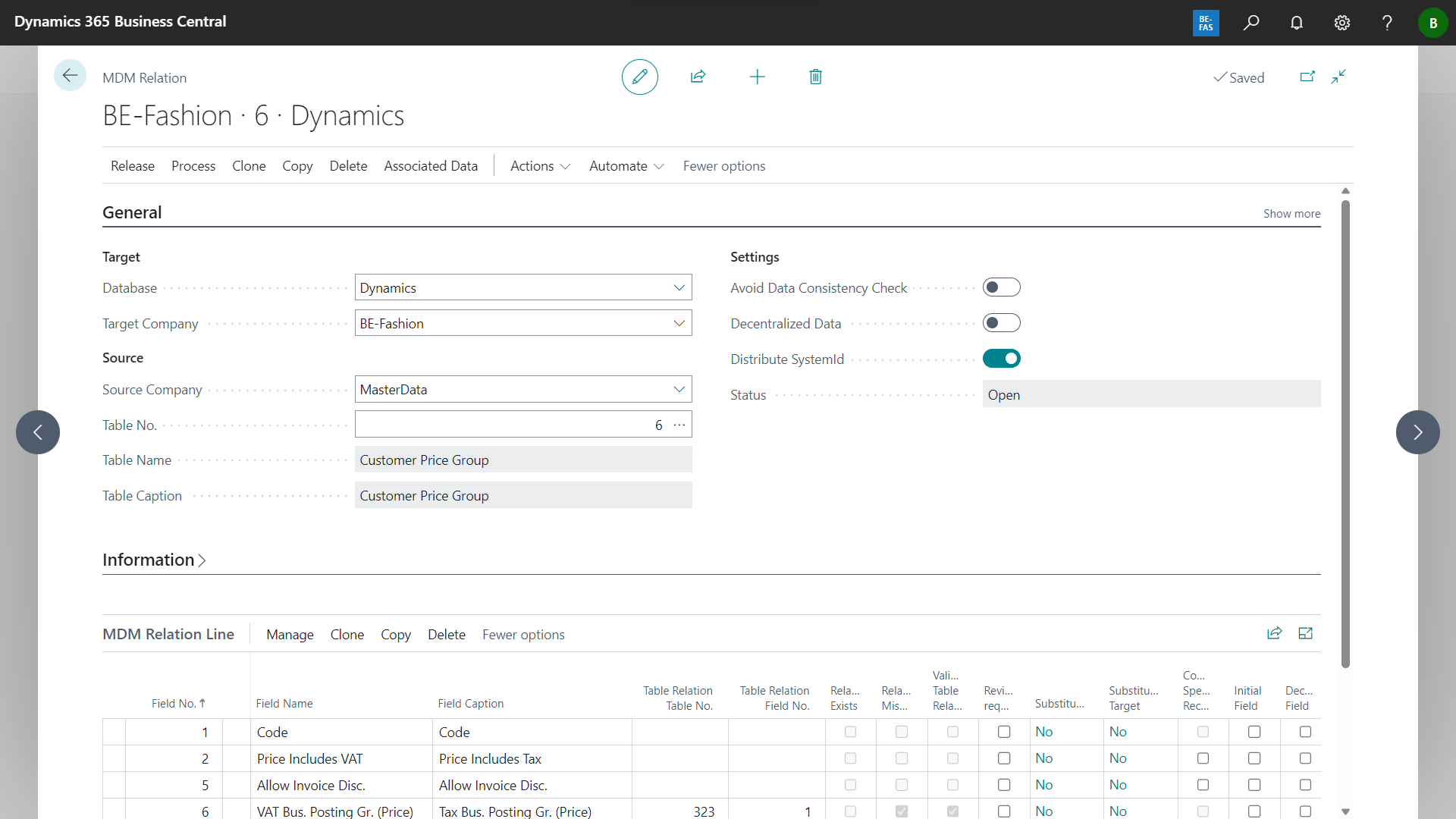
Linked Server: Is set automatically when selecting the database and is the target server.
Database: The data is to be distributed to this database. All databases that have been defined in the page MDM Databases can be selected.
Target Company: Target company for the data to be distributed. All companies can be selected that have been defined in the MDM Clients page.
Source Company: Source client for the data to be distributed.
Table No.: Object ID of the table to distribute.
Table Name: Object name of the table to be distributed.
Table Caption: Object caption of the table to be distributed.
Avoid Data Consistency Check: Allows inserting/editing/deleting records in the target company. Modified records are NOT sent back to the source company.
Decentralized Data: Allows inserting/editing/deleting records. Modified records are synchronized with the source company.
Distribute SystemId: This field can be used to control whether the value from the field 2000000000 $systemId of each record should be written from the source company to the target company.
Status: Indicates the status of the relation.
Status = Open
Status = Released
Field No.: Field ID of the field to be distributed.
Field Name: Field name of the field to be distributed.
Field Caption: Field Caption of the field to be distributed.
Table Relation Table No.: Object ID of the table to which the field has a table relation.
Table Relation Field No.: Field ID of the table to which the field has a table relation.
Relation Exists: Indicates whether there is already a relation for the table and the target company in master data management.
Relation Missing: Indicates that no relation has yet been created for the table and the target company in master data management.
Tables with the property DataPerCompany = true are not taken into account, since these contain data records for all companies and do not have to be distributed.
Validate Table Relation: Indicates whether a validation of the table relation is necessary.
Review required: Indicates whether a line check is necessary.
When creating the relation rows, the field is always automatically set to true if the field: - is a currency field - is a date field - has a table relation for which no relation yet exists in master data management
Substitution: Indicates whether a substitution has been defined for the field.
Substitution Target: Specifies the substitution target.
Company Specific Record: Only affects fields with data type Boolean: Field can be edited in the target company. Changed records are NOT synchronized to the source company.
Initial field: Field is only transferred when inserted and can be edited in the target company. Changed records are NOT synchronized to the source company.
Decentralized field: Field can be edited in the target company. Changed records are synchronized with the source company.
Negate Boolean: Only affects fields with data type Boolean: The value is negated when it is distributed to the target company.
Currency field: Checks whether the field content corresponds to the company currency of the target company. If necessary, replaces the currency in the target company according to BC logic.
No field consistency check: Field can be edited in the target company. Changed records are NOT synchronized to the source company. If there is a change in the source company, the value is also overwritten in the target company.
| Relation Line Option | Target: Modification allowed | Target: Modification synchronized to source | Initial Distribution of the field value from source to target | Redistribution of the field value when value changed in source | Source value is redistributed when relation is released again (target value is overwritten) |
|---|---|---|---|---|---|
| Company Specific Record | true | false | false (Target = Initial Field Value) | false | false |
| Initial Field | true | false | false (Target = Initial Field Value) | false | false |
| Decentralized Field | true | true | true | true | true |
| Negate Boolean | false | false | true | true | true |
| No Field Consistency Check | true | false | true | true | true |
If the field Review required is set to true in at least one relation line, the relation will not be released and the data will not be distributed.


If the field Review required is set to true in at least one relation line, the relation will not be released.


Create All Fields: Adds all fields of a table to the master data relation that have the following properties:
FieldClass = normal
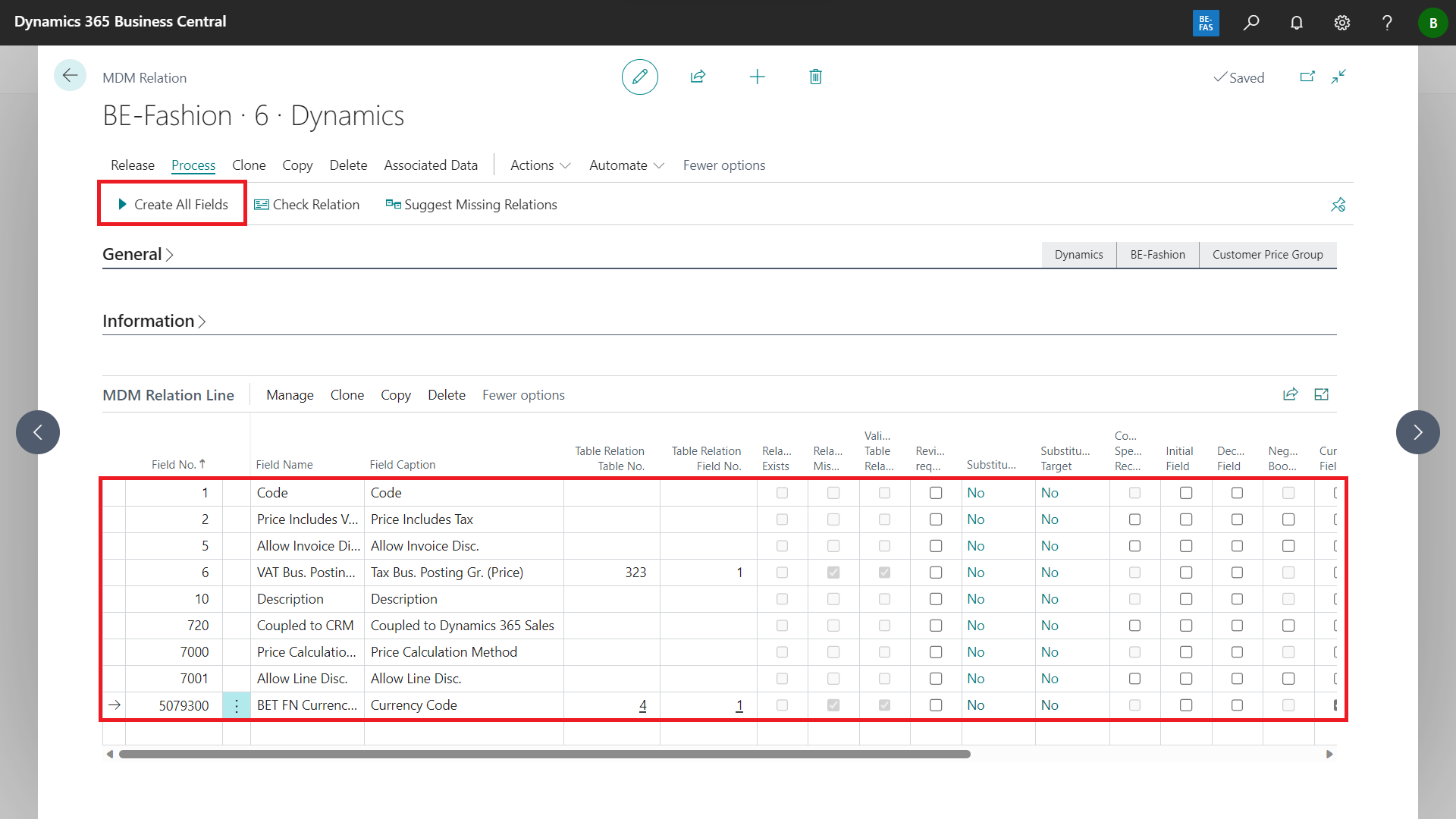
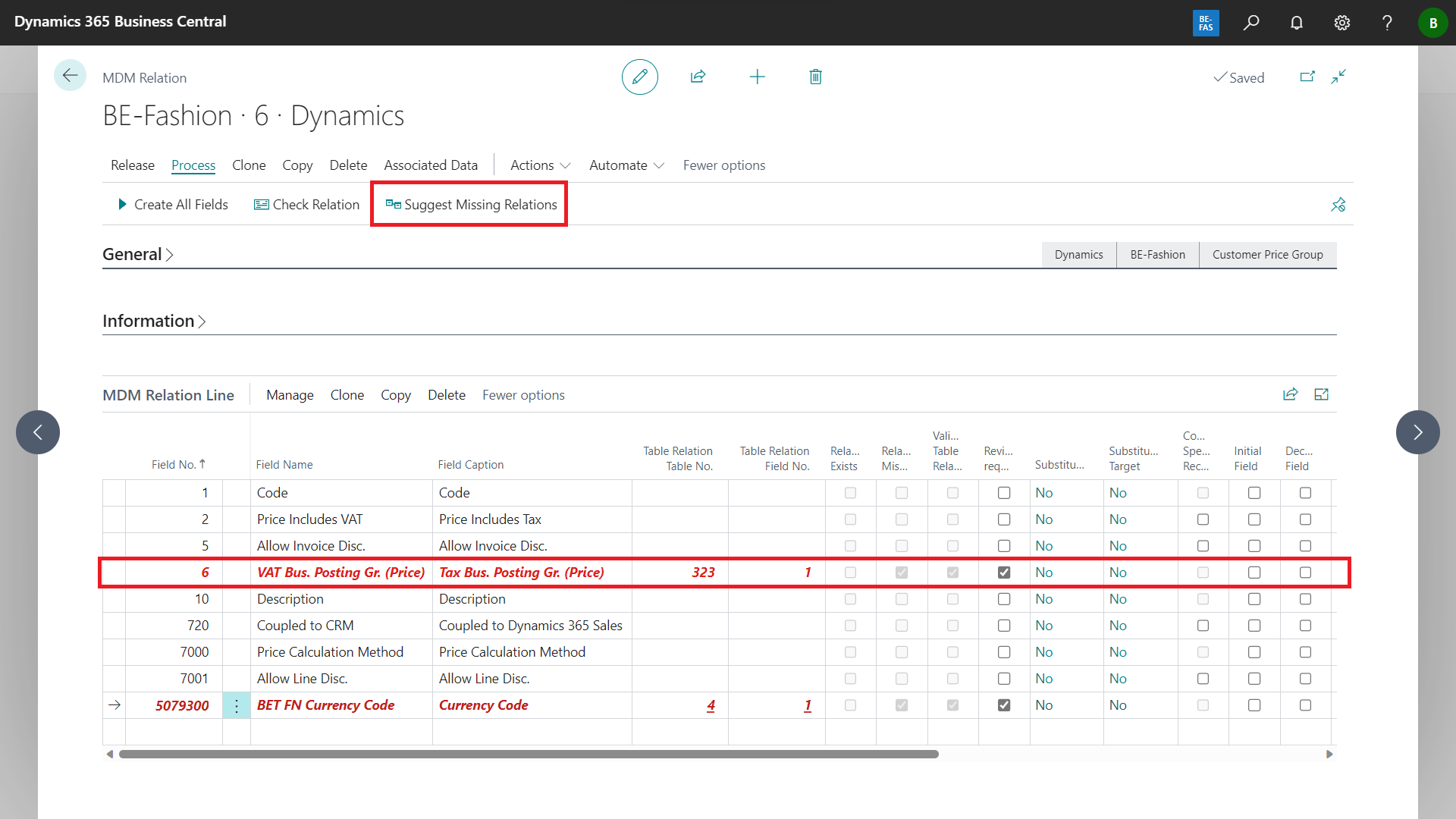
In the example, the missing relations for Table 4 Currency and Table 323 VAT Business Posting Group are proposed for Table 6 Customer Price Group.
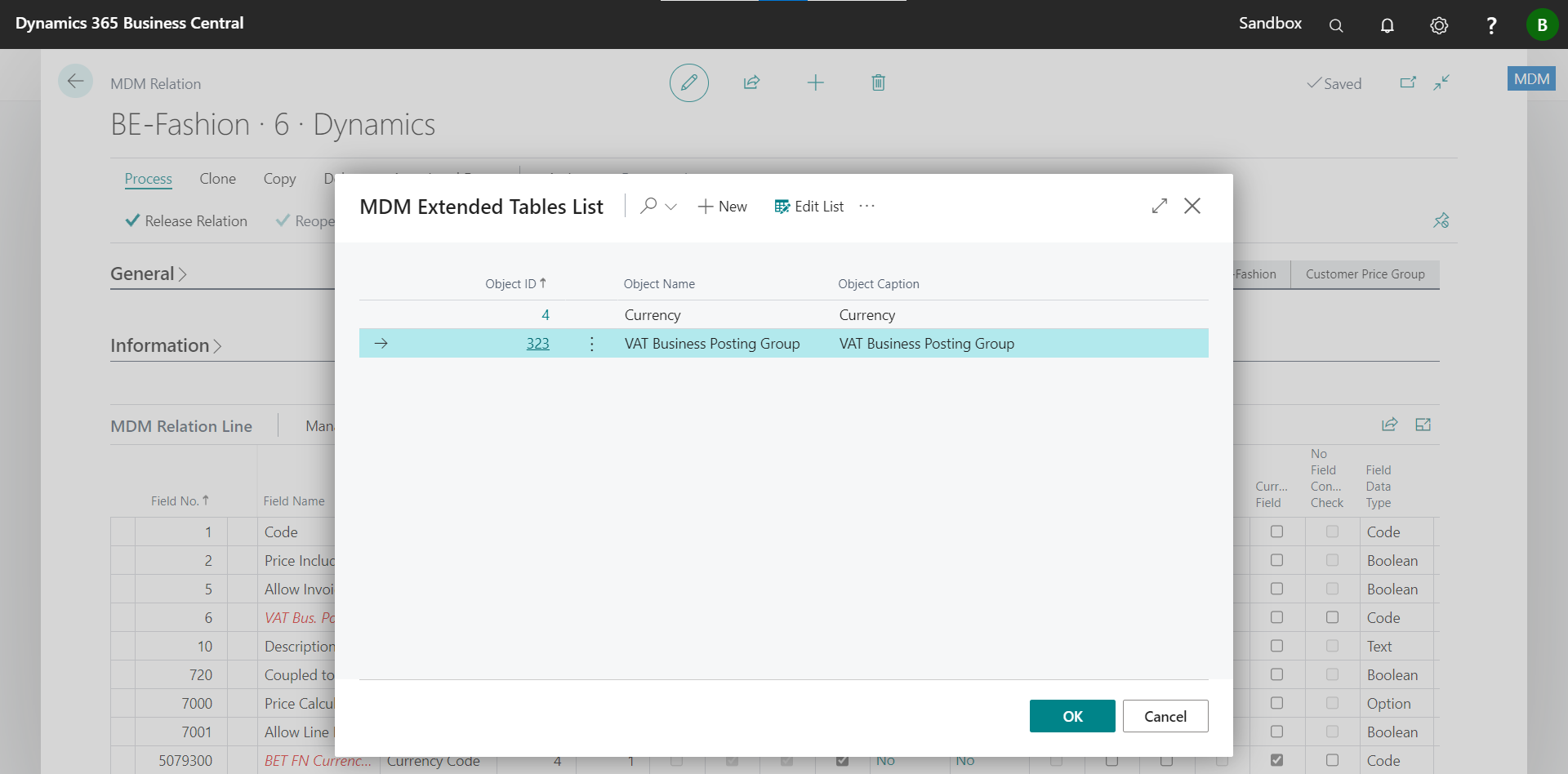
New relations are created for all selected records when you close the MDM Extended Tables List page with OK.
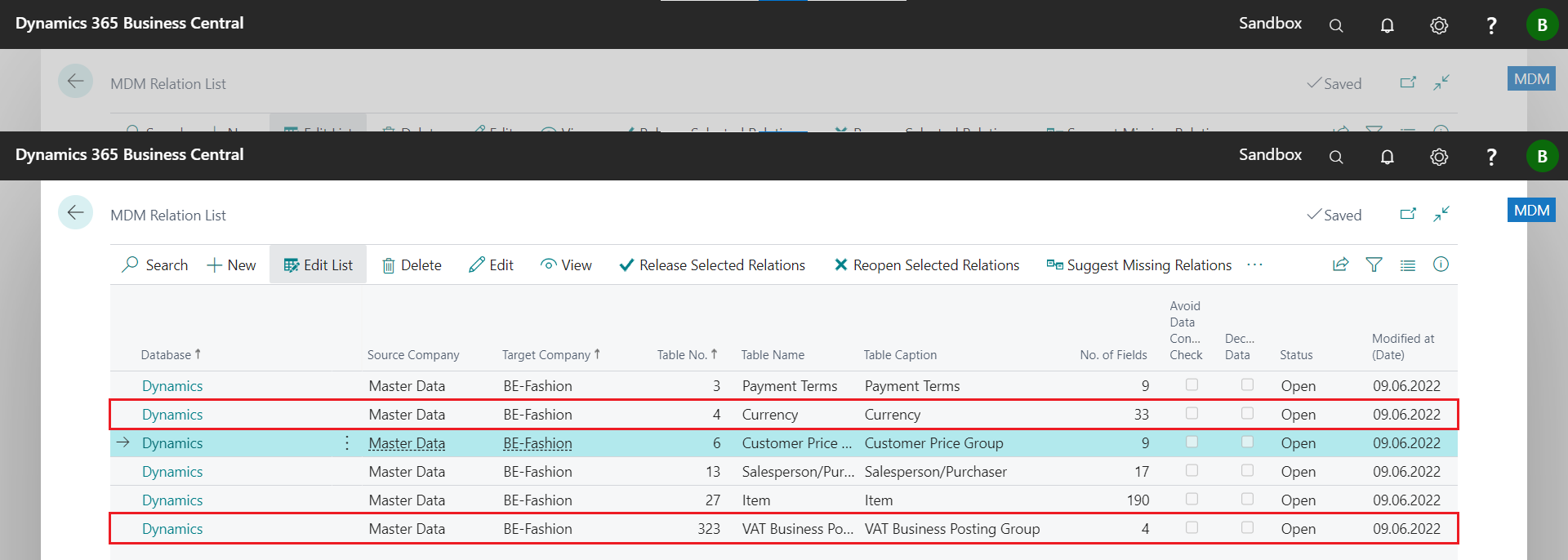
Clone Relation: Clones the settings of the relation to all companies that already have a relation to the selected table.
Clone Relation to all Companies: Clones the settings of the relation to all companies that are defined in the page MDM Companies.
Copy Relation to: Copies the relation settings to one or more selected target companies. Any existing settings will be expanded.
Copy Company Settings: Copies all relations of a company to the selected other companies.
Delete Relation Settings: Deletes all lines of the relation.
Attention: The actions for cloning, copying and deleting tables can only be performed for relations that are newly created or for existing relations with Status = Open.
No relations are cloned, copied or deleted for already existing relations with Status = Released.
Searches in the relation rows recursively for table relations that have not yet been created. Table relations that have not yet been created are then displayed on the MDM Extended Tables Overview page and can be created automatically from there.
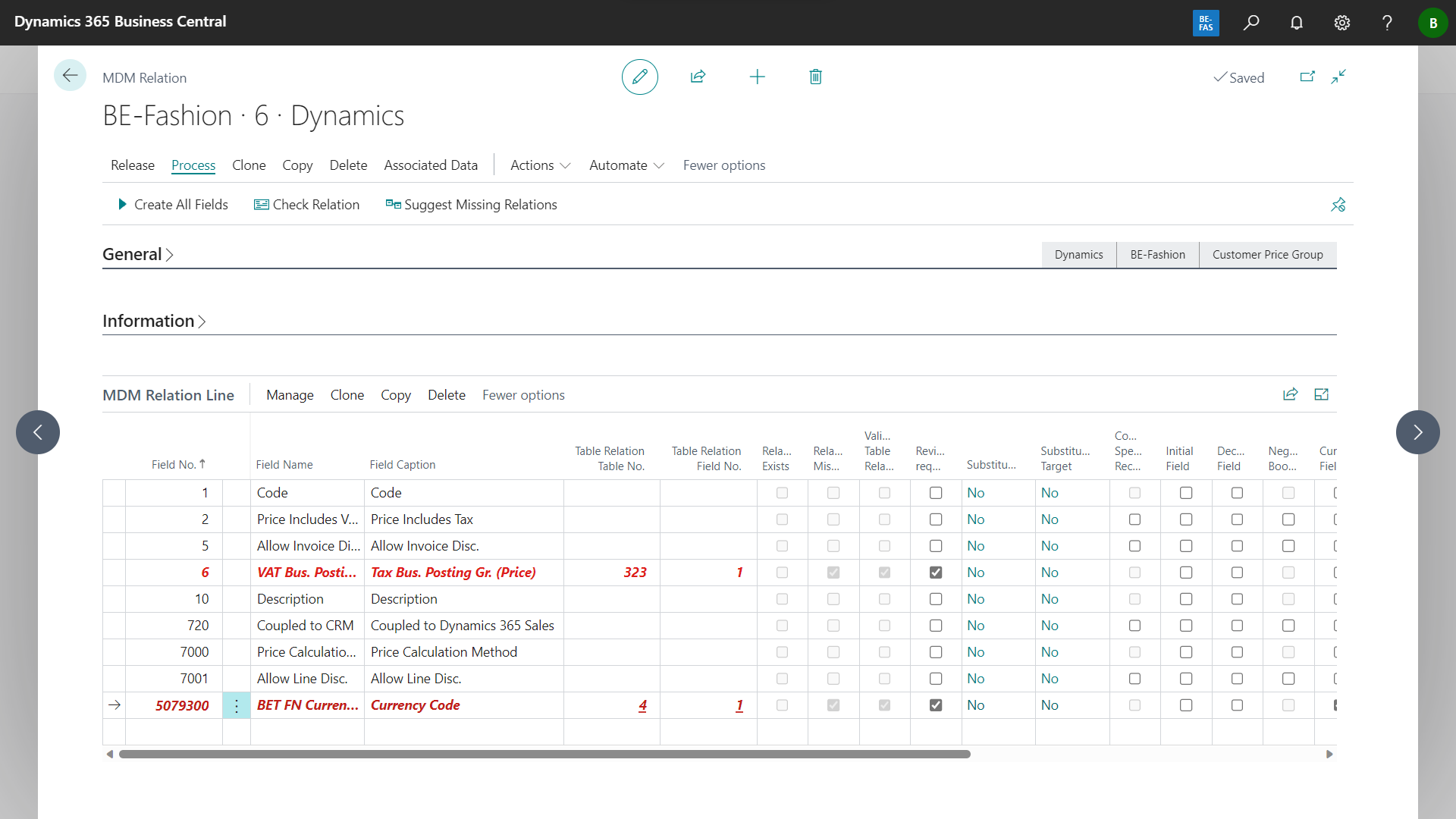
In the example, the missing relations for Table 4 Currency and 323 VAT Bus. Posting Gr. (Price) and all other needed tables are suggested.
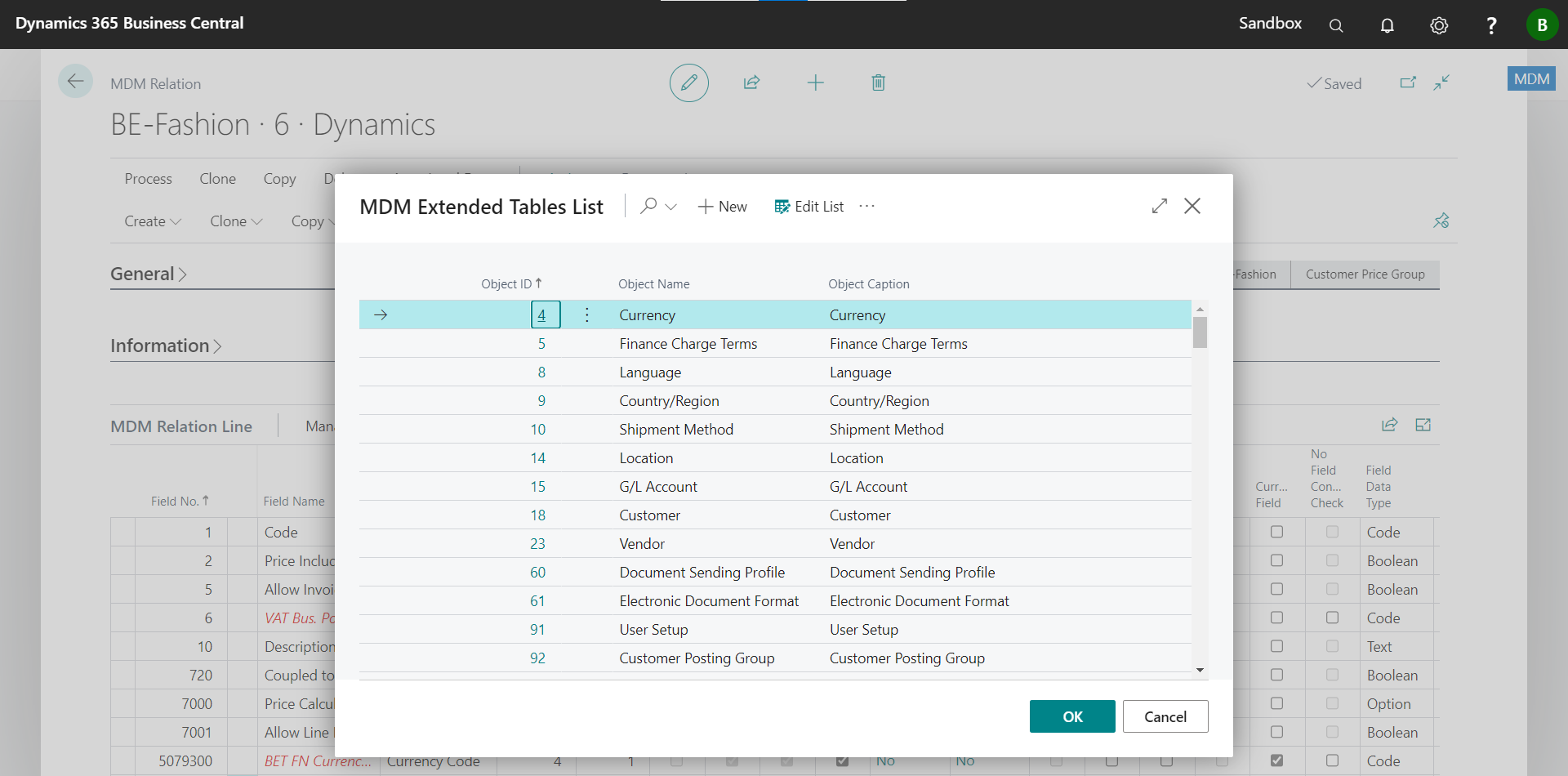
Determines the table relations for the lines.
Opens the MDM Dependency page for the current table. If no MDM dependency has been defined yet, this will be created if necessary.
Opens the MDM Exclusion List page.
Opens the MDM Visibility Matrix page for the current table. If no MDM visibility setup is defined yet, the MDM Visibility Setup page opens (only if the table has the BET MDM Show field).
Opens the MDM Substitution List page.
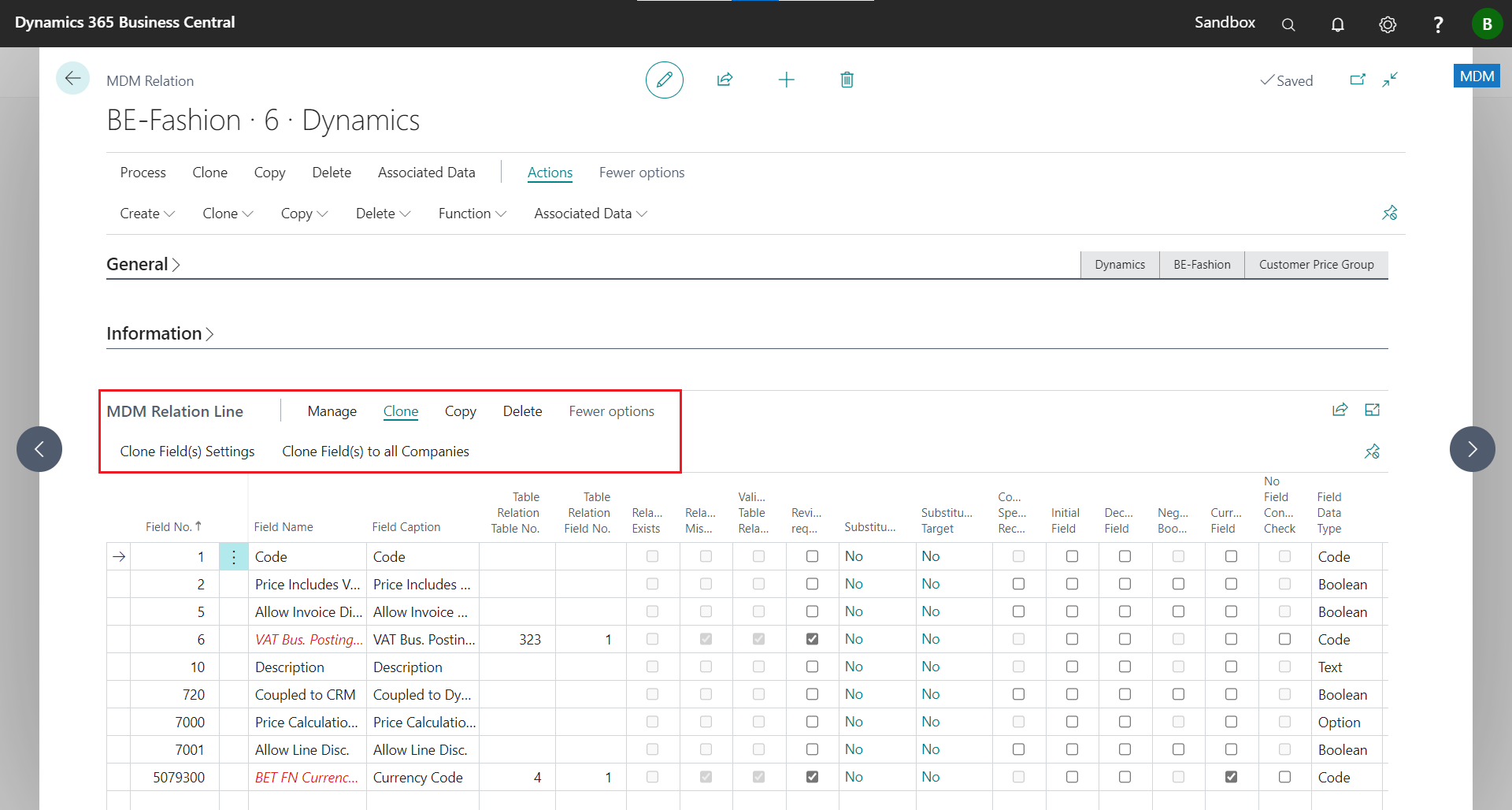
Suggest Substitutions: Suggests substitutions for certain fields, which can be created.
Clone Field(s) Settings:
Clones the selected fields of the relation to all companies that already have a relation to the selected table.
Clones the selected fields of the relation to all companies that are defined in the MDM Clients page. Relations that do not yet exist are created.
Copies the selected fields of the relation to all companies that already have a relation to the selected table. Any existing settings will be expanded.
Copies the selected fields of the relation to one or more selected target companies. Any existing settings will be expanded.
Copies the selected fields of the relation to all companies that are defined in the MDM Clients page. Any existing settings will be expanded. Relations that do not yet exist are created.
Deletes the selected fields of the relation in all companies.
Deletes the selected fields of the relation in all companies and resets the field contents.
Attention: The actions for cloning, copying and deleting relation rows can only be performed for relations that are newly created or for existing relations with Status = Open.
No relation rows are cloned, copied or deleted for already existing relations with Status = Released.