In the MDM Role Center page, execute the action Setup >> Substitutions.
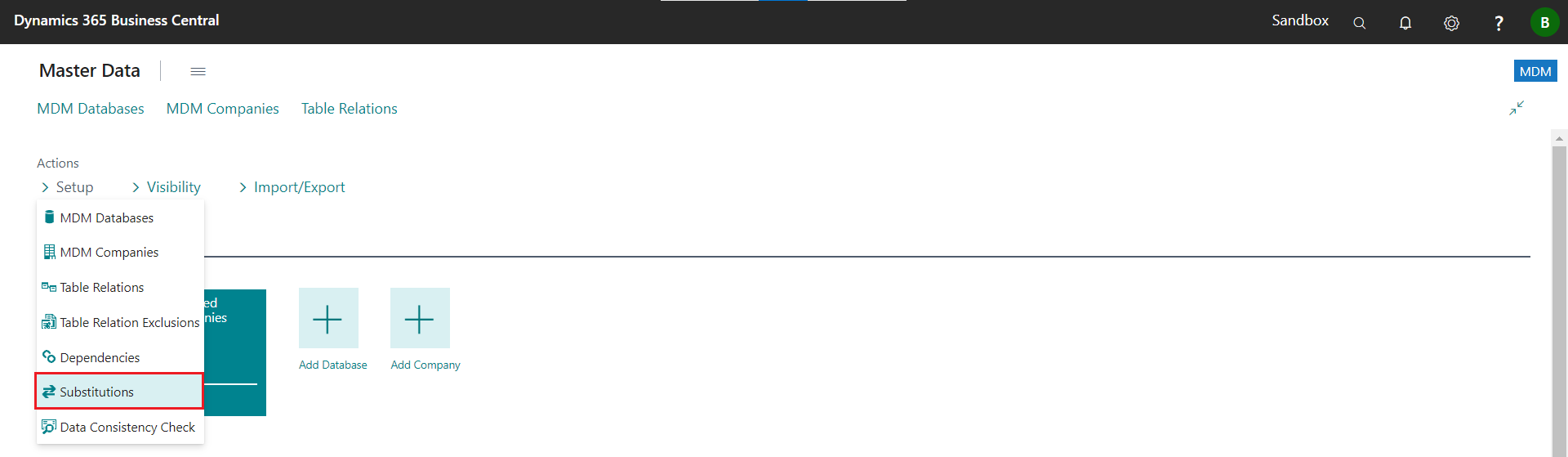
With substitutions, rules can be created with which field contents can be replaced with defined values. They enable regional dependencies to be mapped. They are often used for posting groups, since these are regionally dependent and often the companies are also regionally dependent. This would mean that these posting groups would have to be maintained for all regionally dependent companies after distribution of the master data.
There are two different types of substitutions:
This type of substitution is suitable for distribution concepts that have a central company exclusively for master data distribution. Postings in this company are not possible. The reason for this is that country codes are used to clearly map regional dependencies. These country codes remain in the source company.
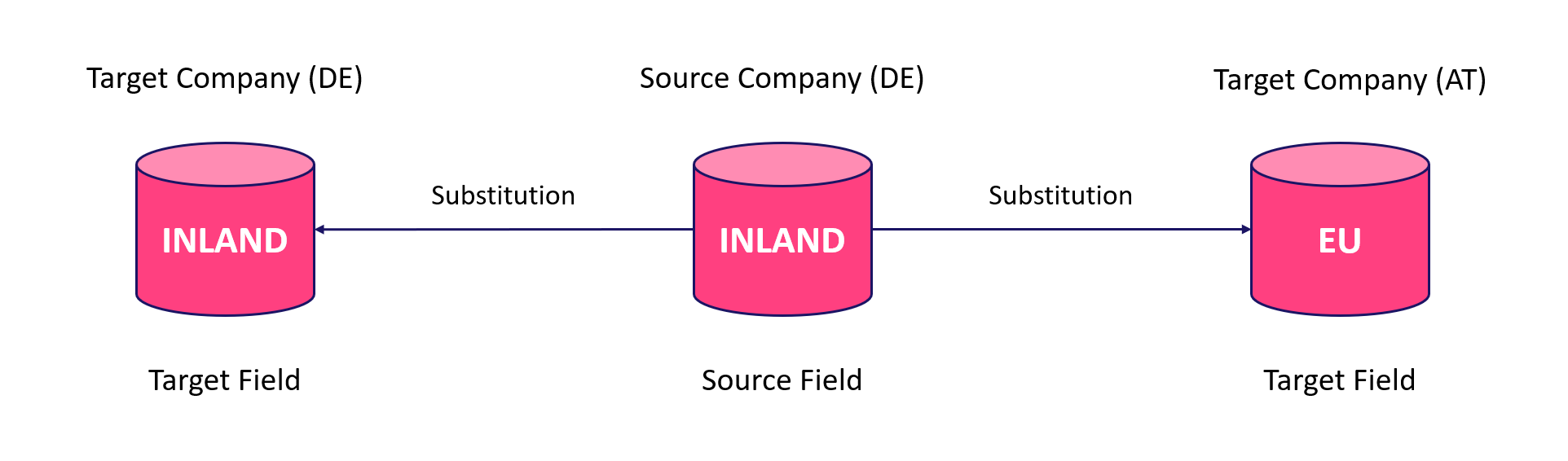
Characteristics:
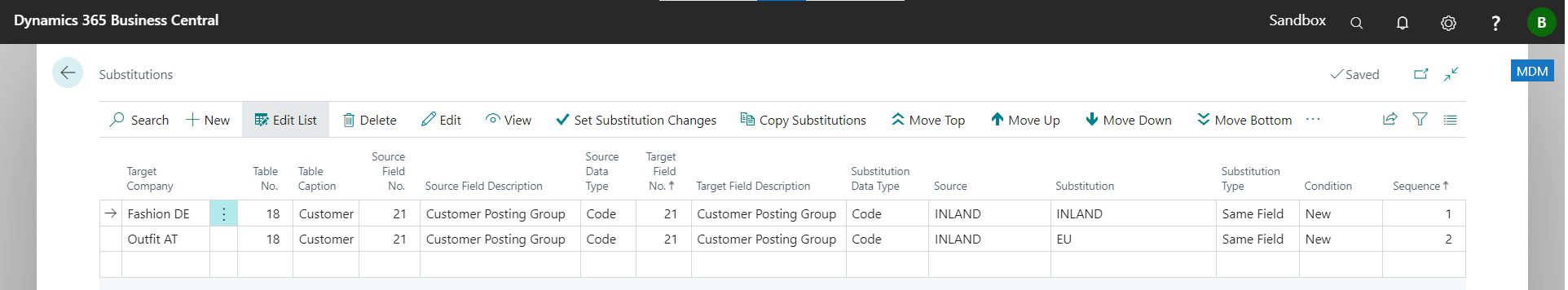
This type of substitution is suitable for cases in which the target field is not the same as the source field. Here the source field is filled with a country code and replaced in the target field. With this type of substitution, you can also replace in the source company. The source field is distributed as usual and the target field can only be edited if the source field is empty (empty string).
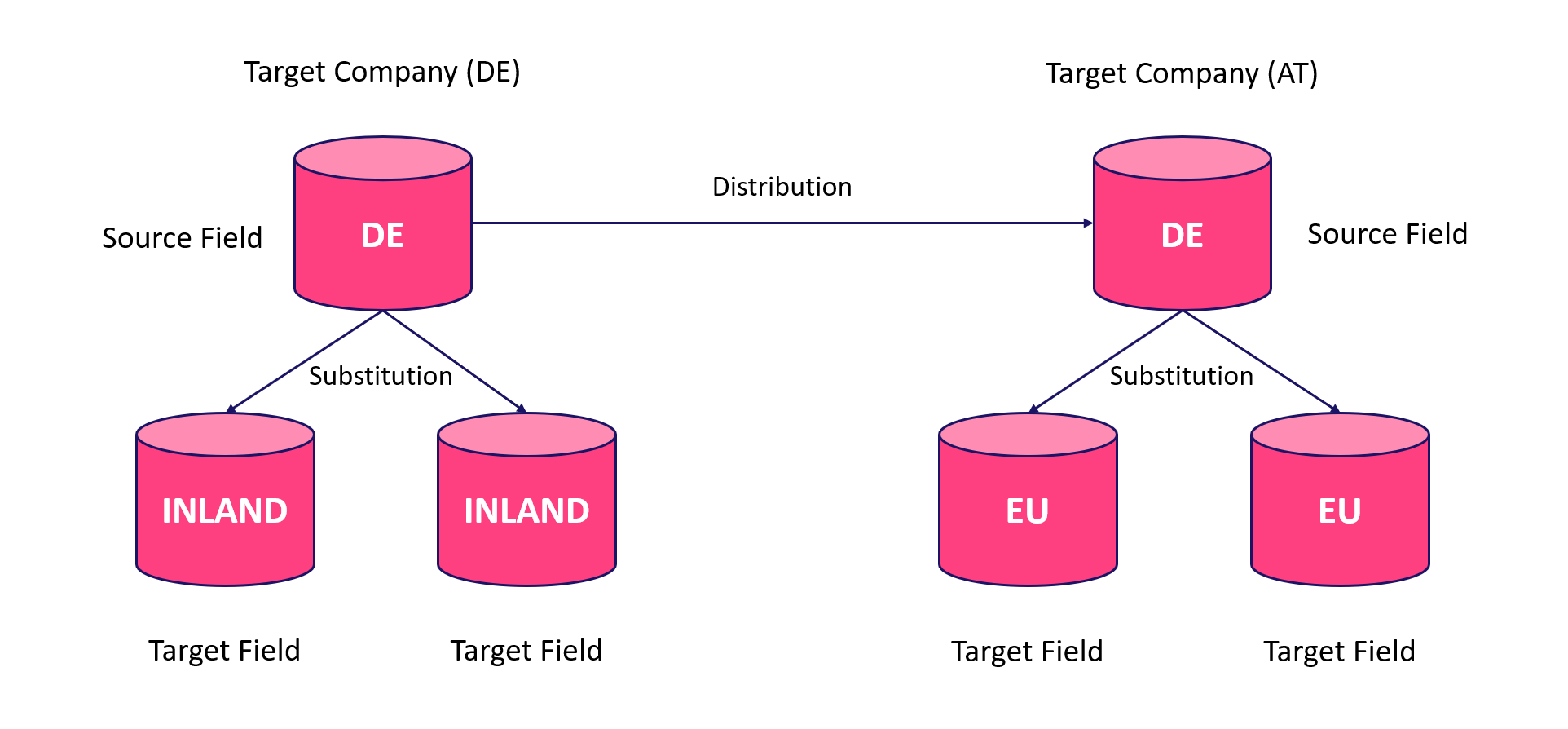
Characteristics:
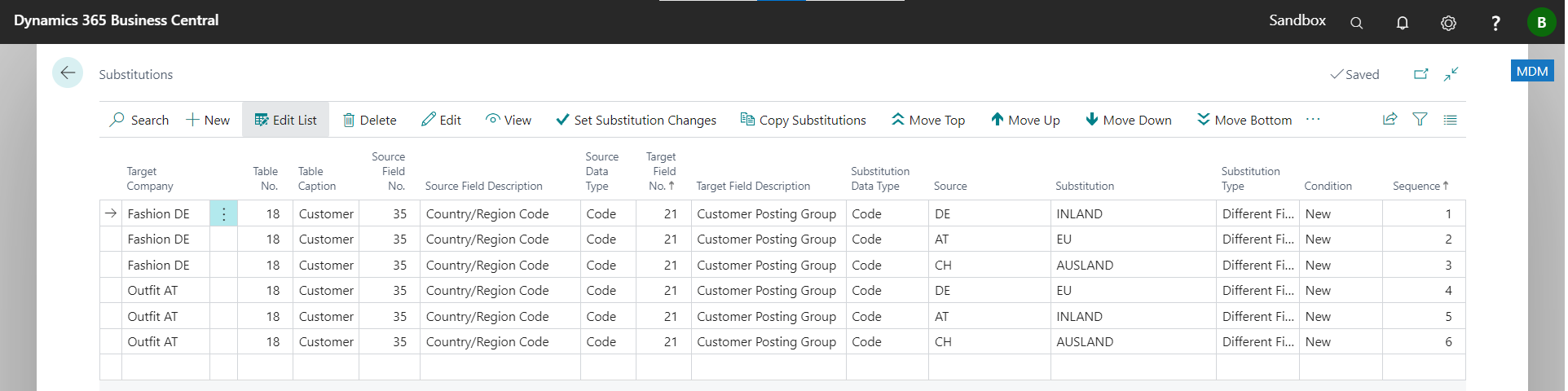
Attention: For both types of substitution, if there is no substitution rule, the source value is distributed.
Applies the substitution rules made. This action must be performed when creating, changing or deleting substitutions.
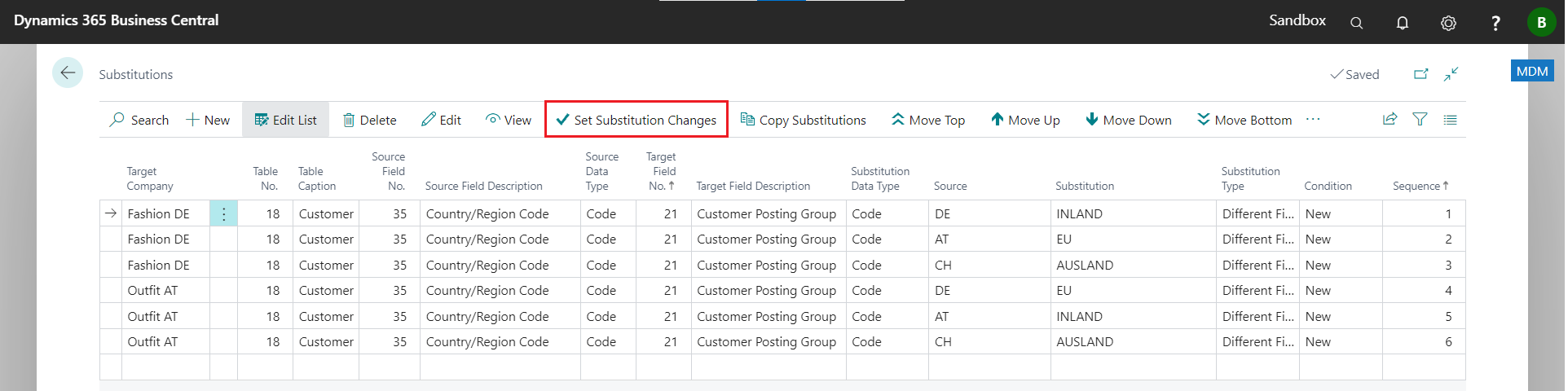
For all selected substitutions, the condition changes to Enabled.
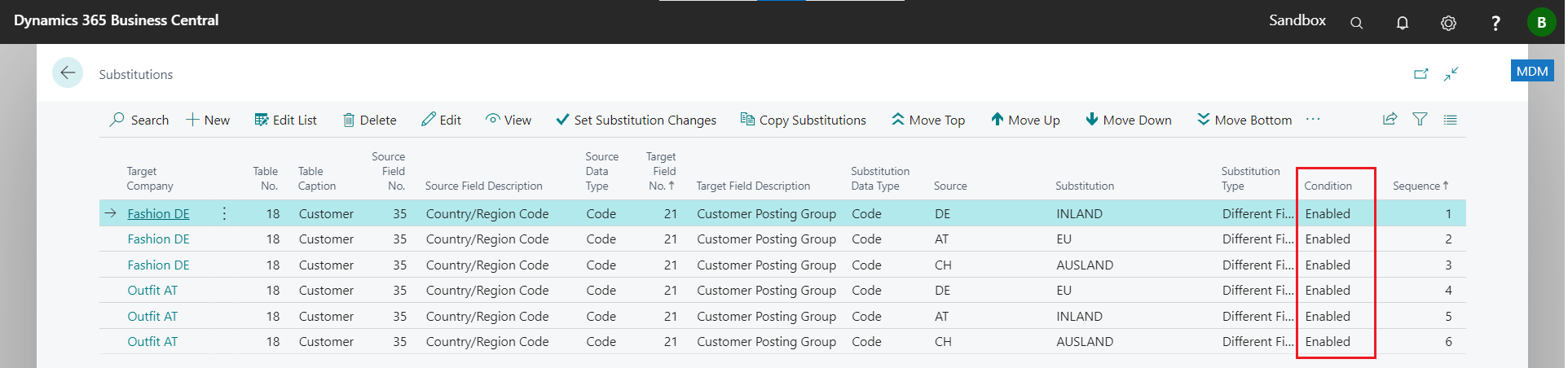
Moves the marked line to the top, up, down and to the bottom.
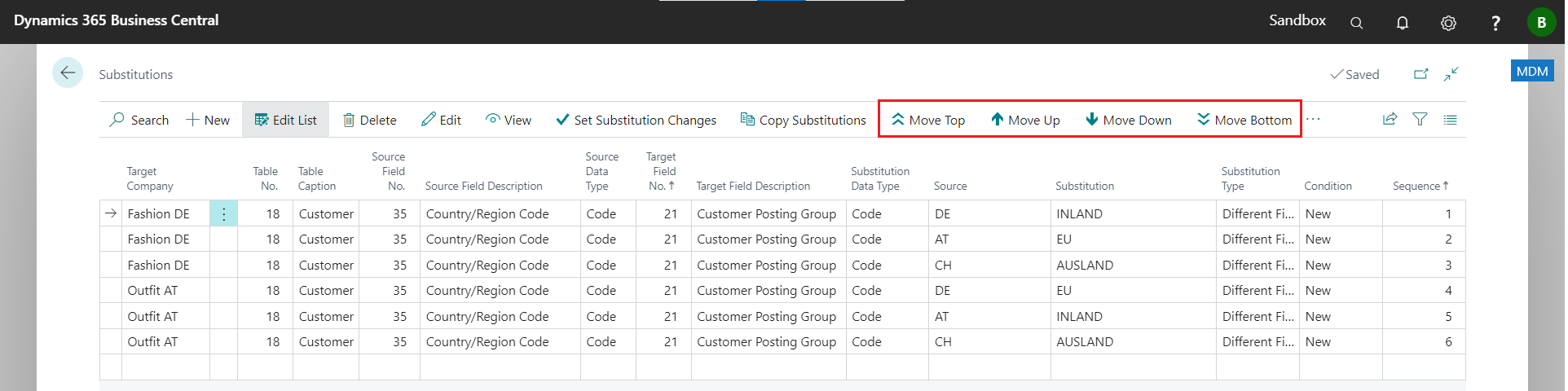
Attention: A substitution of currency fields with the help of substitutions should be avoided. Currency fields are substituted according to the Business Central logic if they are marked accordingly in the relation rows (see Relation Lines Currency Field).